
This form of teaching often takes the shape of project-based learning — a dynamic approach in which students engage with real-world issues. Giving learners opportunities to practically apply their knowledge across different disciplines to real challenges is a powerful way to motivate students while helping them build valuable transferable skills for their resume.
This approach requires a detailed look into student academic progress, a structure for creating and assessing assignments, and the ability to communicate with students and fellow instructors. By arming teachers with data insights, structure, and communication tools, these four ed tech platforms are useful when implementing cross-curricular, project-based teaching:
Kiddom

If you’re looking for a way to foster collaboration between teachers and provide individualized instruction, Kiddom may be a viable school operating system for your needs. Teachers begin using the platform by creating online profiles for each class, then choosing assignments and lessons from online partner programs (or uploading their own rubrics/plans) to assign to students.
Because teachers across different subjects can view each student’s progress and future assignments, collaboration between instructors becomes much easier to organize.
This collaboration can extend beyond focusing on specific themes or societal issues, as instructors can use data from Kiddom to focus on meeting specific educational goals. This means that if a particular group of students are not meeting standards, cross-curricular plans can be tailored to fill those gaps. As noted in our review of the platform, Kiddom content specialists offer a vast amount of content that can be used, modified, or remixed in content playlists at will in order to do so.
Interested in giving the platform a try? Kiddom is free for teachers, though schools and districts can request info for pricing for versions with system- or district-level administration, giving users the ability to view analytics across all classrooms. This lenient pricing structure makes Kiddom a good choice for classrooms in low-income school districts, though limited student mobile device and internet access can affect your mileage with the platform.
Edio
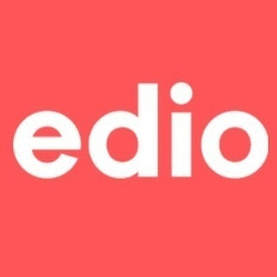
Edio is a management system that allows teachers to plan, execute, and assess project-based teaching. When used across different subjects, teachers can create cross-curricular projects that focus on meeting specific educational goals. The platform offers many opportunities to incorporate interactive modules; teachers can create courses that include videos and activities, and students can record audio or video files for assessment.
This makes Edio a practical tool for engaging a wide variety of learners, including remote students. As noted by the developers, it is useful for remote coaching in project-based learning.
It also allows users to track academic progress and communicate in an efficient, effective manner. The platform is a useful tool for incorporating greater transparency in education. Not only can students and teachers communicate effectively through Edio, but parents and guardians can monitor their children’s progress and reach out to instructors with any behavioral or academic concerns.
Interested in learning more? CEO Mike Hourahine offers an in-depth look into the platform here. Edio sells directly to individual schools for $25 per student per year, though there are plans for single teacher and district versions in the near future.
Alma
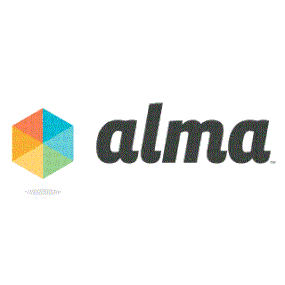
Alma helps streamline instruction and support cross-curricular teaching. Created by former educators, this browser-based student information system/learning management system takes a holistic approach to education. Teachers can use it to manage assignments and track educational standards, but they can also collaborate with fellow teachers through secure staff notes in order to work together on cross-curricular projects.
With flexible gradbooks, custom report cards, thorough and accessible student records, and support for emergency notifications, it’s clear that Alma is intended to improve communication throughout education. It is a social platform with role-based access that students, teachers, and parents can use to understand learners’ educational outcomes and trajectories. As noted by author Kaitlin Louie, dialogue between parents, students, and teachers is necessary to address serious issues occuring on school campuses, and platforms like Alma can be used to open new lines of communication.
There are three tiers of service for Alma: “Basic,” “Lower School,” and “Upper School.” According to EdSurge, the price of these tiers range from $500 to $30,000 a year, though you can request a quote from the developers for more detailed information. While the cheapest tier should suffice for most individual classrooms, teachers looking to integrate Google Classroom services will need to upgrade to the second.
Project Foundry
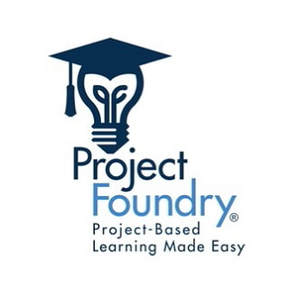
Designed for students in grades 6-12, Project Foundry markets itself as a simple, efficient way of planning and assessing “teacher-guided, student-led learning experiences,” as well as ensuring that your school is compliant with state and federal regulations. The no-frills interface belies a thoughtful and helpful platform when it comes to collaboration between instructors.
It is useful when tracking learning outcome proficiencies and specific skills, and it can even be used to collect and organize evidence of student learning.
Common Sense Media praises the vast number of analytical tools that can help both teachers and students, but they warn that “the learning curve can be steep when setting up and managing students’ PBL (project-based learning) experience.” This means that instructors should expect to spend some time practicing and getting support before utilizing the platform to its full potential.
About the Author
Bob Hand is a blogger from Boise, ID. He studied English with an emphasis on Secondary Education at the University of South Carolina, and continues to keep a pulse on current issues in education. His hobbies include reading and collecting vinyl records. You can follow him on Twitter @bob_hand567.












