
It’s a wonderful resource, particularly for any classroom that needs to align assignments with specific standards. On top of that, the app has just gotten a complete overhaul and the team has just launched Kiddom 2.0. They took everything that was great about their first iteration and made the app even more useful.
On the teacher side, when you first login to Kiddom, you’ll need to set up your first class and then you’ll be taken to the Getting Started screen. From here, you’ll get a series of four quick steps that will help you begin adding assignments and students to your class. Kiddom also offers a series of web tutorials on YouTube to help get you started as well.
The video below also offers a great overview of the assignment creation process. It’s incredibly easy to create assignments based on any docs or files you already have, or to use their enormous Content Library, and then to link that assignment to any specific standards you want.
Adding assignments from their Content Library has always been one of my favorite components of Kiddom. They have partnerships with organizations like Khan Academy, CK-12, IXL, and CommonLit so when you search for lessons you are instantly able to access resources from those sites.
On top of that, when you assign those out, students won’t need to create additional logins to access them. Instead, they’ll be able to work on the assignment entirely through the Kiddom ecosystem, which means they don’t have to keep track of multiple logins.
Once you’ve created an assignment, you’ll be taken to the Kiddom Planner. This is an easy way to see what activities you’ve got coming up in your different classes, and it’s also a place where you can also plan a personalized curriculum for all your students. It’s a really nice way to differentiate your instruction between or within your classes. Here’s a short video overview of how this works:
The video also mentioned Playlists, which is what Kiddom calls a group of assignments over a related topic. For example, maybe you want to assign a video, a formative assessment, and a homework assignment all together. It’s easy to create your own Playlists, but another feature that will be coming soon will be pre-built Playlists. The Kiddom content specialists will be going through and curating the best content from their partners, so that teachers can use/modify/remix those Playlists as well.
On the student side, your kids will be able to access your class from any web-enabled device, or from the iOS or Android app. Students can log in to see their assignments, complete them through the Kiddom system, and then send them back to the teacher for feedback. Just like with the teacher side, it’s incredibly straightforward as well, and I believe would work great even at the early elementary level.
Back on the teacher side, you can provide feedback and grades. Everything within Kiddom is fully customizable, so however your school defines mastery learning, or whatever categories for grading you use (or percents), Kiddom can be edited to meet your needs.
When a student submits an assignment, all you need to do is provide feedback based on the rubrics / standards / predefined measurements you’ve set up, and then the students will be notified on how they did. Once you start getting things graded, you will be able to see tons of metrics both at the individual and whole-class level.
As of September, 2017 Kiddom has just released their new collaboration feature, which allows teachers to easily add collaborators to their classes. Teachers can control how much access each collaborator has, making it easy to customize roles for different people helping out with your class.
Overall, I’m a huge fan of Kiddom. To begin, Kiddom is (and always will be) completely free for students and teachers. On top of that, their system for planning, assignment management, feedback, and grading is not only simple to use, but offers significant depth and insight as well. In fact, I think the interface is deceptively simple for what you get out of the resource. Differentiating assignments is a breeze, as is evaluating based on standards. Plus, the Content Library makes it incredibly easy to build assignments based on top-notch resources that already exist.
If you’ve used Kiddom before and you’re curious about the new Timeline, Planner, Reports, and Settings options, I’d also recommend checking out the team’s blog post, which provides a nice overview of these new features.
In short, if you’re looking for a free resource to help you manage assignments, planning, grading, and feedback, I highly recommend Kiddom! Kiddom provides you with an excellent tool to plan curriculum, modify individual pathways, use premium content, and analyze student learning, all for free. In the end, this means you as a teacher have more time to connect with and inspire students individually, and to have conversations about learning based on their unique needs, likes, and interests.
The opinions expressed in this review are my own.
I was not compensated for writing this review.

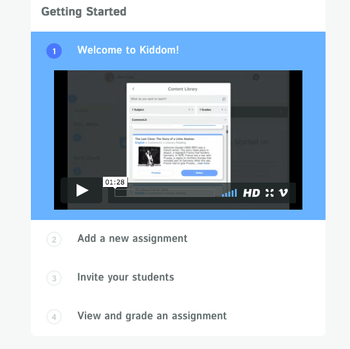
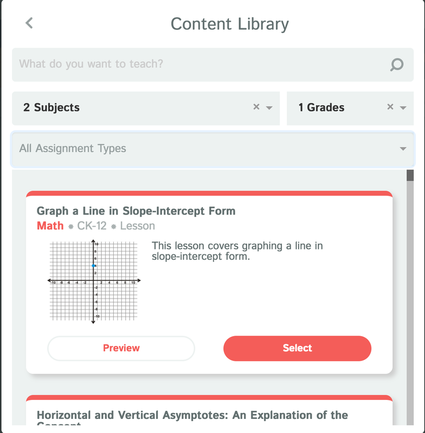
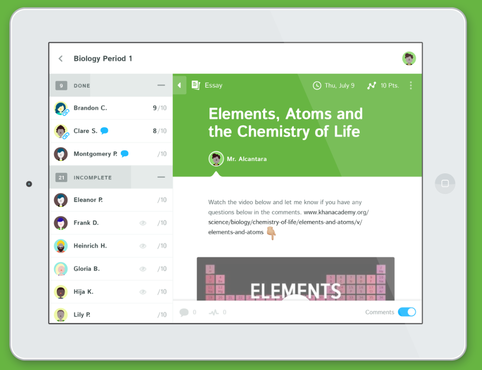
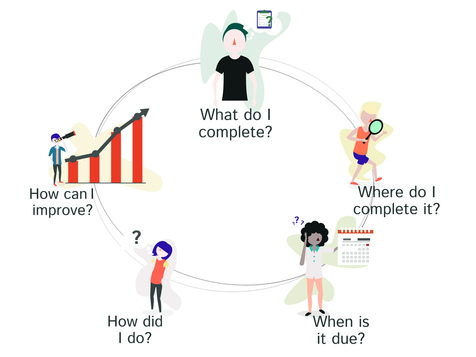















 RSS Feed
RSS Feed
