

Impero Education Pro is a suite of tools that is designed to both support and manage technology and users throughout a school or district. The collection of tools offers an enormous range of features that cover everything from classroom management on digital devices, to network administration, to helping keep students safe online. Impero Education Pro does an excellent job of putting all of these features in the same place, and in an easy-to-use form for both teachers and IT administrators.
8 Comments
 TypingMaster.com offers a collection of keyboarding solutions designed to help K-12 students develop keyboarding skills. It combines both games-based and lesson-based learning as well offering free and paid plans. They have an enormous collection of resources to help students develop typing skills, and as a former computer literacy teacher who used Typing Master’s tools, I’ve seen first-hand how successful their resources can be. 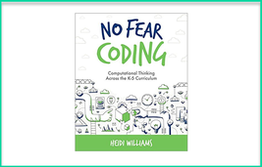 With more schools, districts, and states shifting towards or considering computer science standards for their K-5 curriculum, elementary teachers can understandably be concerned about how to implement lessons aligned to those standards. Particularly when teachers don’t have a computer science background, knowing how to design activities that meet these standards can be an issue. Fortunately, this is where books like No Fear Coding by Heidi Williams can be incredibly helpful and informative. 
The Edison Robot is a simple, 2-wheeled robot that has enormous possibilities for helping to teach 3rd-8th grade students programming basics. And while the design of the robot is simple, it can be expanded upon in essentially unlimited ways, given that it’s designed to also be able to connect with lego pieces.
The Edison team has also just released their new EdBlocks programming language, which is designed to make programming even more accessible for younger students. 
Alive Studios is company that offers augmented reality educational projects designed to help preK-3 students develop reading and math proficiency by the time they finish 3rd grade. They offer a variety of learning kits and products to help with this goal, all of which are meant to be used within small groups, or with a whole class. The team also has a collection of reports and case studies demonstrating the efficacy of their products in terms of helping students increase these proficiencies.
 Workbench is a platform that provides teachers and students with everything they need to organize, create, and share projects, equipment, and student project portfolios. The Workbench team provides a place where teachers can get ideas, students can find new ways to use products, and everyone can share code, lessons, experiences, and tips with the community. Workbench also provides customized on-site and online Professional Development materials to help teachers learn how they can support STEAM education. 
School Specialty combines everything you need for your school or classroom into a single, online resource. From classroom supplies, to furniture, to makerspace gear, to the lesson plans that support these materials, School Specialty has it all. The School Specialty team even has a collection of model classrooms, whitepapers, and digital samples that show how classroom materials, learning spaces, and curriculum, all come together within the classroom.

NetSupport DNA is a suite of easy-to-use tools for managing and supporting IT assets across a school network or campus. With NetSupport DNA, IT admins, school administrators, and teachers all have access to features and tools designed to help with the management of technology. From managing hardware and software across a school or district, to classroom management of devices, NetSupport DNA can do it all. Let’s take a look!
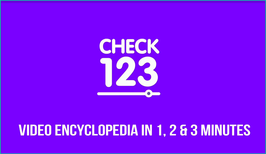 Check123 is a new, free service that offers 1, 2, and 3-minute videos across a variety of K-12 subject areas. Any teacher who has tried to use YouTube (or a similar service) to find a classroom video is aware of how difficult that can sometimes be, especially given the enormous number of videos you have to wade through. To make finding educational videos easier, Check123 offers a highly curated collection of videos, organized around subject areas. Plus, they have some additional features that make classroom use even easier. GoGuardian Teacher: Classroom Level Chromebook & Internet Monitoring (Updated for 2017-2018)7/8/2017  GoGuardian for teachers is designed to allow teachers to get an instant and easy to understand idea of exactly what their students are up to. Teachers can see what students are viewing on their screens, get a look at all the tabs they have open, push out messages, force students on to a certain tab, and basically do anything you can think of that would make management of classroom Chromebooks easier. |
ReviewsHere you can find the Round Up's collection of in-depth reviews on the latest programs, apps, websites, and more. FeaturedCheck out our featured review | ClassroomAPP: A Complete, K-12 Digital Platform for Online and In-Person Classrooms
ConnectAwardsArchives
June 2021
|














 RSS Feed
RSS Feed
