
Workbench also provides customized on-site and online Professional Development materials to help teachers learn how they can support STEAM education.
When you first login to Workbench, you’ll be presented with your dashboard. The dashboard will share a collection of Workbench tweets, many of which have ideas for new project-based learning lessons.
You can use the navigation bar at the top right to explore projects, check out the gallery, manage your groups, and adjust your account settings. We’ll take a look at each of these in turn.
Projects
Existing projects are meant to be used and remixed by teachers looking for project-based learning activities to use within their classroom. All projects are standard-aligned and come with a supply list and easy to follow steps to implement the lesson. If your students are enrolled on Workbench, you can also assign out the project to them as well.
Once you (or your students) start a project, you’ll be able to use the Workbook, which keeps track of all your current projects.
Within the workbook, you can mark steps completed as well as answer questions that the project creator has added. I’m a big fan of this tool as it makes it much easier for students to keep track of their progress over the course of longer projects.
If you choose to create a project from scratch, you’ll be prompted for all the necessary information like lesson title, standards, supplies, etc. You can also add in instructor tips (that only other teachers will see) as well as assessment options for the end of each step.
Overall, it’s a very user-friendly and straightforward process for those teachers who want to create their own projects.
The Gallery
Remixes are essentially media (video or image) that other users have uploaded to show off the projects they have completed. You can comment on these remixes in order to start a conversation with other creators.
It’s a great place to go to get new ideas, to ask questions, and to share what you or your students have created.
Groups
When you’re adding in students, you’ll need to verify your identity as an educator if you’re trying to add students under 13. I’m happy to see that this process is in place, in order to better help ensure student safety. Once you add students in, you can assign out projects to them.
Free accounts lead educators to add students one by one or by uploading a spreadsheet. Paid accounts support integration with sign-on services creating even more options for creating class rosters.
Once your students have all been added, you can start sending them assignments, as well as see the progress they’ve made across whatever project they’re working on.
Paid accounts
A district and school can license Workbench, fully integrate it into their existing technology, access premium content, and share all of their teacher-created content (school or district-wide), making Workbench an ideal platform to facilitate project-based learning on a classroom, school or district-wide level.
Overall…
In terms of professional development from Workbench, it is customized for every district based on who they are working with, what technology they have or are investing in, and their level of familiarity with Project-Based Learning. Typically, the PD that Workbench provides is in person and conducted as a hands-on workshop.
If you’re looking to completely shift your curriculum towards project-based learning, or just wanting to add something new and fresh to your existing curriculum, I absolutely recommend checking out Workbench. It’s a wonderful resource, and I wish something like this had existed when I was in the K-12 classroom! I will definitely be sharing it with my preservice teachers!
The opinions expressed in this review are my own.
I was not compensated for writing this review.

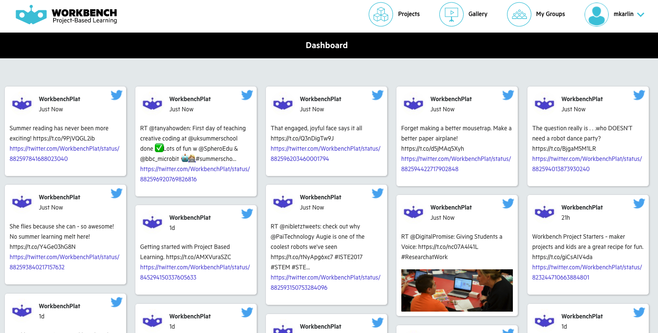
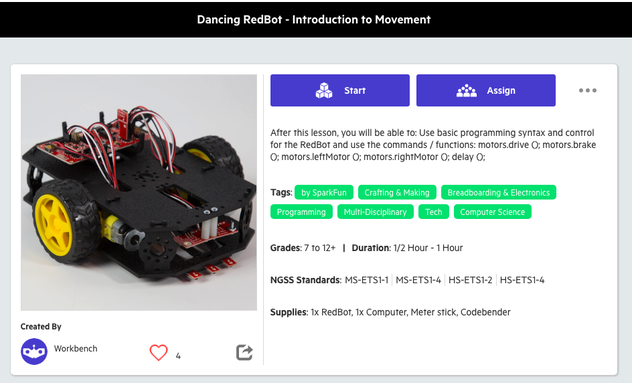
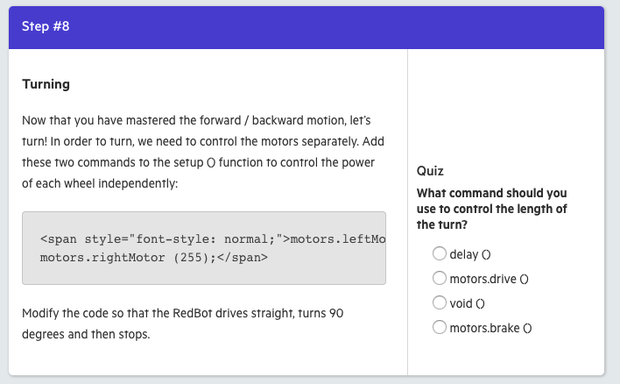
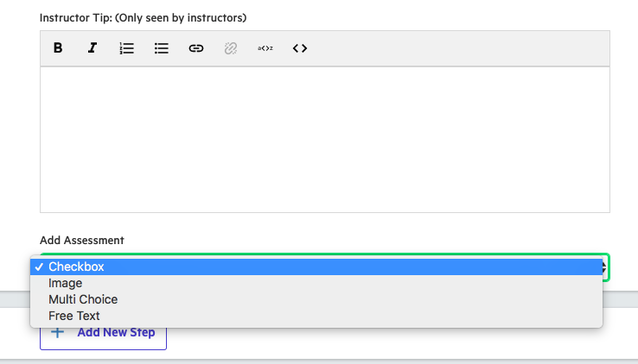
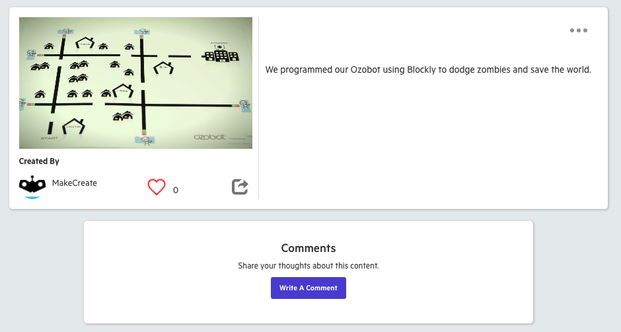
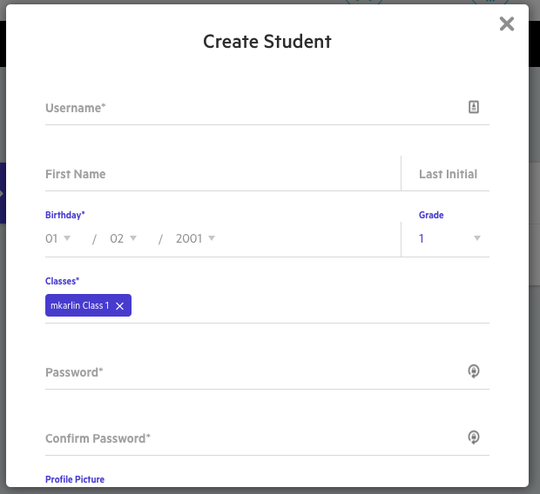














 RSS Feed
RSS Feed
