
The Edison team has also just released their new EdBlocks programming language, which is designed to make programming even more accessible for younger students.
For the rest of the review, we’ll look at both the Edison Robot as well as the new EdBlocks programming language.
The Edison Robot
When students are first getting introduced to Edison, there are 7 basic activities that teachers can use. These activities run through the different sensors that Edison can use, and are available completely free in a variety of languages. These activities all provide a brief introduction and then students can scan the activity’s barcode with Edison robot in order to activate the program.
These activities are great for introducing students to the basics of what Edison can do and can begin to help students understand the types of programs that they could potentially write for Edison. They’re also written in an easy to follow format so even teachers without any programming or computer science background can implement them in their classroom.
In addition to these activities, the Edison team also offers lesson plans that have been specifically designed for classroom use. Since Edison is an Australian based company, these lesson align with Australian standards, but it would be nice to eventually see alignment to the CSTA or ISTE standards. Still, these are great resources for helping students become familiar with how to use the robot.
With so many schools and districts starting to implement computer science and computational thinking standards at the K-8 level, it’s wonderful to see resources like this that are well-designed, affordable, and approachable for both teachers and students who have limited or no previous exposure.
EdBlocks Programming Language
If you’ve ever used Scratch before, you’ll notice a lot of similarities. EdBlocks is a drag and drop block-coding language that students can use to program Edison to perform any number of functions. Just drag the blocks in the order that you want them and send the program over to the Edison via the included EdComm cable.
Speaking of which, I’m really glad the Edison team decided to go this route as opposed to the USB route, as it makes it so much easier to connect the Edison to your device. All you need is a computer or tablet with a headphone jack and you’re good to go. This video provides an introduction to the new EdBlocks language:
Programs can be written on EdBlocks from any internet-enabled computer or tablet, and the team is working on developing iOS and Android apps as well. Within EdBlocks, there are a wide variety of programming possibilities. The lesson plans mentioned above do a nice job of introducing students to what Edison can do, so that when they get to EdBlocks, they’ll be familiar those options.
As you would expect, you can program things like moving forward, backwards, turning, etc. You can also program Edison to avoid objects, follow light, react to sound, and follow lines. Edison can even be programmed to make sounds and play music.
But beyond this, what was most exciting to me, was that you can use one Edison to send infrared (IR) messages to other Edisons. This means that you can program one robot to do something, and then send out a trigger message to one (or 100) other Edisons who will then begin doing what they’ve been programmed to do. This was definitely my favorite feature of EdBlocks, and I think it helps students become more familiar with ideas like “wait until” and “if/then” statements that they will eventually address in more advanced programming situations.
Plus, EdBlocks comes with its own set of lessons, all of which are wonderfully illustrated, and easy to follow. You essentially have access to an entire intro to programming curriculum for free with these resources.
And speaking of more advanced programming situations, we won’t cover this in this review, but Edison can also be used in conjunction with EdPy (a Python based programming language) and EdWare (a hybrid graphical robot programming language). So even if you’re working with more advanced students, Edison could be a great classroom possibility.
Overall...
While the lessons are aligned to Australian standards, they still line up pretty well with most US computer science and computational thinking standards.
In short, if you’re looking for an affordable, accessible, and fun programming opportunity, especially one that can be expanded upon in a wide variety of creative ways, I absolutely recommend Edison.
The opinions expressed in this review are my own.
I was not compensated for writing this review.

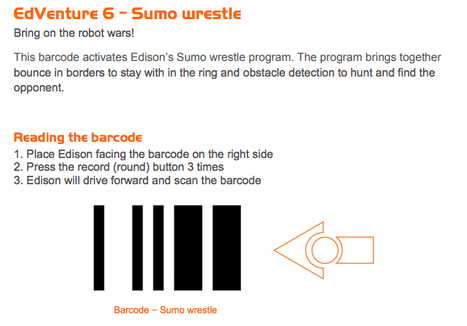
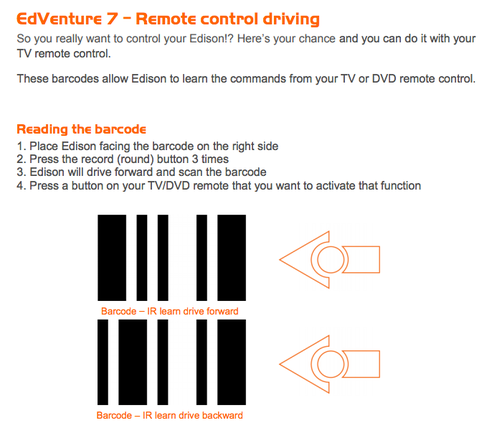
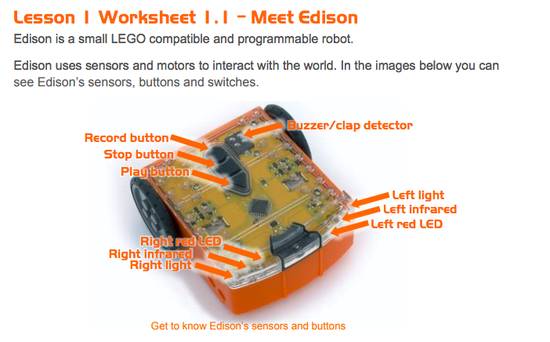
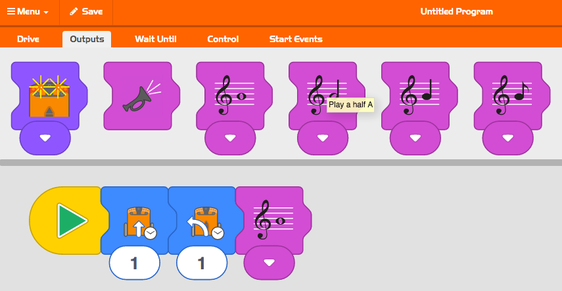














 RSS Feed
RSS Feed
