
As shown, Impero Education Pro is designed to work across an entire school or district, regardless of devices or OSs being used, to support students, teachers, and administrators. It can be used on iOS, Mac OS, Windows OS, and Chromebooks, and while the product looks a little different on each device, the end result is the same.
When a school or district purchases Impero Education Pro, the software is installed on a local school server, which means that no information is ever in the cloud, or leaves the site. Schools have complete control over their data, and who has access to it. Plus, the software can be setup so that each user only has access to the tools/resources they need. This means that if I’m a teacher in a school, regardless of which device I log onto, I will have the same Impero setup that I’m used to. Likewise, if I’m an Admin, I can log on to any machine and have my admin tools available.
Teacher Side of Impero Education Pro
In terms of classroom management, the software will work for any student device on the network. You can group your students by location (e.g., classroom, computer lab), or you can group them by username, which would probably be the more common scenario. In other words, it’s easy to set up your classes/groups by grade level, period, subject area, or whatever way you need. Impero also has a partnership with Clever, so all SIS data can be automatically imported to make setup of students within the system as simple as possible. And in case you need to setup a group of students quickly or on the fly, you can pull up a pin number within Impero and ask students to join that new group just by typing in the number.
As I mentioned above, Impero is incredibly feature rich, especially compared to other digital classroom management tools I’ve seen. You have your normal possibilities of seeing what’s on all your students’ screens, locking students’ screens, screen sharing, pushing out a URL to students, sending out poll or exam questions, and engaging in a live chat, but there are some additional features that I think are incredibly helpful on top of these.
The first of these is that you can send out files to students and set them to run automatically! This only works with Windows and MacOS devices, but still, I think this is incredibly handy and time saving.
What I love even more than that, is that teachers have the flexibility to create internet filters and override global filters. So the Admin tech team can enforce global internet policies, but if teachers need their students to access something during class that is blocked by a filter, they still can! I can’t tell you how many times I’ve been teaching and been blocked by a school’s filter for something that I needed students to be able to access, and a feature like this would have been immensely useful.
But above all of that, probably my favorite thing on the teacher side of things, is that Impero offers unlimited training and professional development. No limits. For the entire duration of your support contract, you get unlimited teacher and technical training. And all of the PD is customized based on the school or district’s specifics needs. I really wish there were more EdTech companies out there that offered this level of support and service.
Admin Side of Impero Education pro
On the Admin side, network administrators have the ability to set up completely customizable policies as to what’s allowed on the network and what isn’t. But in addition to that, there are some wonderful advanced features that take typical education network administration to some exciting places.
While students do have to be on the school’s network for Impero to function, the software can detect if students run searches on things like “proxy” in case they are looking for a way to circumvent the software. If a student does run a search for “proxy” you can set up specific actions to be triggered. For example, maybe the student would lose internet access for a minute every time they try to run that search. Or maybe a school admin receives a notifications. Or maybe you want a watermarked screenshot of their search taken so you have documentation. You can even see what’s happening on their device, so you can watch the student’s behavior in real time, or take control of their machine.
There are all sorts of possibilities for how you want to handle this behavior, but it’s all completely customizable. Impero also works with organizations to develop keyword libraries relating to issues such as bullying, eating disorders, suicide, and more. The software sends alerts if students type or view these keywords on devices connected to a school network.
Not only can admins take control of machines remotely, but you can also send a command via the command prompt to run in the background. This way you can send out an update or command line to run instantly on all Windows machine without actually have to login to all the different machines, which is a huge time saver.
One of my other favorite features on the admin sid are the advanced power management settings. This allows you to control when machines are automatically shut down (provided no one is using them). While this feature may be pretty standard in software packages like this, school admins using Impero can actually get a budget connection, and the software will show you how much money you’re saving based on different power management settings, which is awesome.
If you are on the admin side, there are numerous other features designed to make the work easier, and the team does offer demos if you’re interested in hearing more. These reviews from other admins (and some teachers) might also be helpful as well.
Updates for 2017-2018
Impero has some exciting updates and new features for the 2017-2018 school year. First, the team launched Impero EdLink which is a mobile device management solution (MDM) that allows schools to manage multiple mobile devices, including iOS, Chrome OS and Android devices, while also safeguarding students online. This cloud-based solution works on school-owned devices and student-owned devices that are being used in school. It allows schools to configure devices from one centralized location, track their location, and control access to applications and online content in line with the schools’ acceptable use policies. Parents of students who attend a school using EdLink also have the option to monitor and control their child’s mobile device activity at home.
Additionally, Impero launched a new module for Impero Education Pro: Impero Insight. This cloud-based, cross-server reporting and analytics tool pulls a school or district’s data into detailed, visually-rich, interactive graphical reports that highlight trends in keyword detection and online safety across a school or district. The data can be analyzed at a district, school, classroom, or student level and helps inform decision-making by highlighting potential issues affecting particular groups or risks within the school system.
Finally, Impero Education Pro now integrates with Clever. This enables school and district administrators to automatically create user groups in Impero from the school’s SIS system. Teachers can quickly see groups of students assigned to them. Classroom management and online safety permissions can be applied to specific groups, saving teachers time. Plus, Clever Secure Sync automatically updates a school’s roster by pulling information directly from more than 130 student information systems which are synced regularly. This ensures the right students are in the right teaching groups within the Impero Console.
Overall...
If you are interested in Impero Education Pro, there are two different pricing options schools or districts can go with:
- Annual software license of Impero is $3.85 per device, per year - Pricing is based on (3,001 + Chromebook Mobile Device licenses)
- Perpetual license (if you buy the software outright) of Impero inclusive of 12 months support contract is $12 per device per year - Pricing is based on (1,001 Windows or MAC device licenses)
But before signing up, I would absolutely recommend trying out their 14 Day Free Trial so you can see if Impero is a good fit for your district. The Impero team also offers demos, so you can get a guided look before making a decision as well.
Overall, I’m a big fan of Impero Education Pro. The only thing that might turn some people away, is that their user interface looks a little old school. However, I do think it’s well-designed, with teachers in mind, because everything is very clearly laid out, with icons that have simple text explanations, and overall the interface is friendly to navigate, despite it maybe looking a little out of date.
There aren’t many tools that are designed to work across diverse operating systems and devices, particularly tools that cover the enormous range of features that Impero offers. In short, I think the software suite is an excellent option for teachers, schools, and districts looking to manage and support digital devices across their classrooms.
The opinions expressed in this review are my own.
I was not compensated for writing this review.


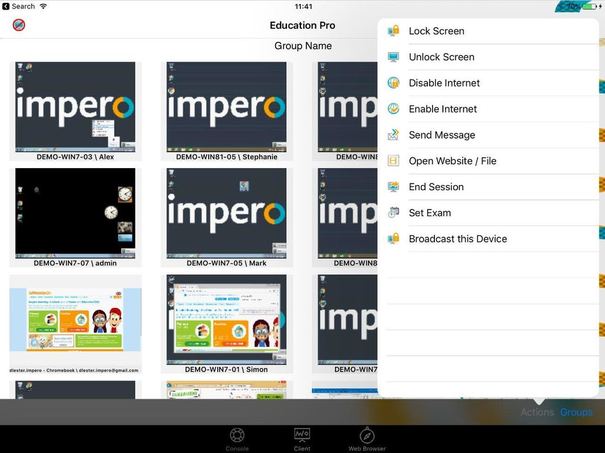
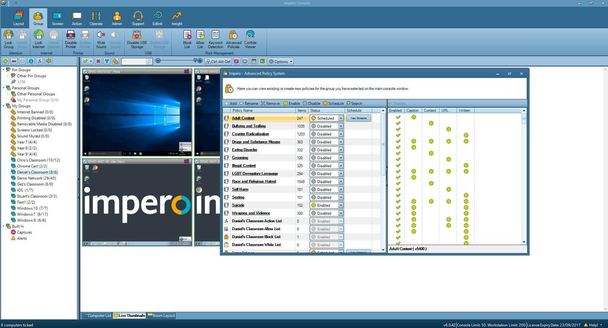
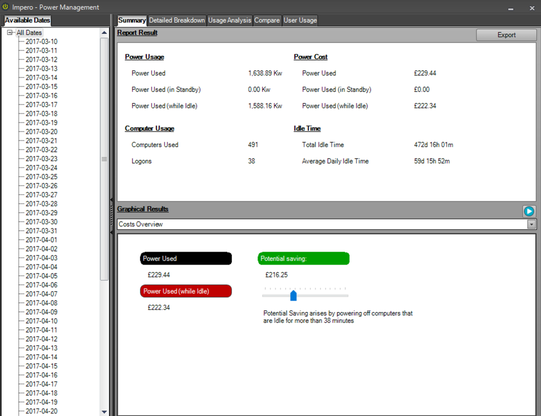














 RSS Feed
RSS Feed
