
For those looking for a more indepth product tour, I also recommend checking out this 30-minute video, which covers a lot of ground.
Overall, NetSupport DNA is meant to provide the tools and resources that every school stakeholder needs in order for technology to be implemented and used successfully. Throughout this review we’ll cover both the admin side and the teacher side in order to take a complete look at what NetSupport DNA has to offer.
Admin Side of NetSupport DNA
On the hardware inventory side, NetSupport DNA keeps track of every detail you would possible need for all of the devices on your school network. You can also filter devices by any of these criteria in order to quickly find which devices may need a hardware or software update.
From a software perspective, you can view all installed programs, applications, and hot fixes installed as well cross reference these to actual application use to ensure you only renew software the school actually needs. NetSupport DNA also scans for selected file types to ensure key curriculum software is not save locally and missed in backups.
IT admins also have access to features like alerts, where they can get notifications if certain actions were taken by students. Alerts can be sent to specific email addresses and/or active users, and you have complete customization over what triggers these alerts to be sent.
As an IT admin, you can also setup safety features to help protect students at your school. In addition to supporting CIPA, NetSupport DNA offers real-time monitoring and can look for specific keywords or phrases in a variety of languages to keep an eye on student activity. These are displayed in a word cloud format so school counselors can spot trending topics across groups of students.
This video gets into more detail about how NetSupport DNA enhances IT security:
The admin side of NetSupport DNA offers a wide range of additional features, including a mobile inventory app, user management, delivery and tracking of acceptable use policies, remote control and powershell tools, real-time bandwidth monitoring and a whole lot more.
NetSupport DNA also offers End Point Security which allows admins to control either who can use memory sticks and portable media or locking down a Memory Sticks for use exclusively by either a user or members of a department. This video provides more information on additional remote management and support tools.
For those interested in the admin side, you can find out more information about the features on this page. You can also download a free trial which can be used for 30 days on up to 50 devices. Finally, for more information on pricing, you can contact the NetSupport DNA team or book a demo.
Teacher Side of NetSupport DNA
One of my favorite features on the teacher side is the audio monitoring feature which allows you to actually hear what students are talking about when they’re on their device. This can be useful for making sure students are on task, but I think it’s much more beneficial when used to encourage participation and call students out for being exemplary and awesome. You can even hit the record button and it will create an audio file that will start recording what was previously said in case you were a little slow in hitting record.
Additionally, one of the things that sets NetSupport DNA apart from other similar services is their focus on teacher tools and student games. Within NetSupport DNA teachers can create lesson plans, build learning journals (that can be shared with students who may have been absent or missed something), and gamify formative assessment with a collection of interactive activities. All of these features can be enormously helpful in allowing teachers to use technology to move beyond teacher-centered activities and put more focus on student engagement and learning.
Tablet based apps are also provided for teaching assistants to allow them to support the teacher within the classroom.
Also unique to NetSupport DNA is that the student application provides a toolbar so students can receive rewards from the teacher, see lesson progress, read their learning objectives for the day, and check on expected outcomes. This toolbar also acts a launchpad to resources assigned for the lesson.
Teachers can also turn their device into an interactive whiteboard, and then push that whiteboard out to students to see or interact with. They can add in images, notes, or whatever they might need to, and then quickly share that out to their classroom. Plus, teachers can share out student screens if there is an example of student work that they want the entire class to see.
The teacher side of NetSupport DNA has a wide range of additional features, including dedicated Teacher apps for for Windows 10, Mac and Chrome, and is also designed to help reinforce the ISTE standards.
This walkthrough from a teacher’s perspective provides additional insight into how NetSupport could be used in the classroom. Teachers interested in learning more can also book a demo to get a tour of the product in action.
Overall…
The enormous range of administrative, teacher, and eSafety features ensure that whatever you’re trying to do with technology management, you’ll be able to. Plus, the interface is incredibly user friendly and the team has a great library of video support as well.
As mentioned above, for those interested in learning more, you can download a free trial, contact the NetSupport DNA team or book a demo.
In short, regardless of the technology needs of your school or district, I absolutely recommend considering NetSupport DNA for IT management.
The opinions expressed in this review are my own.
I was not compensated for writing this review.

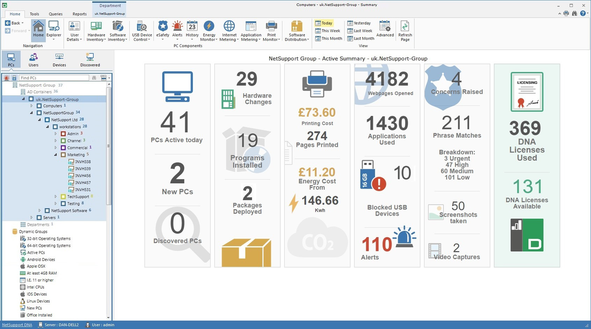
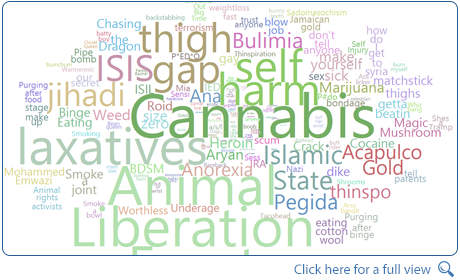
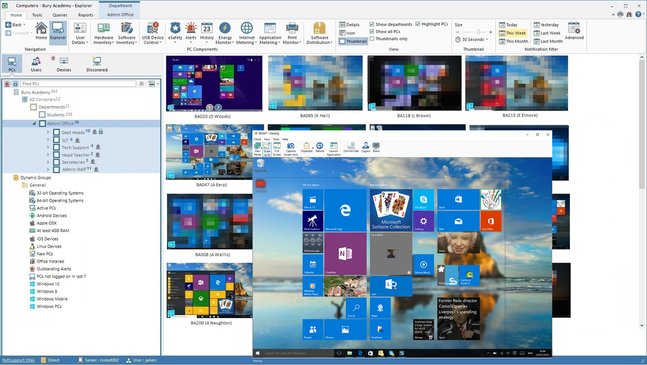
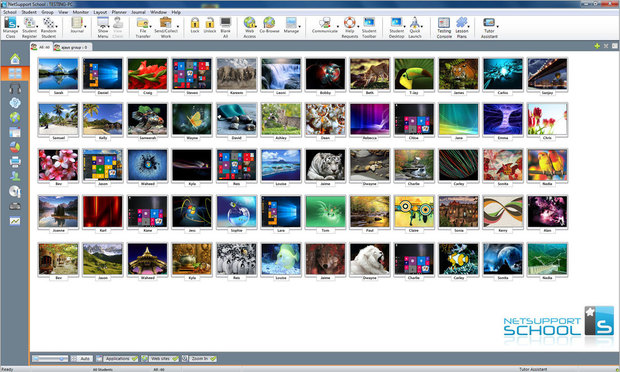
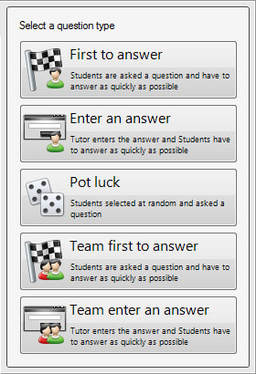

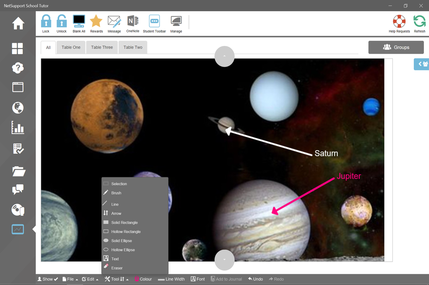














 RSS Feed
RSS Feed
