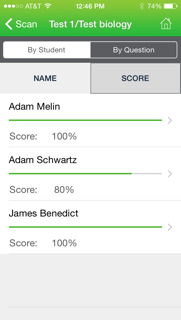enables teachers to scan assignments for greater number of students

Created by a veteran educator who was bound by restrictions of a paper-based classroom, Quick Key Pro helps teachers improve student performance without teaching to the test.
Download Quick Key Pro by visiting http://get.quickkeyapp.com.
The app is currently available for iOS devices. Beginning February 15, it will be available for Android devices, and teachers will be able to use the app to align their quiz questions to standards. The freshly redesigned website also enables teachers to add questions, text for answers and images to quizzes.
All users can set up an account at www.quickkeyapp.com, the app’s central dashboard. The website is the easiest and quickest way to navigate the features of Quick Key Mobile. Users can import student information and assign them to classes in less than a minute. Teachers can then track performance and progress via the mobile app or on the Web.
Users have free access to Quick Key FREE, with unlimited scanning for up to 30 students. Available for monthly or yearly subscriptions, Quick Key Pro offers unlimited scanning for a greater number of students and access to upcoming features. Quick Key Site is available for schools and districts.
Visit http://get.quickkeyapp.com for more information.
About Quick Key Mobile
Developed by a veteran educator, Quick Key is a mobile assessment software suite that transforms mobile phones into optical scanners to grade quizzes, tests and surveys. The app eliminates hand-grading of assignments – even for teachers working in paper-based classrooms without access to computers or Internet. Teachers can easily run analytics on their mobile devices and upload data to an electronic grade book. Quick Key helps teachers improve student performance without teaching to the test. To learn more and download the app, visit http://get.quickkeyapp.com.