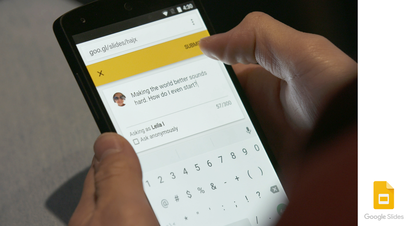Hear what your audience has to say
Slides Q&A is great for audience members, too. During Shree’s talk, students submitted more than 170 questions and voted 800 times. They enjoyed being able to submit questions online the moment they thought of them instead of having to remember them until the end of the presentation. Some students also chose to submit questions anonymously.
At the end of her talk, Shree left time for Q&A, but she couldn’t possibly answer all 170 questions. So, she sorted the questions based on audience votes—and responded to the top ones. The question with the most overall votes was submitted by a seventh grader named Leila. She says, “I was so surprised when I saw my question was the most liked. I probably wouldn’t want to stand up and ask the question because I’m kind of shy.”
Focus on your ideas, not set up
Slides Q&A makes it easy to interact with your audience—without having to worry about mics or moderators. Slides also helps you get your big ideas and stories on screen—without having to worry about wires or set up stress. Starting today, we're improving this "Show up, don't setup" experience in two ways:
- You can now present your slides to a Hangout from your iPhone or iPad. So with just your phone or tablet and the Slides app, you can present to any screen using Chromecast, AirPlay or Hangouts.
- And for those of you who like presenting from a computer, we're introducing a new laser pointer on the web. Just in time for May the 4th (be with you).
Today’s Slides updates are rolling out globally on Android, iOS, and the web. So go on, share your stories and present with confidence.
And for a little inspiration, check out Shree’s full talk, #HowCanWe Make the World Better with Science? on the Talks@Google channel.