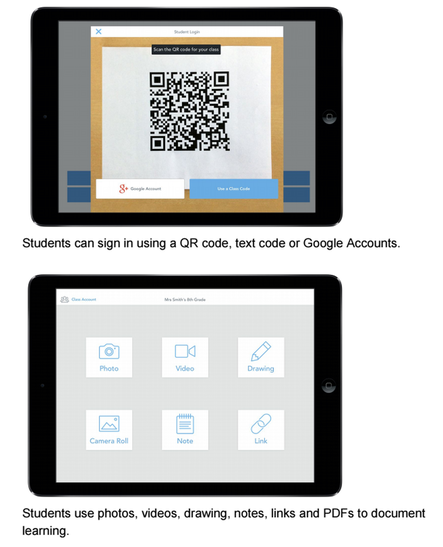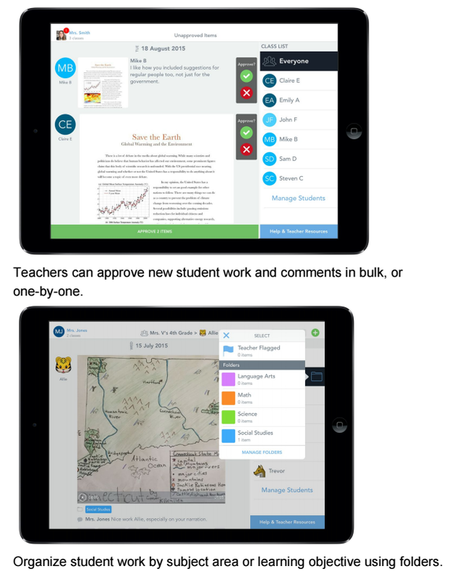Teachers can invite families to Seesaw so parents get an immediate, personalized window into their child's learning. Seesaw has been available for just over 6 months, and we’re humbled by the positive feedback from teachers. We’ve heard that students do better work now that they know their parents will see it immediately, and that parents who were never involved in the classroom are now participating via Seesaw. We’re thrilled to announce that students have added more than 500,000 itemsto their Seesaw journals so far.
Seesaw 2.0 includes our top requested features from last year, and a number of enhancements designed to ensure Seesaw works well throughout K12.
● Seesaw for All Platforms: Students can now use Seesaw regardless of what technology is available at school or home. Seesaw works on iOS, Android, Chromebooks, and computers with Chrome or Firefox.
● Google Sign In for Students: Now you can set up your class so that students sign in with their Google accounts. If you’re already using Google Apps at your school, this is a great option, especially for older students. Don’t worry, our nohassle QR code sign in is still an option!
● Student Likes, Comments and Editing: Teachers can choose to enable likes, comments and editing for their class. Comments are a great way for students to interact with teachers, parents and peers. All new comments must be approved.
● ... And Much More: Improved approval screen with one-by-one item approval.
Improvements to the drawing tool eraser and more pens. Easily see which parents have signed up for Seesaw. Archive old classes.
Resources for Teachers
We have lots of resources available to help teachers get started using Seesaw in their classrooms. Here’s a taste:
● Seesaw Intro Presentations for Students and Parents
● Common Core Aligned Activity Ideas
● Step by step video tutorials
● #SeesawChat on Twitter every 2nd and 4th Thursday at 4 pm. #SeesawChat is a great way to connect with other teachers using Seesaw, get help and share ideas!