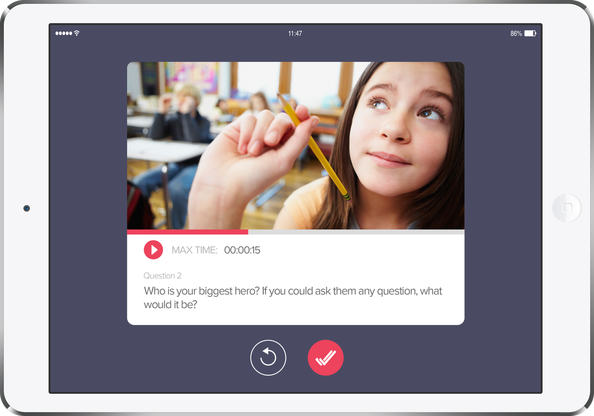Recap prompts students to respond to teachers’ questions on video and then asks them to rate how they think they did on the assignment after. Student responses and feedback are stored privately within the app, where teachers can revisit to get a closer look at each student's individual performance, while gathering data on the entire class. This capability and ease of use position Recap as the perfect foundation for frequent formative assessments.
The flexible response sharing options make it easy to highlight student answers and engage the whole class to boost peertopeer learning. Keeping parents and other educators in the loop on notable achievements is also easy, which makes learning a much more connected and engaging experience. But more important, it enables students to take ownership of their learning objectives by giving them the opportunity to learn from their own video reflections and track their own progress over time.
Here's how Recap works:
1. Assign—Teachers create and assign questions to a student, a group of students or the entire class during or after a lesson.
2. Watch—As students start submitting their answers and selfassessments, teachers can use individual responses and class statistics for formative assessment, differentiation and personalization.
3. Share—Teachers can share individual responses with other students, parents and educators. This enables peer learning and strengthens the home-to-school connection.
Recap's student video responses provide evidence of thinking in a natural, conversational format, which supports and strengthens frequent formative assessments to help teachers differentiate and personalize learning more effectively.
I think Recap will help teachers and students reach their goals, and I’m excited to start using it myself. Teachers can sign up for Recap absolutely free at letsrecap.com.
For a limited time, everyone that signs up will be entered to win a free Swivl Robot in the company’s weekly drawing. So while the app will always be free, if you're going to try it out, why not do that now, when you can win a cool gadget too?