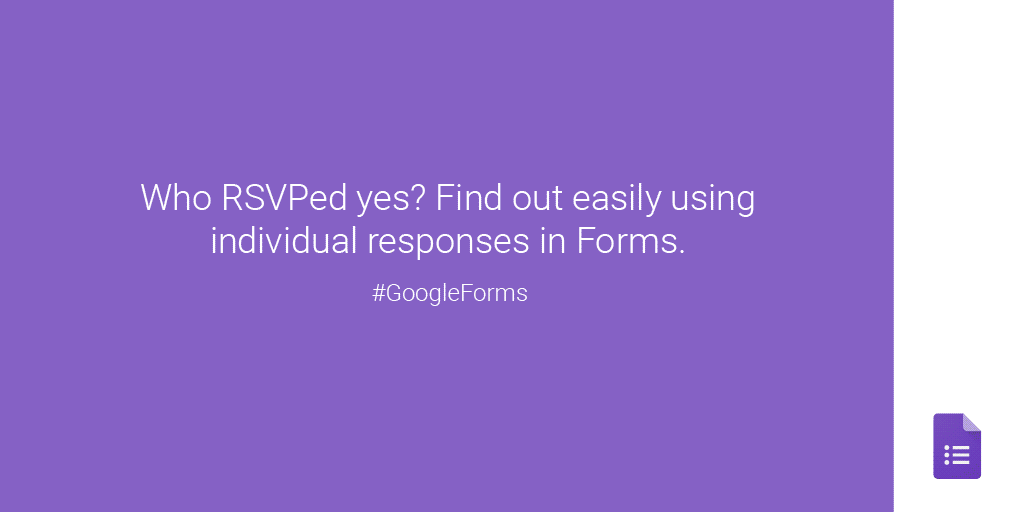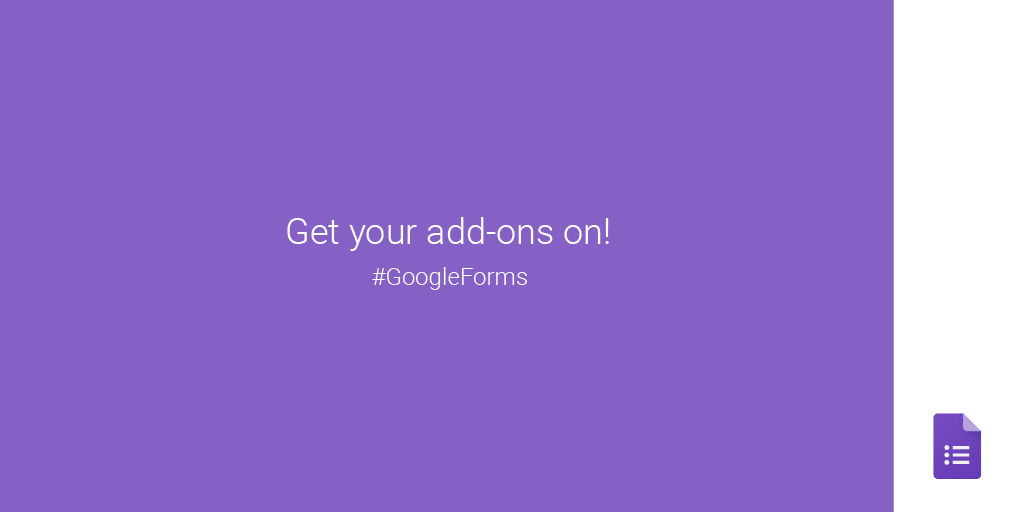Today we’re building on that with new features that make the experience even better.
We’ve also added a couple of new features to help with managing responses: the option for you to receive email notifications each time one of your Forms is filled out and for our Google Apps for Work customers a new view that will show you the response status of each person you sent the form to. If you want to give those last few folks a friendly nudge, there’s an easy Send Reminder Email option.
As with Docs, Sheets and our other collaboration tools, you can tailor the experience by using Add-ons. Starting today, you can use Add-ons and Apps Scripts in the new Forms editor. Popular tools like Form Publisher, Choice Eliminator, and g(Math) for Forms help creators extend the capabilities of Google Forms.
Finally, when you start a new Form (forms.google.com), you’ll see a variety of templates to chose from to get started faster. We’ve got you covered for all kinds of scenarios from event registration and feedback, to job applications and order forms.
Get started with Google Forms today.