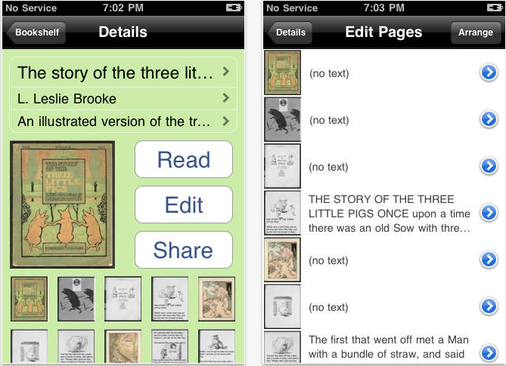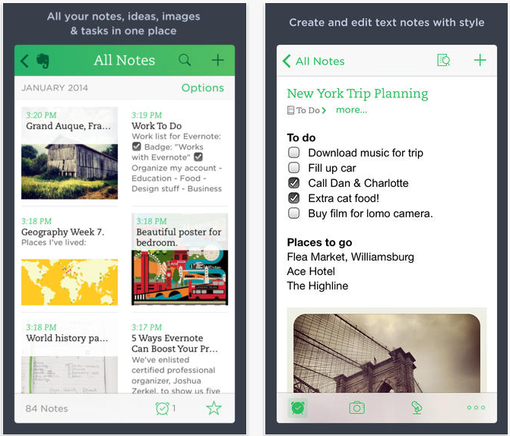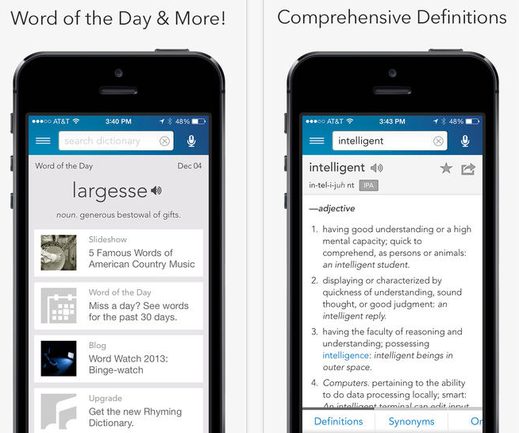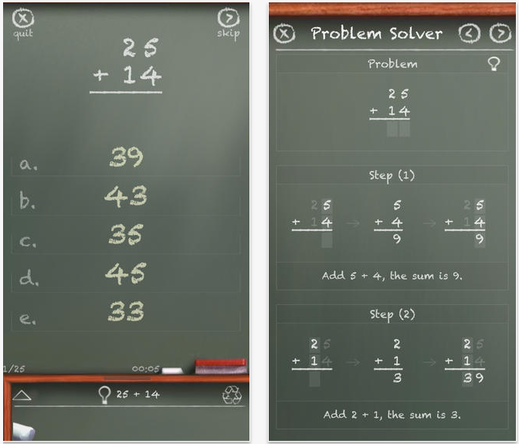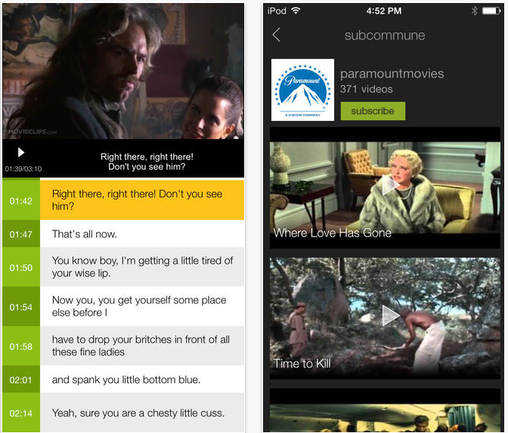Smartphone applications have become very important in this context. However, there are far too many mobile applications available on the market, and not all are useful for K-12 students. Here is a short list that can help you begin to pick the best mobile apps for your students.
If you are an English teacher, consider recommending this app to your students for enhancing creative skills. Story Kit will let the students create ebooks, make presentations, and write text. What’s more, it is also possible to illustrate ebooks, draw on them, and add voice effects. Pages can be added and deleted easily.
Price: Free
Platform: iOS
You will be rather surprised to learn that a notepad app can offer so many functionalities. Evernote is the best tool to take and organize school notes. This app can be used to sync notes, create to-do lists, add pictures, and email notes to a specific account. Evernote is an app your students can’t afford to miss.
Price: Free
Platform: iOS, Android
It’s time to forget the conventional hardback dictionaries. With Dictionary.com, you will have access to a massive English dictionary as well as Thesaurus. This app also features audio pronunciation, examples, spelling suggestions and a brief note on the origin of the words. Dictionary.com works offline as well, so you need not stay connected to the Internet.
Price: Free
Platform: iOS, Android
This app helps students practice mathematical problems. K-12 students can practice addition, subtraction, multiplication and division using MathBoard. This app presents math in the form of a quiz and makes things interesting for the students. Right answers can be viewed next to the wrong answers. There is an option to use a timer while playing the quiz.
Price: $4.99
Platform: iOS, Android
Watching movie clips and music videos can be a learning experience too. Subcommune, a cross-platform mobile application, helps you to build your vocabulary in a unique way. This app can play videos with subtitles and lets the users search the web for any unknown word/phrase appearing in the subtitle. There is an option to list the words (along with your comments) using the "Note" functionality.
Price: Free
Platform: iOS, Android
Which mobile app works best for your students? Leave a comment and let me know which app(s) are your favorite in the classroom!
David Brown is a Content Manager with a Big Four professional services firm. He writes on a variety of topics with a strong focus on education.