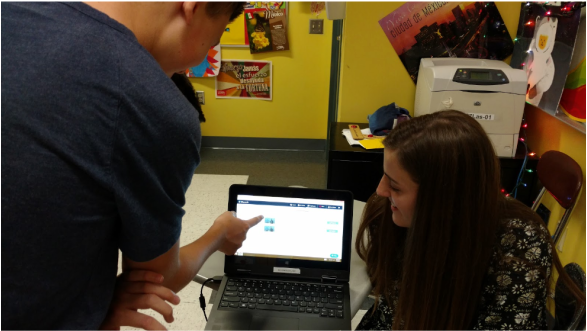So I wanted to find some ways to encourage them to become more actively engaged in the classroom, not simply sitting in their seats, listening to me talk, and be the one in control of each activity, but to give them the chance to take on more of an active role, leading during class somehow. I tried some new tools, which definitely increased student engagement and gave students time to interact more with each other. I noticed it did have a positive effect and that students had become more active, looked forward to class, enjoyed trying out the new tools, and even taking on the role of “teacher” and teach their classmates. It was a nice change and I wanted to take it a step further.
Getting Started
Where I have changed this for the better, at least I believe this to be true, is I realized after some of the experiences having students lead our lessons last year, that I do not have to be, nor am I the only teacher in the room. Students can and should have opportunities to become the teacher.
At the end of the year, I had students in Spanish I create interactive videos using tools like Zaption, EDPuzzle and Playposit. The goal was for students to create a lesson which they then assigned to me, so that I could take on the role of a student. This proved to be a beneficial learning experience for all of us. I could experience the student perspective of learning and also, it was a great way to add to the resources for our classroom.
The students were able to see what teachers see, whether the student (me in this case), had skipped through the lesson, answered incorrectly, and then they could give me feedback. Another benefit is that these new lessons could be used as a way to provide extra practice for students who needed help with some of the concepts. Students could then share their lessons with each other, and I thought this could be of tremendous benefit the next school year.
Time to Reflect and Take Our Next Steps
Rather than being the only one leading the review, I would be stepping back and having students lead in the classroom. I discovered this was a really good way to learn a lot more about the students, to better understand what their needs were in terms of the content material, and it was a great way for the students to learn about each other. Giving students the opportunity to become the creators and leaders in the class has tremendous benefits and it has been something that they have enjoyed so far.
Shifting Classroom Control: Students Take Over
They became the teacher for the day. Having the opportunity to sit back and see this happen in the classroom was really great, although I will admit being a bit uncertain of the outcome at first. The students enjoyed the activity, supported each other, collaborated, and they really provided good encouragement and positive feedback to each of their classmates.
I was very impressed with how well they taught, led and learned during each of the “teacher for a day” lessons. And even more importantly, the impact these lessons had on building our classroom culture and strengthening relationships has been tremendous and positive.
Deciding on a Tool: Leaving it up to Students
The students really liked what they saw, it kept them interested, engaged, and remembered more of the information because of the interactive elements and variety of questions included. Another huge benefit is the accountability it provide, as well as the data it delivers, which help me to determine any areas needing review. I could then use this to work with each student, based on their responses to the lesson, and as a result, offer more personalized and individualized instruction.
So why have students create these lessons?
Since teachers rely on the use of videos to enhance learning, and to also offer blended and flipped learning experiences, why not give the students another way to amplify their learning. Using these tools affords students the chance to be responsible for their learning, make decisions and have a more personalized experience. I wondered how the students would like being more than just the creators, more active and interactive, rather than passive in their learning, and take over the role of “teacher” and lead in the classroom. They chose between Zaption, EDPuzzle and Playposit and created a lesson. I relinquished control of the computer and became another one of the students in the room.
I have done this with each of my Spanish levels I through IV, and it is something that many teachers can try and it does not necessarily have to be at the beginning of the year. We are always engaging students in periods of review, so this can be done at any point throughout the year.
Rather than being the only one in the classroom who leads the review activities, break it up and let the students decide what they would like to teach for the day. Maybe they want to pair up because that's more comfortable and they also feel more confident when they have someone there teaching with them. Perhaps they want to do a mini-lesson, create a game, use a video, or some other media of their choosing. Whatever they decide, it does not matter because the most important thing is that the choice is up to them.
And by doing this, you have a variety of resources which are student created and student-driven, authentic and meaningful. The end result is there are more resources available to your current and future students. It is a way for students to have artifacts of the work that they have done and they can share with others in the future, as evidence of their learning and leadership. This can be a great way to empower our learners, to let them control, and gain some confidence in the classroom.
Choices
Each of these tools provided great opportunities for students to practice their content area skills and also to become more skilled in using technology, empowered in learning, focused on digital citizenship and being innovative in the classroom.
Student Reactions
Ben: The first time I saw EDpuzzle was in class and I thought it had a pretty interesting concept. I created a lesson for my classmates by adding comments and questions to a camping video I found online. I found it was easy to use and that it was a new, fun way to make a class project that could be used as an interactive lesson. I especially enjoyed the many features such as the being able to crop the video, make an audio recording over the video, and being able to make different types of questions. I feel as though creating lessons with tools like this impacted me in that it gave me and other students a new way to present a topic and a more fun way to create projects and relay information. It was a fun and different digital tool to use that can be a great tool for learning.
Several students who participate in these lessons shared a similar thought. By having all of the different choices of tools for creating projects, it is easier to find something interesting, that we can be creative with and that helps others as well as ourselves learn. The activities included in the video lessons were educational and fun, and learning was more enjoyable for the students. Using interactive lessons, and having students lead, encourages more participating, adds to accountability, and is a fun way to learn, led by students and for students.
What are the Next Steps?
You can have this as a face to face conversation, students can respond on paper, or use one of the many digital tools available for communication. No matter which way you choose, your students will give you valuable feedback to use for your next steps, and you need to also ask yourself these same questions. It is a discussion for YOUR classroom and a work in progress.
About the Author

I am proud to be involved in several communities including being a Common Sense Media Educator, Amazon Inspire Educator, WeVideo Ambassador, Edmodo Certified Trainer, Nearpod Certified Educator and PioNear, TES Ambassador and ambassador for several other networks. I enjoy blogging and finding new learning opportunities to benefit my students.
You can connect with me on Twitter @rdene915