
What is more alarming is that 43% of children using social media had messaged people they didn’t know!
Every child needs the knowledge and skills that will underpin their future life as effective citizens, workers and leaders. However, today’s students will require a new skill set to work in our rapidly changing world by the time they graduate. It is clear that what we need to do is teach all school aged children the basic skills that support the technologies of today and the future, rather than focus on specific applications themselves.
These skills include working on projects collectively in groups, using the internet quickly and effectively to locate source information and having strong skills with software programs that require keyboarding, word processing, spread sheets and multimedia type software for presentations.
At the elementary level, the objective in computer technology classes are to provide students with an umbrella understanding of how to apply various technologies to a broad range of potential requirements and situations in work and personal use.
Some new skills that I feel carry significant importance required in the popular world of social media are; social etiquette, truthful discernment and responsible communication.
The ‘Information Literacy’ element of the 21st century framework supports this by stating, that students should be able to apply a fundamental understanding of the ethical/legal issues surrounding the access and use of social media information.
Until recently I had never considered using or teaching social media in the classroom. I saw it as a consumer tool without any educational benefits and secondly I did not feel social media was on the radar for students I taught under the age of 11. I was also of the opinion that proper use of social media was something parents should discuss with their children. Parents ought to assist their children with the boundaries and expectations of the Internet when they allowed them this type of interaction and unsupervised freedom.
Historically Internet etiquette was something I taught in Grade 6, when the students were required to do research on the computer. But it is increasingly clear now, how important it is to teach at an earlier age.
Children now have cell phones, iPods and iPads at the age of 9 and 10, but are rarely educated by the parents on the safe and correct use of these communication devices when they access things the Internet has to offer.
I started to recognize that many parents are negligent in taking the responsibility to educate their children in the correct, safe and ethical use of social media and share with them the devastating effects it can have on children and families. It was around this time that I came across a social media platform designed for elementary children to use in the classroom and I realized this should be incorporated into the school computer program. Although there are a few on the market, the one that attracted my attention is designed and used extensively in schools in Finland.
I started to introduce the platform to our grade 4 computer class. Each week we’d look at, discuss and interact with a different feature of the social media platform.
Email component
I introduced the ‘pigeon post’ email feature with a discussion about sending messages. The discussion points included considering who they were sending the message to, the nature of what they were sending, is it something that is true, is this something they would say to the person face to face and could it be repeated to others without hurting anyone’s reputation? I asked them to send an email to someone in the classroom that they don’t normally talk to and to tell them something about themselves that they were proud of. Of course the recipient had to reply and we talked about replying appropriately.
Global travel
We used the Virtual World feature and one of the four countries we accessed information on was Sri Lanka. We explored the rice fields, tea plantations, rubber farms and temples. We learned about the country, the people, traditions and various cultural differences. The information is provided in a quiz and game format and the students were always excited to engage in this part of the software.
Chat feature
When I introduced the chat feature I also reviewed the same types of points we had covered in the email component. I emphasized being appropriate, not gossiping and chatting in a manner you would if you were speaking face to face with the other person. I usually gave them ideas to start their chats off, such as, chatting with someone who doesn’t sit in their row and telling them something that they liked about that day’s music class and something their didn’t like.
Blog
I projected our social media platform on the whiteboard to demonstrate how to create a blog, add a picture and used all of the word processing features. I asked the students to write and post a blog about two things that they were looking forward to doing on their upcoming long weekend. When they returned after the weekend I asked them to send an email to someone in the class whose blog had particularly interested them and ask them how their long weekend turned out. Not only were they using the features that they would use in standard social media platforms but students were also learning about appropriate communication skills and incorporating proper grammar.
Learning the hard way
Of course the danger of social media is its inappropriate usage. Cyber bullying and pedophilia are the sad realities of mainstream social media and they emphasize the importance of teaching our children how to use social media and the internet correctly and safely. On one occasion we had an incident where one student sent a pigeon post email to another person in the class writing hurtful comments about them. Even if the student who had been hurt had not told me what had been written about her, I would eventually have seen it in the ‘teacher’s command post’ for myself.
I took the student who authored the post aside and we had a discussion about how inappropriate it is to send hurtful emails. I have no doubt that he wouldn’t have said what he did to her face, as he’d have been fearful of other students or the teacher overhearing. He was embarrassed and apologetic. While no names were mentioned, we then had a class discussion about the incident and had the opportunity to discuss the hurt and damage that this type of action can cause.
Learning for all
Aside from these fundamental skills that I believe should be a part of every school’s curriculum, the aspect of our chosen social media platform that I value is the fact that all students can interact with the features regardless of their academic ability. In every class there will always be the exceptional learner, the slow learner and the students in the middle. The functionality is basic, intuitive and systematic and regardless of each child’s level of education, they were all able send chat messages and pigeon post emails without assistance from the teacher.
Looking ahead
In the future we will be looking to use the system’s Twinning feature so the students can post to their blogs and send them, pigeon post emails and chats to children from other schools around the world. The potential for cross cultural learning and forming new relationships outside of the school is exciting.
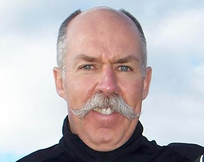
Jay Donaldson has been a regular classroom teacher for 25 years and now is the computer instructor teaching computers to all classes at Vernon Christian Elementary School. Vernon Christian School uses Petra’s Planet for Schools social media platform.












