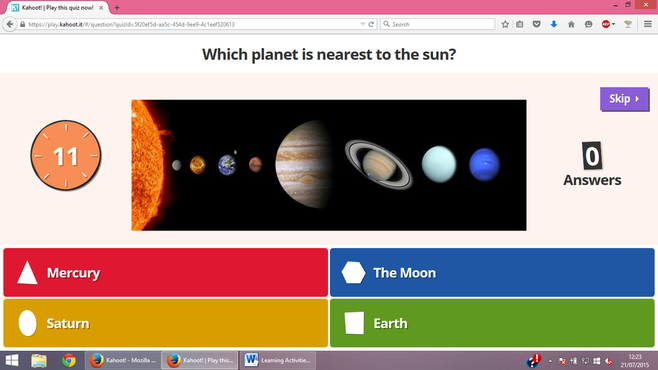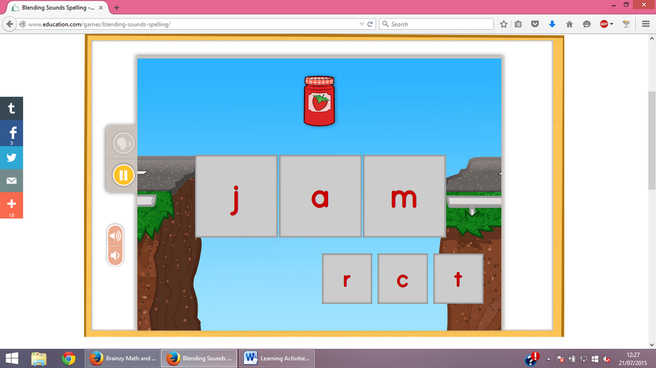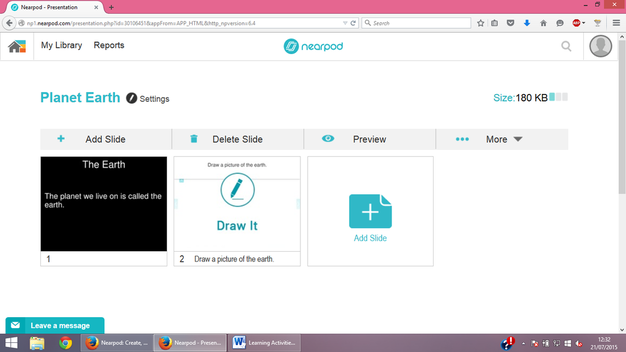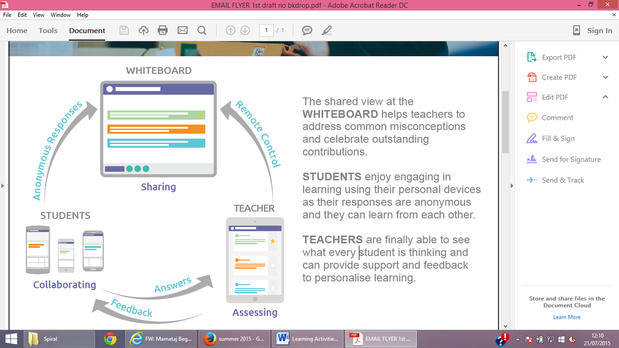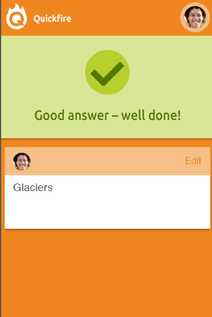That’s where 1:1 learning comes in – students use a mobile device to interact with learning resources and personalize their learning experience, encouraging them to become active learners. They’re switched on and ready to take part in class activities, further developing their learning.
Kahoot! prides itself on being a “game-based learning platform” - it hosts a quiz-based game which any student can access via their web browser using a pin code. You no longer have to waste lesson time Simply use it to ask questions about what you’ve taught students to gauge how well they’ve understood the lesson.
What makes Kahoot! stand out from other educational gaming platforms is that it is designed for a social setting, such as a classroom. Each student answers using their mobile device and a scoreboard is displayed at the end of each round. Players can earn points – called Kahoots – encouraging a bit of friendly competition which motivates your students to achieve high scores by answering questions correctly.
With an easy to use interface and quick setup which doesn’t require a sign-up, Kahoot! has a clear focus on fast-paced and fun learning - making it ideal for engaging students from the get-go. The option to download the results of each game allows you to see who answered which questions correctly; and how quickly they answered them. Kahoot! may not be a tool for rigorous formative assessment, but it allows teachers to gain a snapshot of how well their students understand class content.
Another great platform for playing educational games is Brainzy, by education.com. Brainzy differs from Kahoot! in that its focus is not on quiz-based learning. Brainzy has over 300 learning games, for different subjects and school years.
There’s no need for sign-ups or game pins with Brainzy; just select the game best suited for the topic you wish to teach and start playing immediately. Launch a game and make it a whole class experience by working through each question together; or allow students to pick a game which they can play on their own device. This lets students explore which types of games they find most stimulating, enhancing their individualized learning experience.
After the game has finished, similar games are displayed – preventing boredom from doing the same activity over and over again. The downsides to Brainzy are that it doesn’t have the assessment functions which Kahoot! has; there’s no record of the game results.
Additionally, the games are mainly suited for early education learners. Although this limits the types of students who will find Brainzy challenging, its bright colours, fun animations and quirky characters will instantly captivate younger students.
Educational games are a fun way to break up traditional lessons and keep your students motivated to learn. Games don’t have to be a distraction in class – you can even allocate a portion of class time to playing games, as a reward for good behaviour or hard work. This provides an incentive for pupils to focus on their work and engage with their learning.
Rather than displaying a presentation on a whiteboard and talking the class through each slide, letting students independently explore lesson resources can be a more effective way to engage students. By using tools which allow students to pursue the topics they want to learn more about, pupils take an active role in their own learning, rather than strictly adhering to the teacher’s instructions.
Nearpod is an app for teachers to create and display interactive presentations, which synchronizes with students’ mobile devices. Students can take a closer look at pictures or videos which interest them, rather than viewing the exact same thing as the rest of the class. The slides seamlessly transition to assessment, where teachers can ask pupils questions; create polls; or draw a picture.
This keeps the whole class engaged as their learning is tested in different ways – rather than the standard paper-and-pen class test at the end of the lesson. Students are kept on their toes and are focused on the lesson as they prepare to answer questions which may come up at any point during the presentation. Another useful Nearpod feature is that the teacher can control the student view from their own device, keeping students on track and focused on class activity.
When executed correctly, class discussions can be an effective way to engage all students. However, many students lose concentration if they’re just sitting in class, but don’t contribute to verbal discussions. The solution: ensure all students respond to a discussion topic displayed on their screen, which they answer using their mobile device.
Although 1:1 learning is making waves in how teachers communicate with all students in their class, there are limits to how collaborative this can be because the whole class cannot view each other’s responses.
Spiral features a distinctive three way view between the teacher, the whiteboard and the rest of the class that facilitates a truly collaborative learning experience. Their apps, Quickfire and Discuss, encourage students to answer questions or discussion topics using their mobile device, which the teacher can view on their personal device.
The teacher can notify the student about whether their answer is correct, which is instantly displayed on the student’s device. Responses are also displayed anonymously on the whiteboard, allowing learners to build on earth other’s answers – making class discussions a collaborative experience.
Spiral increases engagement by ensuring all students respond, instead of the few students who are chosen to speak aloud. As teachers provide immediate and custom feedback for each student, they are encouraged to develop their answers, and are emboldened to continue participating in class.
Jessica is a marketing assistant for Spiral. She is also currently a student at the University of St Andrews, Scotland. You can contact her at [email protected].