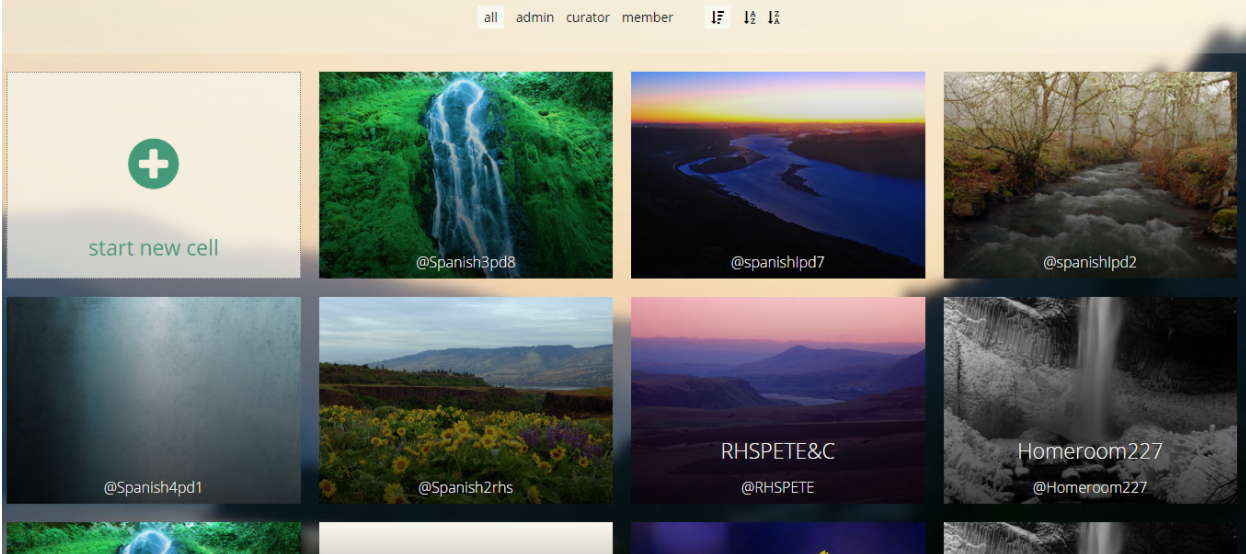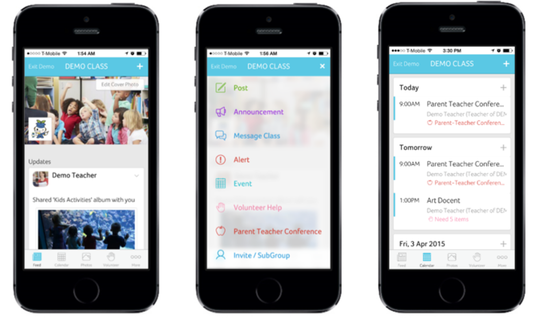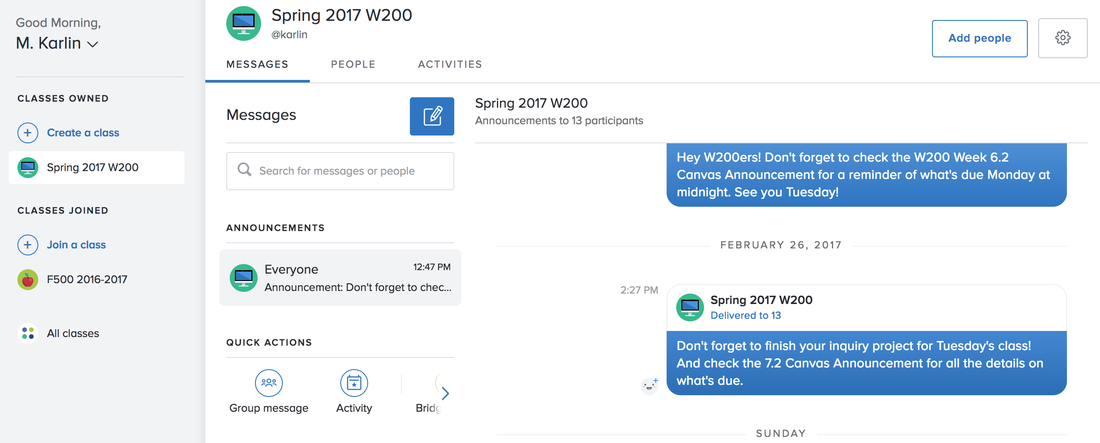However, with so many digital options available, these traditional methods of communicating can now be converted into much faster means of sharing information.
The act of connecting and being accessible to students and parents, regardless of a difference in schedules, can be done instantly. Depending on the type of communication that you want to have for your classroom and parents, there are many possibilities to choose from. It simply takes figuring out what you hope to accomplish and to do better through this new method of communicating.
Options for Communication
Some of my favorites were sending a picture of a page in the textbook, a worksheet, sharing websites for study materials, and even to do fun activities like have a scavenger hunt. My uses for it have evolved over the years, and I have used it for field trips, to make sure students have a way to reach me and with the Spanish club for school. There are other groups in the school also using Celly in the same way as I did when I started: to have a way to communicate and connect when needed. I have seen so many benefits from using it in my classroom and continue to hear of the great benefits from the students themselves. When the students tell you how helpful something is, or how thankful they are to be able to ask questions and get help when needed, this is our evidence that something is truly beneficial and is being used with purpose.
The features available allow you to take care of many different tasks all in one place. You can upload photos of events and activities, have parents sign up for volunteering, and it helps to do away with many other traditional paper tasks such as having sign-up sheets, sending permission forms and other papers. Bloomz continues to add new features, most recently, newer features were student timelines, behavior management, and also some fun things like being able to post Valentine’s Day cards on student timelines. It also offers translation into 84 languages and many other features. If these are some areas that might help your classroom, then maybe Bloomz is where you want to start.
You can set up your own class, invite members to join and by using the different tools for notifications and settings, really create a space for sharing information and staying connected. Remind offers a way to help a school community support student success at the class level, school level, and beyond. Students can easily join their class and connect directly with the teacher for help when they need it.
How to Decide?
These are also great ways to stay connected with other educators and see what's going on out there in the world of teaching and learning and what you can bring back to your classroom.
Each of these three tools are free and can be used on any device which really makes it great for communicating quickly and being accessible. And these are the goals: to be accessible to students and parents, and facilitate communication for the best interests of the students.
I use each of these tools with my different classes and I am happy to answer any questions you may have. Feel free to contact me at [email protected] or connect with me on Twitter @rdene915, share your stories and experiences!