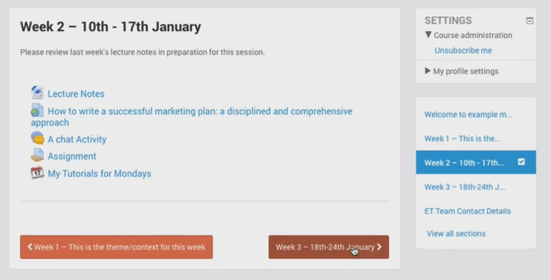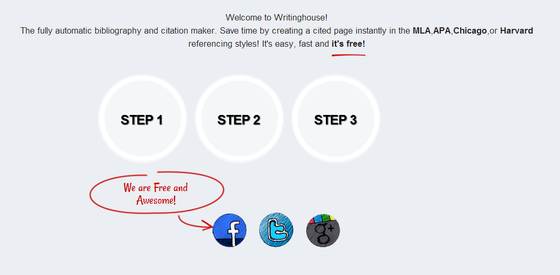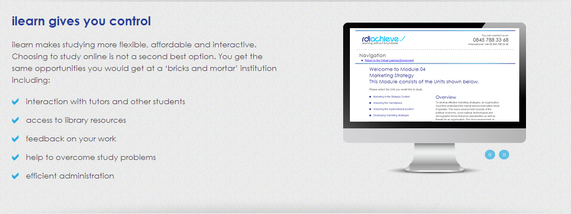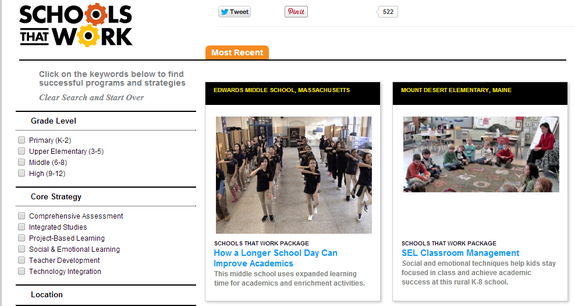So, here are a few examples of effective online learning tools that can help both students and teachers engage in wonderful experiences in today’s classrooms. Let’s take a look:
Our first example, The Learning Space, is designed to make it easier for schools and districts to create online learning communities. Through this service, schools can create online sections for the courses they offer. This way, students and teachers can connect in a digital space, share assignments, have discussions, and begin to extend the classroom outside the traditional four walls.
Next up, CreativeLIVE is an online collection of digital workshops. You can watch any workshop you want for free, and you can purchase sessions for download if you want to view them later. They have an enormous variety of topics and categories, all of which are taught by experts in the field. CreativeLIVEalso connects with Google Apps for Business and Pinterest.
Writinghouse is an impressive citations tool that has the added benefit of being completely free. Students and teachers can use Writinghouse to instantly and easily create citations and bibliographies. Plus, the site not only supports MLA and APA, but Chicago and Harvard style formatting as well.
Online learners searching for an updated virtual campus need look no further than iLearn. Apart from letting students initiate digital discussions with their peers and instructors, iLearn also gives students access to their online study materials 24x7. Plus, distance learners can get involved in virtual discussions and can receive feedback from their instructors.
Edutopia is an incredible learning tool for students but teachers alike. From lesson plans, to professional development, to integration strategies, and everything in between, Edutopia has you covered. They even have a great section on “Schools that Work” which chronicles success stories from schools around the country.