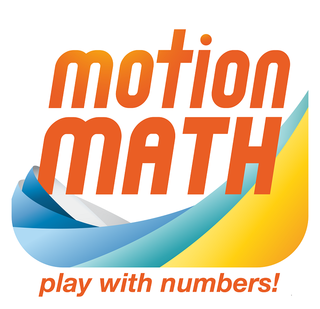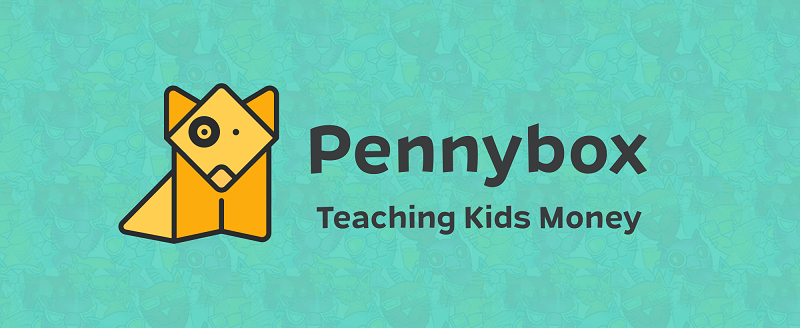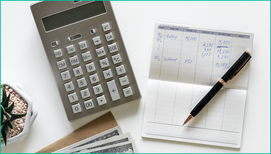
School districts can choose to offer a course designed to teach personal finance skills, or those skills can be incorporated into existing courses. This will go into effect in 2021.
Legislators in Florida, spearheaded by Sen. Dorothy Hukill, have been looking to make financial literacy a high school graduation requirement. While recent attempts to make this a reality failed earlier this month, efforts to make essential life skills mandatory in K-12 education — such as managing debt, paying taxes, and applying for loans — will continue.
Similar measures were presented in Kentucky by state Rep. Jim DuPlessis. This was passed in late March. Starting in the 2020-21 school year, ninth-grade students in Kentucky will need to complete a course that meets newly established state financial literacy standards.
There are a number of apps that can familiarize students of all ages with basic personal finance skills. From tools to fun educational games, these experiences can be both enlightening and engaging for learners. Here are four applications teachers can use to weave personal finance education into the curriculum:
1 | LearnVest
Guiding students through the process of researching investment opportunities can be a valuable experience. It also teaches basic skills, such as tracking spending, making financial goals, and creating a budget. This application could be used to facilitate class discussions of budgeting, and having students track their expenditures and prioritizing needs versus wants is a great way of teaching fiscal responsibility. Given the rapid rise of online shopping, and the fact that young shoppers tend to underestimate how much they spend online, this is an important topic.
PC Magazine gave a positive review of LearnVest, noting that its simple, easy-to-use interface made learning the basics of investing a fulfilling experience.
Users can opt to pay $19 a month for access to a personal finance advisor, along with several other benefits, though the educational applications of a premium membership are limited. With a free account, LearnVest can be used to track spending and income, and a great deal of educational content is accessible without paying for a premium account.
2 | Motion Math
Games like this can be used to engage students while teaching valuable skills. Class discussions about financial topics could be supplemented with activities in these games. This would give students opportunities to see how abstract concepts in finance play out in the real world; it gives them room to exercise control over simulated decisions and see the positive or negative consequences of their actions.
EdSurge is largely positive about Motion Math, with particular praise going towards the pizza-themed tycoon game, stating, “(H)ere is a perfect balance of calm and careful calculation (comparing vendor prices when buying ingredients), fast and frantic arithmetic (totalling customer checks and handing them their pizzas), and meaningful creativity (the amount of ingredients used to decorate your pizzas determines the cost per unit).” However, the reviewer states that it should not be used as a means of assessment, on the basis that we need to assess students on their ability to learn and apply concepts — not on their ability to play video games.
For educators looking for a safe environment for students to practice core financial concepts, Motion Math provides some great options. The bundle of all Motion Math games costs $35.99, though games can be purchased individually for $3.99 each.
3 | Pennybox
Pennybox is a helpful, impartial educational app in this vein. It is advertised as “banking with training wheels,” and while it may be simple, it has educational applications. This is a simple tool that allows parents to allocate “funds” (banking information does not need to be linked to the app) to their children when they meet specified goals — for instance, completing a chore.
In an educational setting, teachers can use Pennybox to teach financial responsibility to young learners. Instructors can become the head of a “Pennybox Family” and allocate (non-monetary) in-class currency based on academic or social achievements. Rewards or special privileges can be given to those who wish to spend their accrued currency. This will encourage students to budget for specific desired rewards and set savings goals.
The application costs nothing to use. Note that teachers will need to create a separate username for each class “Family.”
4 | $ky: Money Matters
This game provides an engaging simulation of the financial side of life. Students can customize their financial journey by answering questions regarding their aspirations in life, from their desired education level, to their career goals, to their desired level of comfort. The game is designed to teach teens the building blocks of personal finance and accountability, from handling debt to how credit cards can affect your bottom line.
Of course, the topics explored in $ky need to be discussed with students in order for them to make meaningful inferences from what they are presented in the game. The game works as a useful method of synthesizing many concepts in financial literacy in one coherent narrative. $ky is free to play and works on a wide range of devices.
April is Financial Literacy Month, so now is the perfect time to explore new methods of teaching these valuable and essential life skills. These applications give instructors the power to implement financial literacy lessons into a variety of subjects at any grade level.
About the Author:
Bob Hand is a blogger from Boise, ID. He studied English with an emphasis on Secondary Education at the University of South Carolina, and continues to keep a pulse on current issues in education. His hobbies include reading and collecting vinyl records. You can follow him on Twitter @bob_hand567.