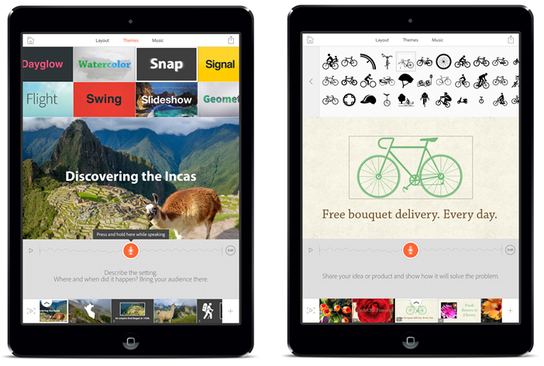Designed to help people make an impact online and across social networks — without requiring any filming or editing — Adobe Voice is ideal for creative professionals prototyping a project, nonprofits championing a cause, small business owners connecting with customers or students looking to create an interactive and engaging school report. Animated videos can be quickly shared via social media, email, personal blogs and websites by posting a single link and can be viewed on virtually any device.
Adobe Voice breathes new life into static presentation formats by including a user’s voice and leveraging Adobe’s award-winning technology. Specifically designed for the mobile experience, this new app features an easy-to-use interface and professional-grade production technology that makes crafting a clear, engaging and impressive animated video fun for everyone. Key features include:
- Story starters and example videos to draw users into the experience with an inspirational video feed from the community; and a “wheel” of story ideas to provide helpful prompts that give meaningful structure right from the first click.
- Beautiful graphics that can be added from a library of over 25,000 professionally designed icons, millions of images on the Web or a user’s own photos.
- A cutting-edge graphics engine inspired by Adobe’s market-leading After Effects tool that automatically applies cinematic graphics to a story in real time, including motion blur, 3D, shadows and hundreds of other professional quality effects.
- Animated themes, specially designed for all kinds of stories that can dynamically apply animation effects and make content come to life, from a dusty chalkboard drawing style to animated watercolor that looks like you’re literally painting images on screen. With just a single tap, selections can be made to make videos visually interesting.
- A selection of music to help set the right mood for the message and automatically balance with the Adobe Voice recording to make it seem like it was captured in a professional sound booth.
- A credits and attribution page that is automatically added to the end of all videos to ensure that every Creative Commons icon or image used is accounted for, so users don’t have to worry about usage rights.
- Introducing Adobe Voice
- Quick Tour of Adobe Voice
- Adobe Voice of an Educator
- Adobe Voice of an Entrepreneur
- Adobe Voice of a Non–Profit
- Adobe Creative Cloud
Availability
Adobe Voice is available immediately as a free download in the App Store. The app requires iPad 2 or higher and iOS 7. To learn more about Adobe Voice, visit www.getvoice.adobe.com.