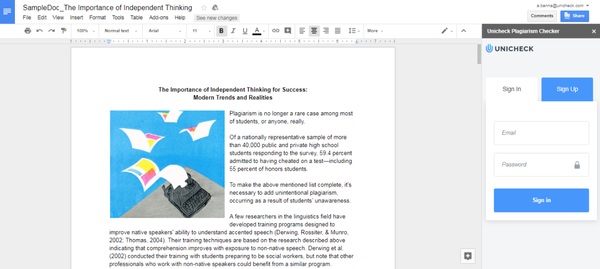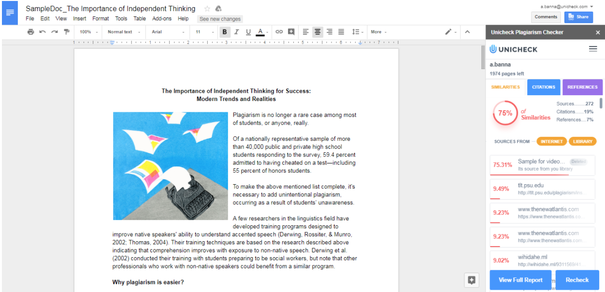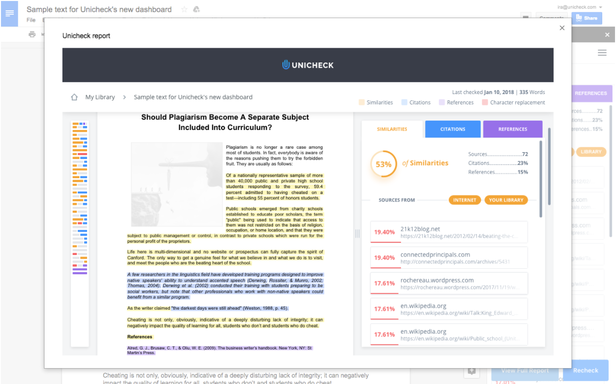According to the growing popularity, the new solution looks fairly promising. The main secret of success hides in a simple but extremely valuable feature - an ability to check right here, right now in the document.
Being installed to Google Docs, the Add-on is able to perform variety of functions, without switching to Unicheck standalone account.
Swift installation
The installation takes just a couple of clicks: to find the Add-on in a store and add it to GDocs.
Signing up or signing in to Unicheck is necessary since Add-on is directly connected to a standalone account. You can fetch all of your documents from the standalone account when needed, no matter what happens to your actual Google Document later.
Another simple step is to initiate a similarity search. First of all, Unicheck Add-on counts the number of pages in the document, to know for sure how many of them to spend. “Start check” button will help to run scanning and get the report ready in seconds.
Results interpreted
The report provides a similarity score, a list of citations and references, and links to the matched sources. Any source may be excluded or tracked using a direct link to it. Citations can be managed the same way.
More details are available in the full report. For the better comprehension matched parts, references and citations are highlighted in different colors in the text. By clicking on a particular highlighted paragraph, you can check the sources related to it.
Switching to Unicheck account library is possible without leaving GDocs, as well as filling up the balance. History of the document can be accessed anytime, as Unicheck saves all check results to a standalone account.
About Unicheck
Unicheck similarity checker was founded in 2014 by the team of talented developers and scientists working at P1:K Accelerator. At the moment, Unicheck helps thousands of teachers to lower workload and to uphold high academic standards in more than 40 countries in the world.
To check for similarities, Unicheck uses a unique similarity detection algorithm that ensures extreme accuracy of the results. It also has an ability to determine citations and references in most academic formats. From Google Classroom Integration to Google Docs Add-on to stand-alone version, Unicheck is becoming one of the most valuable education tools on the market.