
To begin, and provided everyone is on the same wireless network, the teacher and/or students can share their device’s screen through Google Cast, AirPlay, or Miracast, depending on what type of device they have. Students can also install the free Reflector Student app to connect with as well.
One of my favorite parts of Reflector Teacher, is that teachers and students can connect multiple devices (from any combination of operating systems), so that you can be showing as many different screens on the projector as you need.
On top of that, you can always record what the main screen is showing, making it incredibly easy for teachers to create videos that they can use for flipped lessons, to send to students who are absent, or for review and follow-up.
Allowing students to connect and share their screen of course raises the question, what if students share something I don’t want them to? First, students must be in the classroom to be able to see the onscreen connection code. Still, there’s nothing that would prevent a student from texting that code to another student outside the room, who could then connect and share something inappropriate. To prevent that, Reflector Teacher allows the teacher to allow or deny any device before it is shared with the rest of the class. This way, teachers get a preview of things before a student begins sharing.
While devices are connected and sharing their screens, teachers also have the ability to highlight certain screens, add frames to screens, hide screens that aren’t needed, and enable full-screen mode to enlarge any of the screens being shared to take up the entire screen. These types of features make it easy to showcase what you want to, while still having multiple students connected.
During my own testing, I found it easy and straightforward to get everything connected, even when using multiple devices.
The only thing I’ll caution you on, is that some school networks might not be able to work with Reflector. For example, our school network at Indiana University does not allow for device sharing like this. Therefore, I’d recommend checking out their network specs and help section prior to purchasing, to make sure your school’s network is setup to work with software like this. I also ran into difficulties due to my virus protection software. So in short, for most schools, I would recommend this being set up by the technology department, and not be individual teachers. Plus you can always test things out with their free trial if you’re not sure, and their support team was excellent in helping me resolve the issues I ran into.
Finally, in terms of pricing, Reflector Teacher costs $14.99, and those interested can also sign up for a 7-day free trial.
Overall, the folks at Squirrels have a collection of excellent products for screen sharing and mirroring, and Reflector Teacher is no different. For teachers looking for an easy way to share device screens with the main computer/projector, I absolutely recommend giving Reflector Teacher a free trial to see if it’s a good fit for your classroom.
The opinions expressed in this review are my own.
I was not compensated for writing this review.
I received a free copy of Reflector Teacher for review purposes.

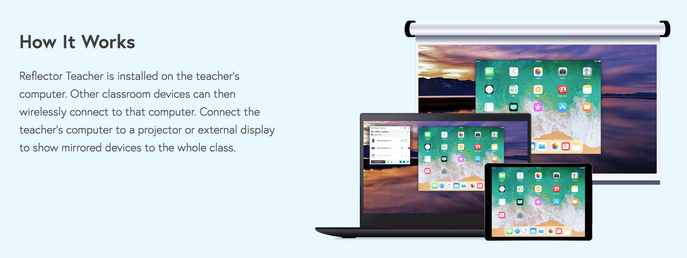
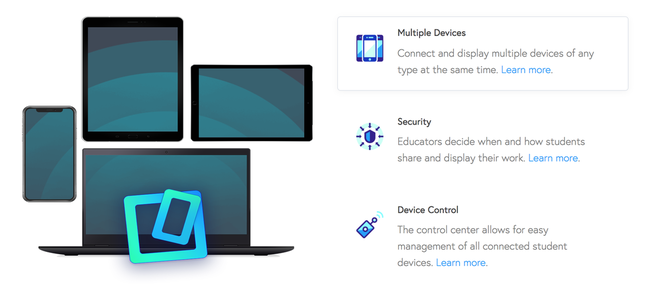
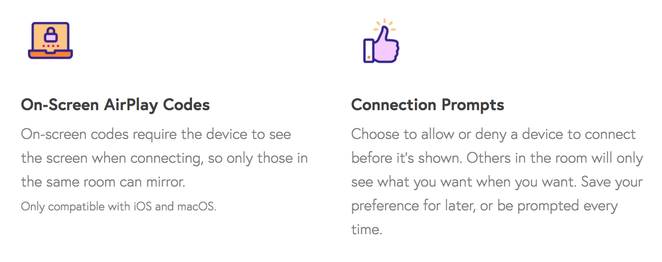
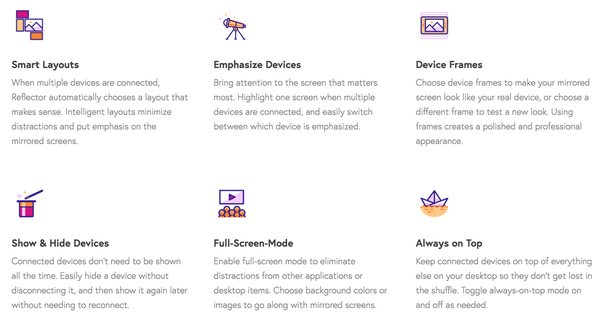














 RSS Feed
RSS Feed
