
Overall, Reflector 2 is a simple application. You can mirror your iOS and Android devices to your computer, and you can also record what’s on your screen. Those are the two primary functions of the application, and Reflector 2 accomplishes them both incredibly well.
In addition to the simplicity of mirroring, Reflector also offers features specific to education, all of which would be beneficial for any classroom utilizing digital devices.
First up, teachers can mirror multiple devices on their computer which means that you can pull up student examples from all over the classroom and share them out. In general, 4-5 devices will work well for simultaneous mirroring, but you can have upwards of 15 depending on your network connection.
Sharing multiple screens like this is one of my favorite classrooms uses and it’s always so powerful when you can not only display a single student’s work, but are able to compare different approaches that multiple students are using to solve a problem or complete an activity. And mirroring is such an easier way to accomplish this than trying to get everyone to send you their files, then sort through them, and then finally getting to the point where you can display their work on the board.
You can also record lessons for later. This can be great for students who are absent, for creating flipped or blended lessons, or for demoing to students how to use a particular app or technology resource.
The other feature that I really love is Access Control, which allows you to prevent any unwanted connections from popping up on your screen. This means students aren’t able to display their devices whenever they want to, only when you give them permission.
The next thing to address is the cost. Reflector runs at $15 for a Mac or PC license and $7 for an Android or Amazon Fire TV license. Compared to basically every hardware solution that is out there and designed to accomplish the same task, Reflector comes at an enormous discount. Many of these systems that are designed for schools cost upwards of $500, so $15 for a device is definitely not bad.
If you’re in a situation with Chromebooks or 1:1 iPads, you would only need that one license for the teacher computer. And in general, you would only need a license for each computer that would be running Reflector, which in most cases would just be the teacher’s computer. That being said, if you do need bulk licenses, they offer significant educational discounts.
If you are in a 1:1 iPad environment, you can also install the Reflector Director app on your students’ iPads ($7 each) to allow you to remotely control your students’ iPads, which can be an enormous help with classroom and device management.
*Note: I have not tested or reviewed the Reflector Director app
But even without the Reflector Director app, Reflector can still be a huge benefit in your classroom. When working with mirroring in the classroom I think the most important thing is ease of use. You want your students to be able to connect quickly and without any difficulty so that they can share what they’re working on without fighting various technical difficulties.
To actually begin mirroring with Reflector all you have to do is open the app on your computer, and then in my case (to mirror from an iPad) swipe up and select airplay to begin mirroring. In less than 10 seconds my iPad was up on the screen.
It was equally easy to create a recording of the screen. Just hit the record button at the top left, and Reflector will record everything you do on the app until you hit stop. Plus, it will even mirror and record audio, which for some of these mirroring apps is not a feature that’s available. When you’re finished recording you can save the video as an MP4.
While you can change the recording resolution and quality in the preferences, you can’t change the recording type, which is the only feature I wish they had. For example, it would be nice if you could create GIFs or record the video in other formats, but it’s not bad to use conversion software if you do need to transform it into a different format.
Overall, mirroring devices through Reflector has been one of the easiest technical experiences I’ve ever tested out. With only a few clicks I was able to not only mirror my device but to create a recording of what I was doing on that device which could then be shared out with students.
If you’re in need of creating demo videos on how to use apps or complete projects on a mobile device, or if you’re in a classroom and want to be able to display multiple student devices on the screen at once, I absolutely recommend checking out Reflector.
It is a friendly, feature-rich application that I think a lot of BYOD and 1:1 classrooms would benefit from. Plus you can always check out their free trial!
I was not compensated for writing this review.


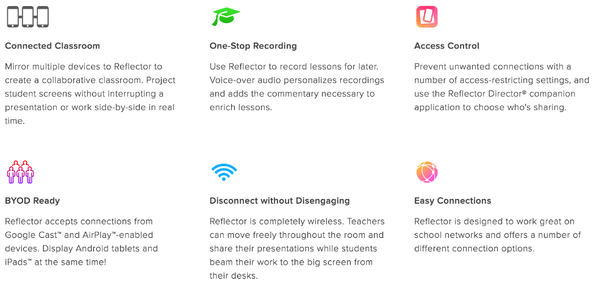
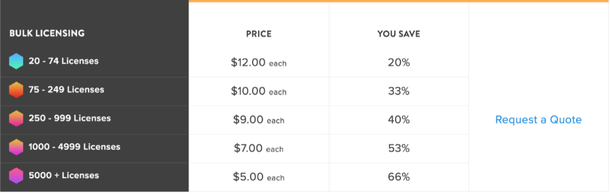

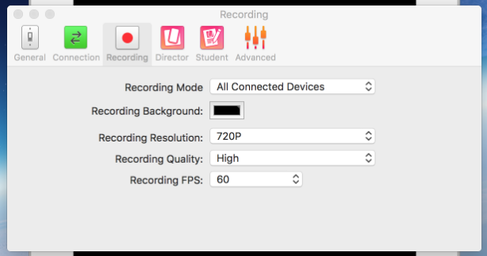














 RSS Feed
RSS Feed
