
This review will focus on their news feature, which delivers developmentally appropriate content, and is updated year-round with a daily news feed within the myON literacy ecosystem.
myON news can be purchased as a standalone product, or as an add-on to the myON literacy ecosystem. For those interested in trying it out, you can request a free trial here, or contact the myON team for additional pricing details.
Student Side of myON News
Within each article, students have the option to have it read aloud to them in either English or Spanish, as well as change the size of the text. The level of reading for the article will also be based on their specific Lexile level, which will have been determined by their teacher and/or the system when their myON account was initially setup.
Additionally, each article includes a map, which is great for helping students learn more about where the story is taking place, how far away it is, and some general information about the location. It will use your location to give a fun distance measurement, based on the content of the article, which I really love.
On top of the map feature, most articles also contain video content as well as a slideshow of images. Plus, there is a fun fact as well as a call to action, or “Act.” These “Acts” ask students to take some sort of action based on the content of the article, and I think they’re great for helping students make real-world connections to the articles they’re reading.
Students also have an “About the author” button at the bottom, so you can learn a little more about who wrote the article, as well as a “Cite” button so that you can quickly and easily get the citation. I’m always incredibly happy to see resources that make citing sources easier, as that’s such an important and necessary skills that is so often overlooked.
Finally, if students (or their school) are subscribers to the myON literacy ecosystem, they will also see additional book recommendations at the bottom of each article so that they can take their reading further with related topics. And even if you haven’t purchased the full version of myON, you’ll still have a subset of books that are available to myON news subscribers.
Teacher Side of myON News
The main difference is that teachers also have access to two different reports in order to gain some additional insights on how their students are approaching the news articles.
Teachers can use the “Users to News” report to get an idea of how many articles their students are reading, and they can use the “News to User” report to see how recent articles are being read. These can be helpful in gaining a big picture understanding of how students are approaching the articles, or for looking at individual students’ reading habits.
Overall...
Plus, each article is vetted to ensure that the contents are age appropriate, so students will only see articles that are developmentally appropriate. myON as a whole is an excellent literacy resource, and I think this addition of news content and current events only serves to make it an even stronger classroom tool.
Whether you’re interested in using just the news component of myON on its own, or in conjunction with the rest of myON, it’s absolutely worth checking out.
The opinions expressed in this review are my own.
I was not compensated for writing this review.




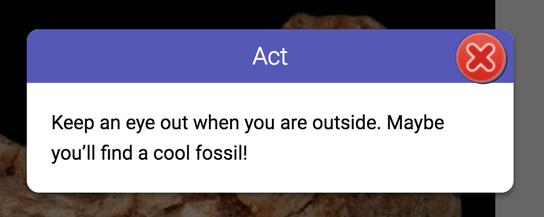
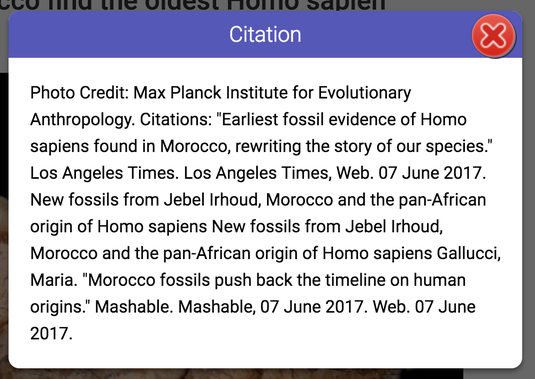
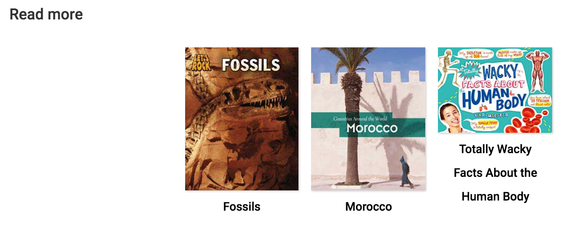
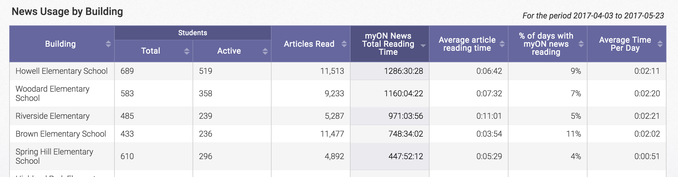














 RSS Feed
RSS Feed
