
As you can see, myON is focused on getting kids excited and engaged in reading. On that note, let’s start by talking about the student experience with myON. When students first log in, they’ll be ask to take an interests quiz to help determine the type of reading material that they will enjoy the most.
Once they have identified their interests, they’ll take a Lexile placement exam to help determine their reading level. This level can be modified later by the teacher if need be.
After students have completed the Lexile placement exam, they’ll be taken to their brand new home dashboard, where they can search the books that are now recommended for them, browse all the books that myON offers, check out the teacher’s list of books that have been assigned to them, look at their personal book list, or track their personal progress towards reading goals.
When students click on a book to read, they can choose to browse reviews that other students have left. This is one of my favorite aspects of myON and allows for students to be more collaborative and explore what other students think about the literature. Teachers also have the ability to approve reviews so that they can ensure the content is appropriate.
While reading through a book, students have the option of having audio narration played as well, so they can follow along if they want to. Additionally, a large collection of notation and comment tools are available as well as a student journal for taking notes and recording citations. Teachers can also log in and see the comments and notes that students have made, and leave comments for the students as well. And, of course, students can also access a dictionary for any words they don’t know.
When students are completed with a book, they’ll be asked to rate it and write their own review so that other students can see what they thought. Following their rating, the students will take a short quiz to test their understanding of the material. Finally, every few weeks, the students can take a new benchmark exam to see how their Lexile level has changed and improved over the course of their readings.
The last thing to mention on the student side is the brand new writing activities that MyON has introduced with version 3.0. With these activities, teachers can assign writing activities and prompts and have students peer evaluate each others work, add comments, and share what they have created. It's an excellent addition to an already powerful service.
On top of being able to assign writing projects, teachers can now assign graphic organizer projects as well. These include your standard mind-mapping activities and KWL charts, as well as a great cause and effect chart, the classic Venn diagram, and numerous others. All of these can be assigned out to students in your classes just like the books and writing projects.
Heading over to the teacher side, it’s easy for teachers to differentiate assignments, by grouping students into different ability levels and assigning them literature based on their ability. This can be incredibly beneficial for teachers and students, especially when dealing with classrooms that have a wide range of reading levels.
Also, on the teacher side of things, as mentioned above, you’ll be able to assign and see exactly what your students are reading, as well as explore any notations they’ve made and leave comments for them as well. You can also get detailed and actionable analytics and measurable results on the specific time they’ve spent with each book, and see how they’re doing on the post-book quizzes.
myON Updates
- More Beginning Reader Support: Additional native benchmark items that use pictures and simple sentences track changes in students’ reading scores over time.
- Alignments to Standards: When creating reading tasks, educators in faculty and administrator roles can use book alignments to state and national standards to connect titles to support curriculum goals.
- Read-Aloud Speed: myON now includes the ability for students to select a read-aloud speed.
- Report Refresh: New and improved educator reports include more details and highlight areas to monitor.
- Real-time, Actionable Reporting Features: The real-time, actionable data allows teachers time to respond to the data and provide students the necessary guidance to ensure progress is being made.
- Text Coding - Literacy Emojis: With the embedded Literacy Toolkit, students can now use emojis to mark passages in the text to express their thoughts and feelings. The codes help students remember connections they’ve made to the text, or respond to the text in a personal way. For example, students can place a star on a passage that is important, and a heart to confirm what they thought.
- Goal Setting: Administrators and teachers can set goals for up to 14 different data measurements, including average minutes read per week, time spent reading outside of school, Lexile® growth, and more. Goals will be highlighted on the student and teacher dashboards and can be analyzed in myON’s reporting features to ensure students stay on track. This data can also be used to celebrate reading success as students reach their goals.
On top of these new features and improvements, myON has also been acquired by Renaissance, which has allowed for myON to incorporate new assessments and analytics into their program.
This means that teachers can move students more quickly toward mastery of ELA standards with valid, state-specific reading assessments, as well as goal-driven, personalized reading practice with quizzes for nearly 200,000 titles.
Teachers can use the new Accelerated Reader and Star Assessments tools to measure literacy skills, and monitor progress toward state-specific learning standards. This is a wonderful addition that helps teachers using myON get a more complete picture of exactly how their students are doing, and where students might need additional practice or support.
Finally, as for pricing, myON generally runs between $5000 - $7000 for an entire school license, but they do offer discounts based on size, and that number can be a lot lower if you’re at a small school.
Overall, myON is an excellent resource not only for helping to differentiate instruction, but for helping students engage in the reading process by offering a great range of genres and styles. They even have a section for graphic novels, which was great to see. Finally, with the addition of writing projects, peer feedback, and graphic organizers, the myON team has created an exceptional resource to support your language arts and literacy needs.
If you’re looking for a reading solution for your district, I’d definitely recommend considering myON and signing up for a month long free trial to see if they can meet your classroom needs. You can also check out their support solutions page to get more information on how they can help you get started!
I was not compensated for writing this review.

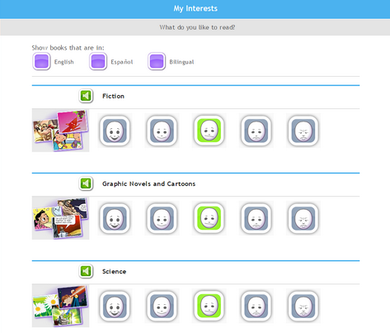
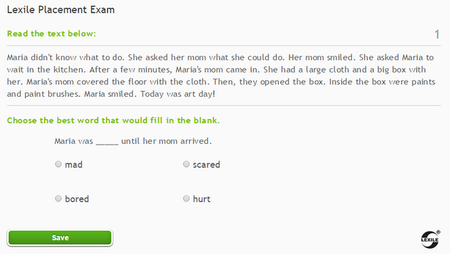
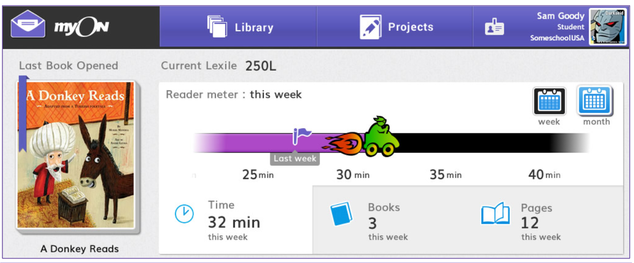
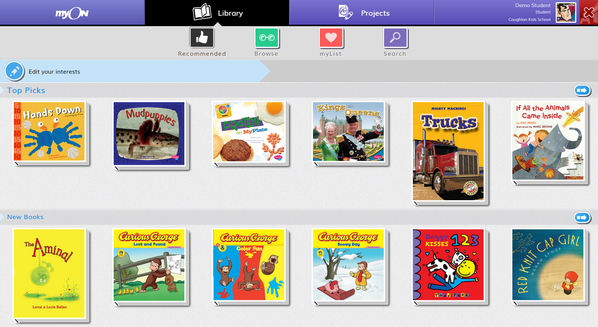

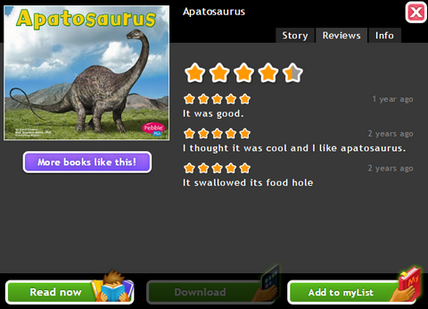
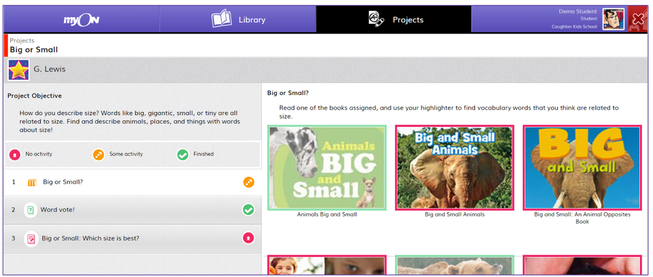

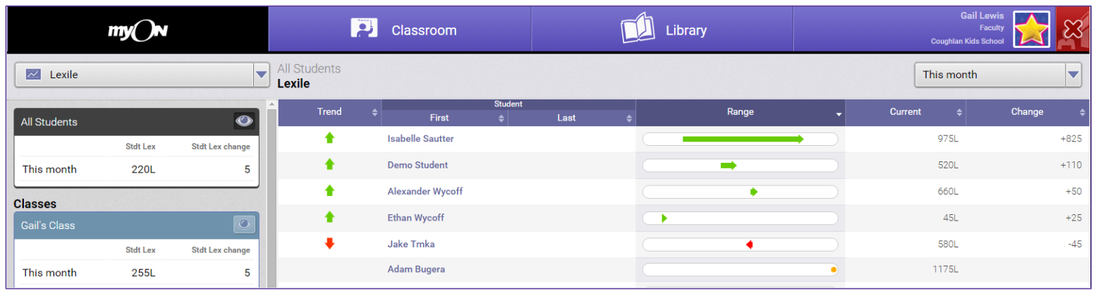
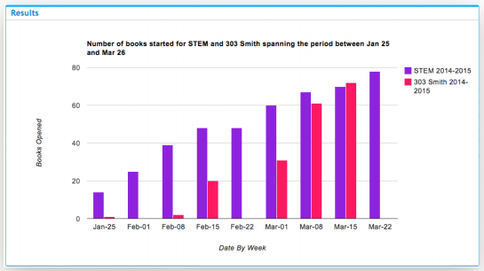
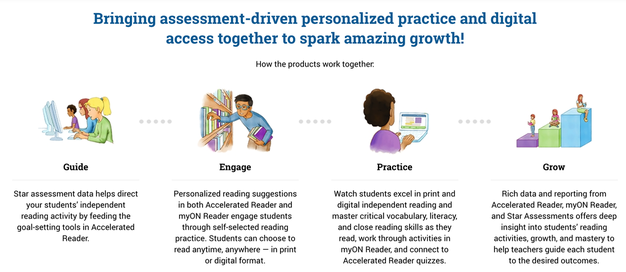














 RSS Feed
RSS Feed
