
As shown in the video, GoGuardian director is an excellent resource for getting instant insight into what applications teachers and students are using. This can be incredibly helpful if you’re wanting to compare two resources that provide a similar function, or to just find out what subscriptions might not be worth renewing.
The GoGuardian team has preloaded over 100 different educational apps into Director including services like IXL, Quizlet, Khan Academy, Google Docs, Kahoot!, and a whole lot of others. The team is always adding more as well, so if you see something that isn’t there that you would like to be, just ask!
My only complaint here is that districts currently aren’t able to add in any custom apps, or apps that aren’t available at the moment. That being said, Director is a brand new release, and as I mentioned the team is regularly expanding on this library, so I don’t think this will be an issue for long. Plus, it’s a free resource, so hard to argue with that!
For each app, you’ll have the option of viewing the activity data by time spent, number of visits, or number of accounts created. This breakdown is nice for providing different types of insights. For example, maybe at the start of the year a ton of accounts were created for a resource, but since then, there have been no visits or time spent there. It might be worth checking out why that might be.
Additionally, at the top right you can filter data by each school in your district, that way you can see the big picture stats for the entire district, or zoom in on a specific school to find out their usage behaviors as well.
As with every tool in the GoGuardian suite, Director is incredibly simple and user friendly. Regardless of your technical ability, Director is easy to use and the data is presented in an easy to understand manner. It does what it sets out to do, and it does it well! Aside from not being able to add in your own apps (an issue which really won’t be an issue as the team continues to add in more), Director is an excellent resource. The fact that it is available to districts free of charge makes it that much better!
For those interested in learning more, you can sign up for Director here on the GoGuardian site.
You can read about the other tools in the GoGuardian suite of resources here.
The opinions expressed in this review are my own.
I was not compensated for writing this review.

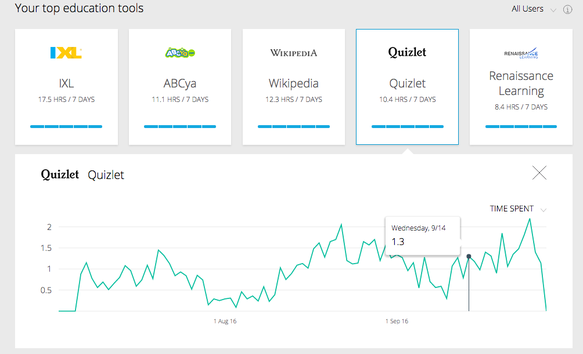
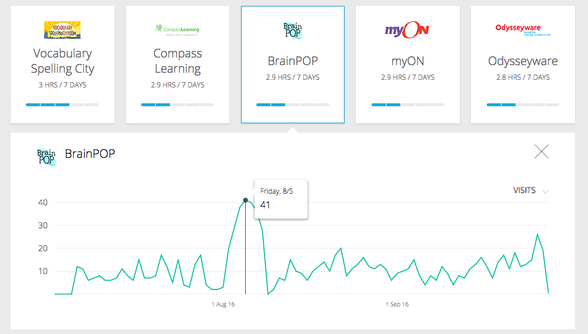
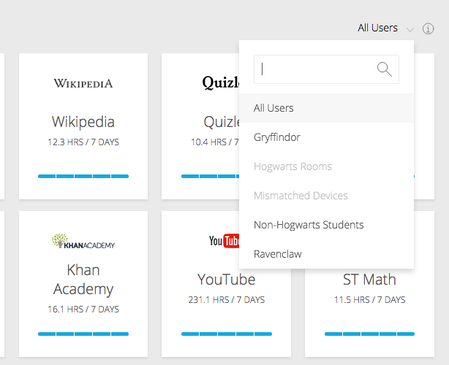














 RSS Feed
RSS Feed
