
But beyond that, Dremel continues to show that they have designed their printers with K-12 education in mind. Let’s take a look!
If you’re new to 3D printing, and you’re trying to find ideas for how this technology can be used in the classroom, this Edutopia post or this guide from Kathy Schrock are good places to start. This review will primarily focus on the Dremel Idea Builder in action, how it works, it’s ease of use, and so on. But we’ll also cover some curricular aspects as well, as this printer does come with curricular resources that can be used in the classroom.
For anyone worried about setting up a 3D printer, the Dremel 3D40 does an impressive job of being incredibly simple in this regard. There are many 3D printers that require all sorts of calibration, specific code to connect to your computer, workarounds, and all sorts of work to even get started printing. The Dremel Idea Builder is not that printer. This video on the setup of the printer is literally all it took and I was ready to roll:
The Dremel team also has a great collection of easy to follow videos and tutorials to help you with any issue you might run into, but the thing I like about the printer’s design, is that most of the time I could just figure things out on my own and didn’t even need any video support.
Once I had the printer setup, my next step was of course to try printing something! The 3D40 comes with preloaded files that you can print out, but you can also download anything you want from their model gallery. Plus, you can also design your own objects for printing, and more on that below.
Over my weeks of testing, everything went great with the 3D40. The only time I ran into a little difficulty was when I replaced the filament and didn’t push the new filament in quite as far as it needed to go (which was definitely more of a user error than an issue with the printer itself).
Next up, let’s talk about the software. When designing 3D objects to be printed, there are a variety of ways to create your object. Dremel has partnered with Autodesk, specifically their 123D and TinkerCad software packages, so that you can design your own objects for printing. Additionally, you can also use Dremel’s online gallery for printing pre-created objects.
Plus, Dremel offers a free download of Dremel 3D software, which you can use to easily “slice” your 3D objects, or convert them into a format that your printer understands. This software is also incredibly user friendly (it took our team about 10 minutes to get familiar with it), and it basically allows you to rotate, scale, and move your object so that you can get the right dimensions and location when sending the file to the printer.
It’s important to note that any 3D object you download or create will need to go through this “slicing” process so that it is converted into a file type that the printer will understand.
Finally, let’s talk a little about this curriculum. Schools all over the world are purchasing 3D printers for various classrooms and programs. Unfortunately, these purchases are not always backed by alignment to curricular goals.
Dremel is the first 3D printer that I’ve seen that actually includes standards-based lesson plans that can be used alongside the objects that you are printing. Here’s all the details and a step-by-step walkthrough:
In addition to those curricular offerings, MyStemKits.com has also partnered with Dremel to help create a great variety of STEM lesson plans for elementary and secondary science and math classes. One of my favorite examples (being a former biology teacher), was the printable Punnett square dice example where students could learn about genetics and inheritance through 3D printed dice.
On top of all that, you can also check out Dremel’s 3D Dreams program which is designed to further help integrate 3D printing into the classroom. They’ve got 3 case studies you can read through on their site, as well as a wealth of additional resources.
Overall, I’m a big fan of both the 3D20 and the 3D40 Idea Builders. These 3D printers are clearly designed with the K-12 classroom in mind. Dremel has done an outstanding job creating a 3D printer that is not only user friendly, but that is tied to supporting curricular resources to help teachers of all subjects and grade levels integrate these printers into the classroom. If your school is looking for a 3D printer, I absolutely recommend considering Dremel’s 3D20 or 3D40 Idea Builders.
The opinions expressed in this review are my own.
I was not compensated for writing this review.
I received a review unit for the duration of this review.

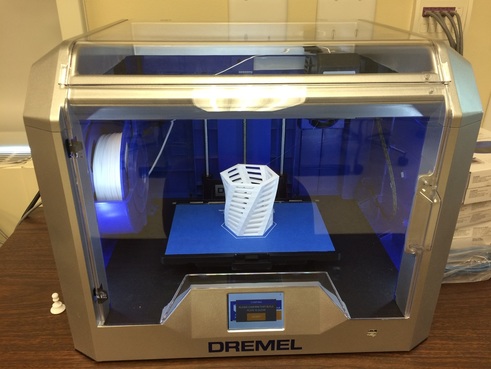
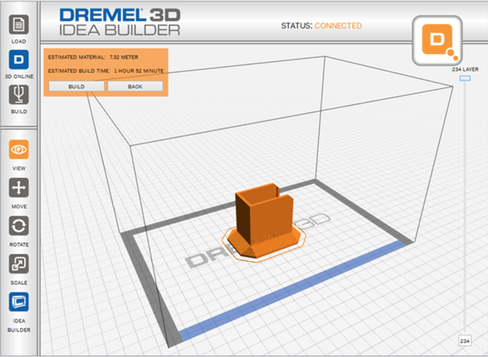














 RSS Feed
RSS Feed
