I wanted to put together a list of 7 great and free apps I have discovered over the past few months, and hopefully there is a little something here for everyone. If you've got other favorites that you've found, please share them in the comments!
1 | Otus: The Complete Learning Management Systems for the K-12 Classroom

From standards-aligned assignments, to blogs, and even to seating charts, Otus everything you could need. Plus, it works on all web-enabled devices, so regardless of the technology you have at your school, you'll be good to go. You can read our complete review of the service on the review's page.
2 | Answer Pad: The Free Student Response System

Then students can answer/draw on/or interact with those questions and send them back in to the teacher for feedback or sharing. There are tons of other possibilities with this app, and it has become one of my favorites. Despite the seemingly simple idea behind it all, The Answer Pad has an enormous number of excellent features for creating engaging and data-driven content. Check out our full review for a complete exploration of all the possibilities.
3 | Bloomz: Community Begins in the Classroom

Bloomz is set up similarly to most modern social media applications, so the interface will immediately be familiar. Parents and teachers can share photos, post updates, and keep every stakeholder in the loop of what is happening in the classroom. Check out more details in our review!
4 | Chalkup: Learning Together, Learning Better

On top of that, teachers can embed any type of HTML app or activity within an assignment or post. This way, if you're using 3rd party applications to design resources, you can still share them within Chalkup. You can explore all the features of this LMS on our reviews page.
5 | Remind: Reach Students and Parents

In short, it is a perfect application for keeping in touch with the people that matter the most when they are not in the classroom, and you can easily send SMSs (without giving out your phone number) to anyone who has registered for the service. For complete details, check out review.
6 | OfficeMix: PowerPoint Gets Interactive

With Office Mix you can add polls, quizzes, animations, screen recordings, and a whole lot more to your PowerPoints. The best part is, it's built into to an interface (PowerPoint) that most teachers are already familiar with! Check out all the details in our review.
7 | GoConqr: Create, Organize, and Study for Free

This app is also one of my favorites because it combines so many useful tools into one. So many online services focus on just one of these tools (Quizzes OR mind maps. Flashcards OR note taking) but GoConqr does it all! Read our full review to see all the details.
Well, that's it for this post! Again, if anyone has additional apps and services they've discovered, please share them in the comments! I hope everyone has an absolutely wonderful school year!
-Mike








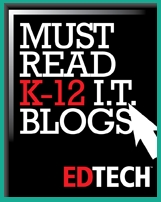




 RSS Feed
RSS Feed
