
On top of that, GoConqr does an excellent job of helping you stay organized. If you're a teacher, you can create subjects or classes to organize your students. And you can connect with your students through the app to make it easier to share content. If you're a student you can create learning groups which allow you to connect, comment, and collaborate with others on anything you're making. It's all incredibly user-friendly and I believe even teachers who are not as comfortable with technology would have little trouble understanding the interface.
With all that being said, after you first log in, you'll be taken to your main dashboard where you'll have the opportunity to create new resources, or to browse other resources that teachers/students have chosen to make public.
To get started, just hit the big, red, "create" button at the top left, and you'll be asked if you want to make a mind map, a quiz, a set of flashcards, or a note. From here you can also create your subject areas (if you're a teacher) or find friends to connect with.
Mind Maps
On top of that, there are some unique features to GoConqr's mind mapping software that make it a really great option. First of all, it's incredibly easy to download your finished map (as a .png), share, track views, or embed on another site. Second, you can easily attach files, add notes, or upload images to your mind map as well (a feature which is surprisingly absent in many mind mapping tools).
Quizzes
Flashcards
Notes
Planner / Calendar
And now, from the GoConqr team:
After thousands of requests from users, we are delighted to announce that GoConqr is now available as an iOS or Android app. View, discover and share great learning resources on the go!
Plus, in addition to reaching over 1 million users, they've recently updated their look and added the new dashboard and activity feed. You can read all about these updates in their recent blog post. Aside from that, it's still the same great learning resource and worth checking out!
The opinions expressed in this review are my own.
I was not compensated for writing this review.


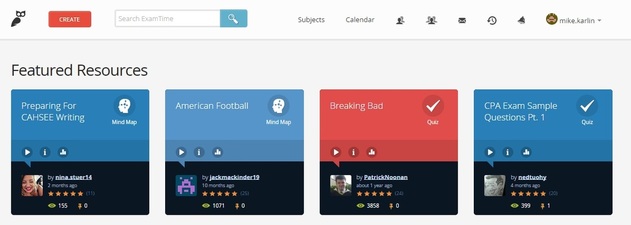
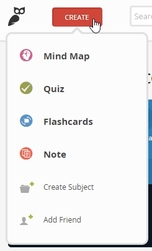
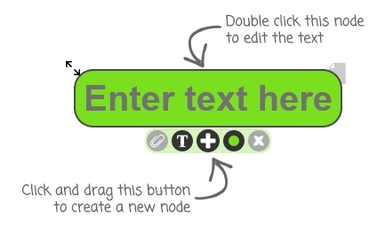
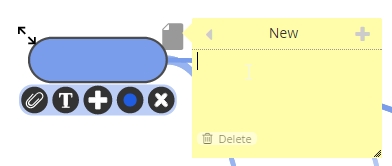
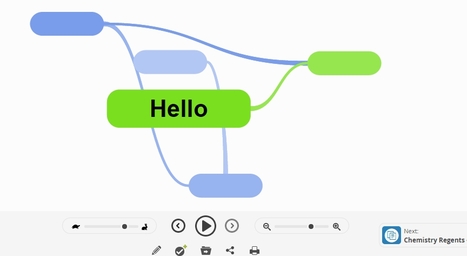
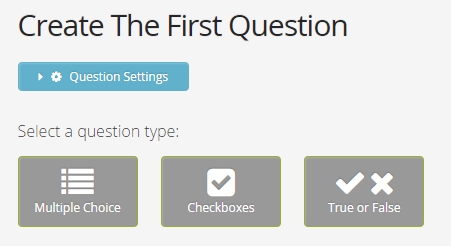
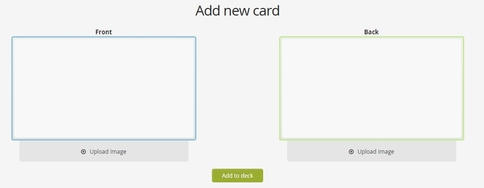
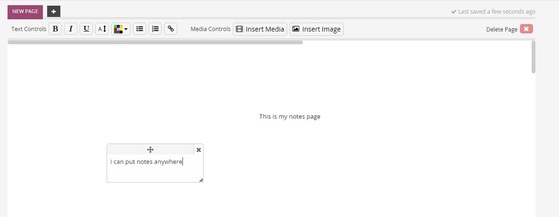
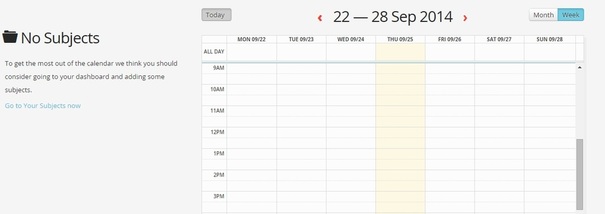














 RSS Feed
RSS Feed
