If you're interested in checking out our previous lists of free apps, here they are:
2017's Free Classroom Apps to Try This Fall
Kiddom: A Collaborative Platform for Teachers and Learners

In short, Kiddom offers an easy way to plan, assess, and analyze student learning. Teachers use one collaborative platform for planning, assessment, communication, and analytics. You can also plan curriculum and differentiate learning pathways for groups or individual students. Kiddom also offers a huge content library of standards-aligned resources that teachers can use and modify.
Generation Global: Preparing Students to Navigate Difference

Within that overarching mission of helping students learn how to navigate difference, Generation Global focuses on three specific approaches:
- To equip teachers with resources to better prepare students with dialogue skills (all free)
- To connect students through a secure online platform to engage in dialogue
- To connect students through facilitated video conferences and/or cross-cultural dialogues with each other.
Quill.org: Free Interactive Writing and Grammar Activities for K-12

Quill was founded as a nonprofit with the singular goal of helping struggling writers, particularly in low-income schools, improve their writing abilities. As so much of successful communication depends on writing, I couldn’t agree more with their mission.
TinyTap: Create Games and Interactive Lessons for preK-12 Students

Where I think TinyTap truly shines is in its potential use as a student creation tool. By asking students to create their own interactive activities and presentations, you can open up unlimited possibilities for how the creation app can be implemented in the classroom. Plus, you can do all this for free!
Workbench: A Comprehensive Platform for Project-Based Learning

Overall, Workbench is an absolutely wonderful platform. Implementing Project-Based learning can be an enormous challenge, even for experienced teachers. By using Workbench, teachers can get ideas of what has been successful for others, use and remix existing lessons, create their own lessons, and communicate with other teachers to share ideas and get tips. For a completely free platform, Workbench has a lot to offer for both teachers and students.
CommonLit: Free Literacy Resources and Progress Tracking Tools

The overall goal of CommonLit is to provide teachers with a free collection of readings that they can use to address a wide variety of topics in 5th - 12th grade classrooms. If you are in need of high quality ELA lessons for your classroom that are aligned to the CCSS and come with a variety of pre-built assessments addressing both lower and higher order thinking skills, CommonLit is absolutely worth exploring.
Science in the Classroom: Annotated Research Papers & Teaching Materials
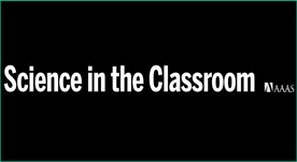
Overall, Science in the Classroom is a completely free, mobile-friendly resource for teachers and students that is grant-funded by the NSF. The primary audience for the resource is undergraduate students and advanced high school students; however, I think it can definitely be a useful resource throughout many secondary science classrooms as well.
Flipgrid: Use Student Videos to Promote Discussion and Engagement

Overall, Flipgrid is meant to provide a digital space for students to share and reflect on ideas with their teacher and with their peers. It’s a wonderful way to get students participating equally in discussions, and for students to hear their peers voices and insights.
-Mike








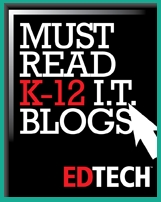




 RSS Feed
RSS Feed
