
The overall goal of CommonLit is to provide teachers with a free collection of readings that they can use to address a wide variety of topics in 3rd - 12th grade classrooms. As the video discussed, these readings include nonfiction documents, historical texts, poems, news articles, and a whole lot more, all of which come packaged with assessment tools and are aligned to CCSS.
The flow of the app is also designed to be incredibly simple and straightforward. Just choose a reading (centered around one of their 20 categories as mentioned in the video), send it out to your students, and then use the app to track student progress.
The library of resources contains over 1100 readings, and that number is expanding all the time. You can filter your search by grade level, Lexile level, theme, genre, device (e.g. hyperbole, irony, etc.), and standard. Additionally, each reading is characterized by type (e.g. article, fable, etc.) and grade level, so you can easily tell exactly what you’re getting before jumping into a reading.
From the teacher perspective, when you sign in you’ll be taken to your dashboard where you can see all the assignments that you currently have in progress (organized by class), all your completed assignments, and you can of course add a new assignment to send out to your students.
You can use the tab at the top to check out student progress (which we’ll get to in a moment), as well as see any readings you’ve favorited and adjust your profile and class settings.
After students begin working on the readings you have assigned out, you’ll be able to see how they’re doing under the Student Progress tab. From here, you can get a breakdown of all your classes, or see how individual classes or students are doing.
The progress screen is simple to navigate, but offers a nice assortment of data visualizations so that you can explore student achievement in a variety of different ways.
Within each specific class you can get additional data on how that class is performing, as well as how each individual student is doing. All of these analytics are great, and I like how you can view the students who are performing well, in addition to those students who need work, I just wish those lists were linked so that you could click on them and be taken to an individual student’s report.
There’s currently no way to get an individual report on a specific student, which would come in incredibly handy for a wide variety of reasons, but it is a feature that the team will soon be adding.
On the student side of things, the app looks a little bit different, and CommonLit offers a great collection of tools to help students work through the readings that are assigned to them. When students first log in they’ll also see the readings that have been assigned to them as well as those where grading is in progress or has been completed. They can also see their grades and feedback on anything that has been assessed by the teacher.
When working through a reading, the students have the ability to have the reading played to them, so that they can hear it, and they can also use the dictionary, highlight, and translate features. All of these are great for helping students with different needs, but I particularly like the highlight feature so that students are able to mark any passages they want to. My only suggestion here would be to also include an annotation feature so that students could add in notes and comments on the readings they were working through as well. Fortunately, this feature will also be added soon as well.
Throughout each reading, students will also be presented with questions to answer. I like that these questions aren’t hidden until the end, so that students can work on them as they progress through the assignment. I also am happy to see that the questions cover a wide variety of types and aren’t just your standard multiple choice / check all that apply type questions. Students are asked to cite evidence, summarize, explain things in their own words, and so on. There’s an excellent variety of question prompts, and I think this is one of the biggest strengths of CommonLit.
Updates |
CommonLit has also added a new Guided Reading mode. With Guided Reading mode activated, students will only see a small portion of a reading, and they'll have to answer a question correctly before moving onto the next section. These questions aren't graded, but the teacher will be able to see how many attempts a student made before getting the question correct. Guided Reading mode can also be enabled or disabled for various students within the same class, which is perfect for differentiation. I love the addition of this feature and think it will be incredibly beneficial in providing some scaffolding to help students move through a text.
The CommonLit team has also added full integration with Google Classroom. Teachers are able to post CommonLit lessons to their Google Classroom stream as well as export their grades from CommonLit to their Google Classroom grade book.
Additionally, they've expanded CommonLit to include resources and activities for 3rd and 4th grade students as well! The team has added in about 60 new lessons for the two grade levels. You can read about these new lessons in the team's recent blog post.
In Conclusion...
If you are in need of high quality ELA lessons for your classroom that are aligned to the CCSS and come with a variety of pre-built assessments addressing both lower and higher order thinking skills, CommonLit is absolutely worth exploring. The team will be continuing to update the resource throughout this school year and beyond, and it will be exciting to see what future developments they add to an already excellent resource.
The opinions expressed in this review are my own.
I was not compensated for writing this review.

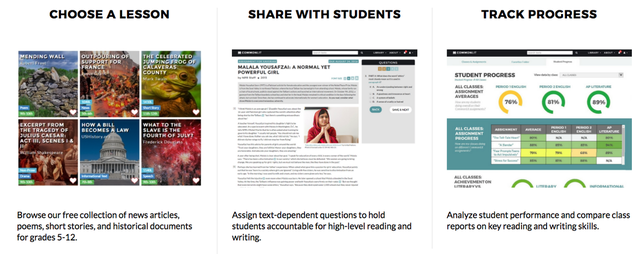
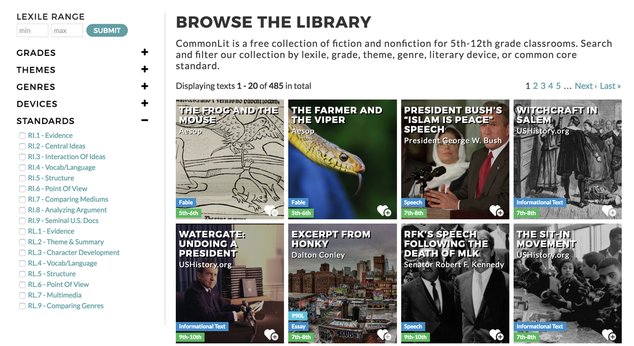
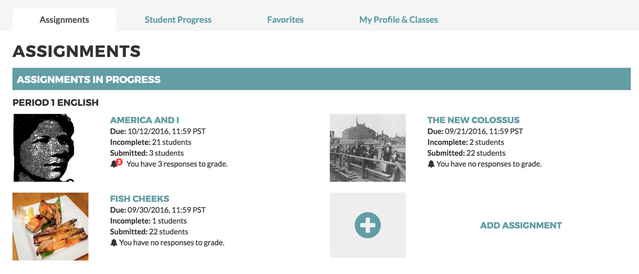
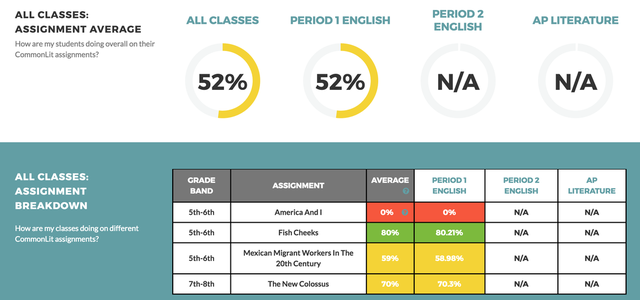
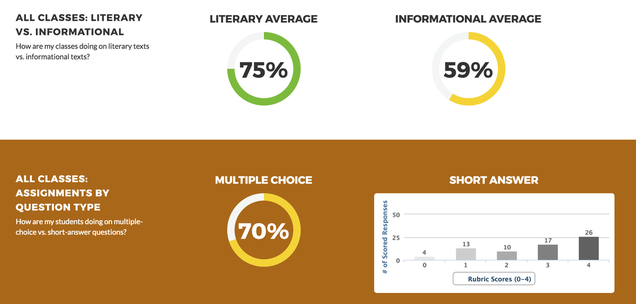
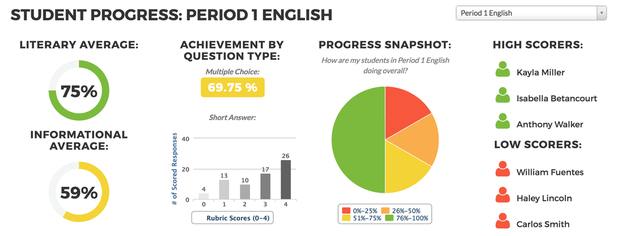

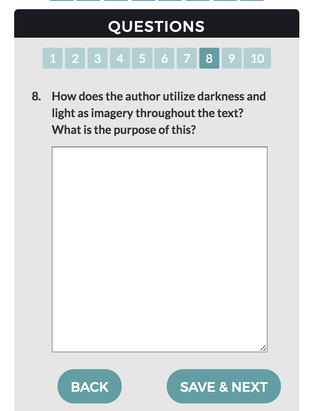
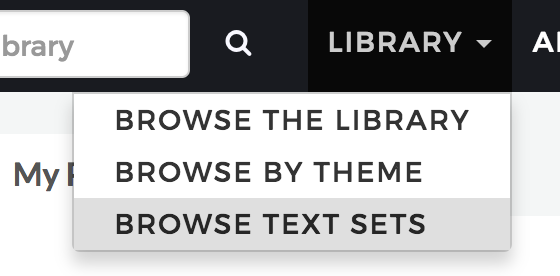
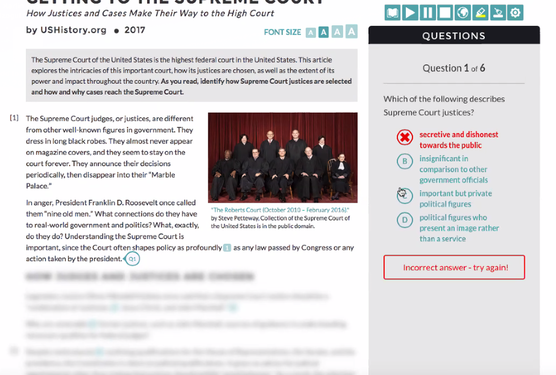














 RSS Feed
RSS Feed
