
Overall, It’s an excellent resource across grades and subject areas, so let’s take a look!
As mentioned in the video, and one of the biggest highlights about TinyTap for me, is the fact that their Marketplace includes over 100,000 activities in over 30 languages. In addition to being a global learning resource, this means that TinyTap also offers outstanding resources for all types of language learners. While most of these activities are designed for preK-6 students, there are a lot of potential uses for secondary students as well.
Beyond language learning, TinyTap offers an enormous variety of lessons and interactive games. Probably the easiest place to start is just to head over to their website and browse through the different activities that have been created by teachers around the world. You can filter your searches by grade level and subject area to exactly what you’re looking for.
The lessons and activities on the Marketplace can be played on any web-enabled device (iPads, iPhones, Android phones, Android tablets, and web browsers), and the majority of them are available completely free. If you do sign up for a Pro plan, everything on the site will be accessible to you, including those activities that have a cost.
As a teacher, you can create class groups, which you can then add your students to. Within each class group, you can send out assignments to your students. These assignments can be activities you find in the marketplace, or activities that you have created yourself. This video provides an overview of what this process looks like within TinyTap.
You can also create courses, which you can then add your students to. With Courses, students can complete a selection of curated lessons. Just like above, these assignments can be activities you find in the marketplace, or activities that you have created yourself. This video provides an overview of TinyTap Courses:
While the marketplace is great, as is the ability to create courses and assignments, my favorite feature is the ability for teachers and students to create their own activities. Each activity that you create is broken down into a collection of “slides” and each slide can contain a video, image, text, interactive activity, or anything along those lines. While reviewing TinyTap, this is where I started to get really excited about the educational possibilities, especially when thinking about having students create their own activities.
The activities offer a great way for students to pull together a variety of resources into a single presentation or interactive experience. Imagine a student working on a lab report for example. Within TinyTap, the student could create an activity that starts with a video introduction, then moves on to an interactive game/activity, then follows that up with a video discussion of the student’s results, and closes with a quiz asking their peers or teacher to assess themselves on what they learned from the presentation. That’s just one example, and the possibilities really are endless.
When creating activities, there are a variety of interactive options that students can add into their slides. This video playlist is an excellent resource for learning the basics, but overall you can ask questions, create matching activities, create sound boards, have students type in answers, and even have students say or record their answers.
Overall, the creation of activities is incredibly user friendly and something I believe even early elementary students would be able to use. Plus, if teachers decide they want to sell an activity they’ve created, they will receive 50% of the cost of each sale (if you’re interested, you can read more about this here). You can also check out this playlist for an additional look at creating activities in TinyTap.
Finally, Pro account users also have the ability to access TinyTap insights. This feature allows you to see reports and analytics so you can get a breakdown of student performance on the activities you’ve assigned to them. You can find more about the TinyTap plans here, and while I do think these reports are beneficial, I believe TinyTap does an excellent job of offering a ton of functionality for the free version.
Overall, I’m a big fan of TinyTap. Not only can teachers assign out any of the 100,000+ activities that already exist, but they can create their own interactive activities to use in the classroom.
But where I think TinyTap truly shines is in its use as a student creation tool. By asking students to create their own activities you can open up unlimited possibilities for how the creation app can be implemented in the classroom. Plus, you can do all this for free! And while the analytics and reports are definitely beneficial and worth the price of a Pro plan, for those teachers and schools that don’t have funding available, the free version of the platform has an enormous amount to offer.
The opinions expressed in this review are my own.
I was not compensated for writing this review.

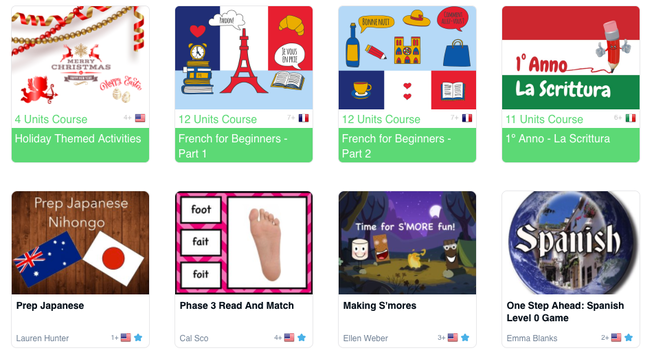
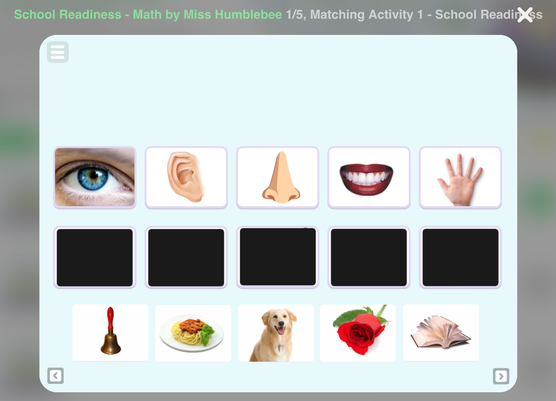
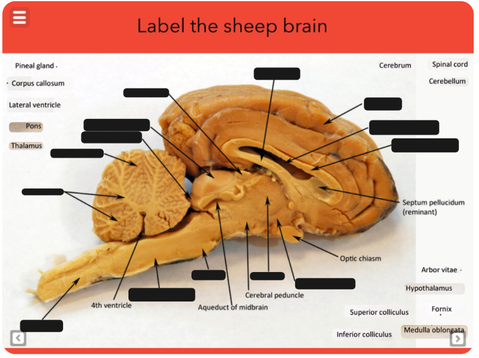
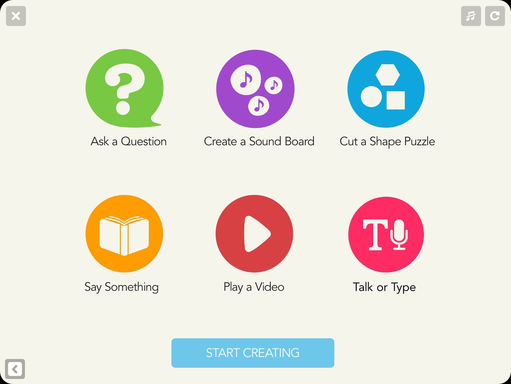
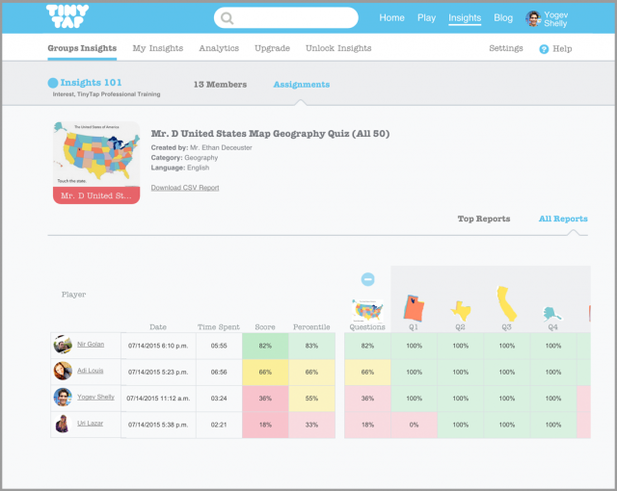














 RSS Feed
RSS Feed
