I'll be back to posting the normal Roundup tomorrow, but I wanted to start off this semester by covering some of the apps I'm really excited about, particularly those that can be used in a variety of subjects and grade levels. So, without any further ado, let's begin!
EduClipper - Clip Everything, Share Anything
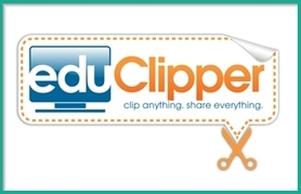
[ The Complete Roundup Review of EduClipper ]
Class Dojo - Digital Classroom Management
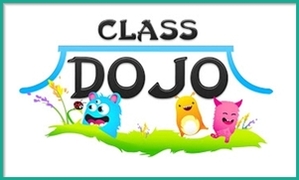
[ The Complete Roundup Review of Class Dojo ]
TouchCast - The Web Inside a Video

[ The Complete Roundup Review of TouchCast ]
Metta - Flip Web Content into Video Lessons

[ The Complete Roundup Review of Metta ]
Otus - The Complete Learning Management System

[ The Complete Roundup Review of Otus ]
Moby Max - Online Math & Language Curriculum

[ The Complete Roundup Review of Moby Max ]
EduCade - Find, Create, and Share Lesson Plans

[ The Complete Roundup Review of Educade ]
Answer Pad - The Free Student Response System
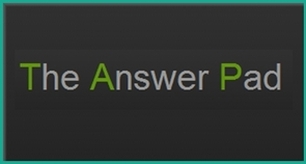
[ The Complete Roundup Review of The Answer Pad ]








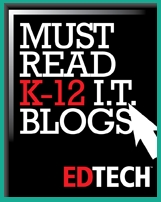




 RSS Feed
RSS Feed
