
As you can see, Bloomz is designed to feel incredibly familiar, and as soon as you start using it, you'll recognize the familiarity to Facebook or other social media applications. When a teacher first signs up, you'll have the opportunity to test out a demo class, where you can play around without fear of messing anything up or sending out any real notifications. This is an excellent way to get familiar with the app and begin exploring the possibilities.
On the home screen, for parents and teachers alike, is the main feed. From here you can see what's been going on in class, including any shared photos, notifications, calendar updates, or announcements from the teacher.
And, before we go any further, it's important to note that Bloomz was designed with privacy in mind. Only parents who have been approved by the classroom teacher, or other designated administrator, can have access to this feed. Teachers can share photos and information knowing that it's private and only those adults who have been given express permission can see this information.
In addition to the strict privacy settings and the ability to share classroom photos with parents, Bloomz can be used to easily post announcements, send messages to groups or individuals, create calendar events, request volunteers (for supplies or for people), and even schedule parent teacher conferences, all within an incredibly intuitive user interface.
Teachers can also setup the basic information for their class to include a course syllabus, important documents, and the types of information that parents might need access to at various points in the year. In short, any type of communication that could be necessary between parents and teachers, is possible through Bloomz.
Two of my favorite features with Bloomz are the alert and the volunteer features. With the alert, teachers can post an important announcement and not only will parents receive a push notification from the app, but they will also receive an email update as well. With the volunteer feature, teachers can send out a request to parents for supplies or people to help with any upcoming activity. And the user interface makes it simple for people to volunteer for part or all of the teacher's request.
Updates to Bloomz
Here are the highlights:
- Support and translation for over 80 languages
- SMS and text notifications
- The ability to disable comments and schedule posts
- Parent-to-parent communication and private replies
- Improved scheduling for Parent-Teacher conferences
- A few redesigns to the interface
- See who has viewed posts and messages
Plus, they have a whole bunch of awesome new features that were just announced at this year's ISTE conference as well. These include student timelines, behavior tracking, video support, and my personal favorite - making their current basic schoolwide communication product free for schools moving forward!
And, with all that being said, if you're looking for an app to help improve communication and collaboration at the K-8 level, an app that also happens to be free and incredibly well designed, I absolutely recommend giving Bloomz a try. You can start out with a summer class before the school year starts and see what you think!
The opinions expressed in this review are my own.
I was not compensated for writing this review.

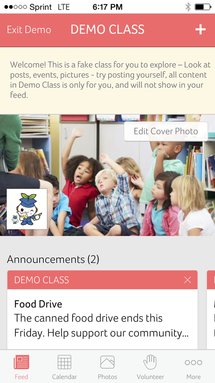
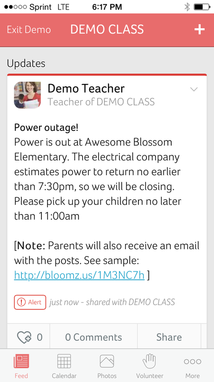
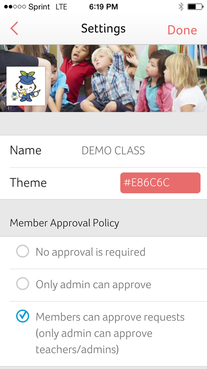

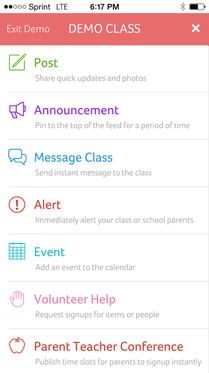
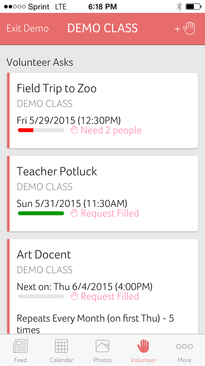
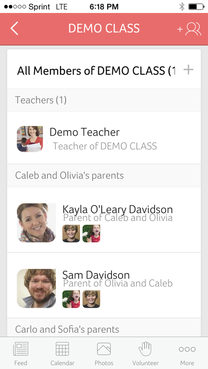
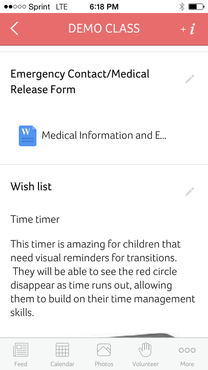














 RSS Feed
RSS Feed
