
To get started with Office Mix, all you have to do is head over to their page and download the free plugin (as long as you have PowerPoint 2013).
After you've downloaded and installed the plugin, you'll see the Mix toolbar at the top of PowerPoint. Your toolbar is the go-to place for inserting apps, recording, exporting your presentation as a video, and pretty much anything you want to do.
So let's say you want to record a presentation with audio and video (from your webcam) Just click on "Slide Recording" and you'll be able to choose which inputs you want, then you'll be good to go. One of the great features of Mix is that when you record video, each segment becomes linked to whatever slide you're on. That way, if you want to reorder your slides later, the video will go wit it and you don't have to worry about any video editing at all.
You can even draw and markup your slides as you're giving the presentation which is an awesome feature as well.
And, as mentioned in the intro video, you can incorporate multimedia, screen recordings, and even interactive apps within your presentation as well. By checking out the app section of the toolbar you can explore all the free plugins/interactive elements that you can add. These include things like quizzes and polls, but also flash demonstrations and experimental models as well, perfect for science and math classes.
As for the quizzes and polls, it's easy to track student progress if you're asking them to login and watch the presentation. Plus, you can even see metrics on how long they spend on each slide, which questions they answer right or wrong, or if they watched the presentation at all.
To create a student account, students will only need a Google/Facebook/Microsoft account, or just an email to create an account. Then you'll be able to see all the relevant data when they sign in and go through your presentations.
On top of all that, Mix offers a ton of different export options, for whatever format you would like the presentation to be in. Plus, after you upload your Mix to the cloud, you'll be able to embed it on other sites as well, so if you have a classroom website, or you're using an LMS, you can easily incorporate your Mix into the site. And, if you're one of the many schools using Moodle, Mix now fully integrates with that service as well.
Mix also integrates with EdX so if you're using that service to host your course you can add your presentations there as well.
And basically, that's Mix! It's an absolutely wonderful plugin and it's completely free, so if you've got access to PowerPoint 2013, I can't recommend it enough. The added functionality and interactivity that you can get from your presentations is huge, plus you don't have to learn a new tool, because it's all done right inside PowerPoint. So, with all that being said, check out Office Mix.
I was not compensated for writing this review.

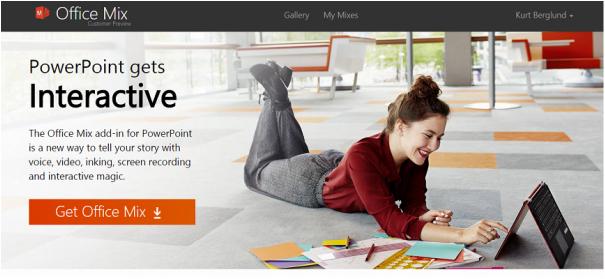
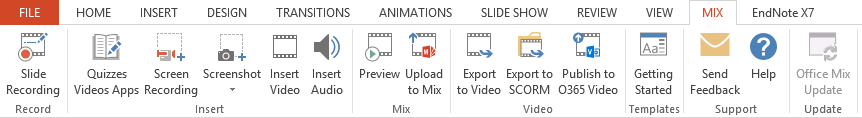
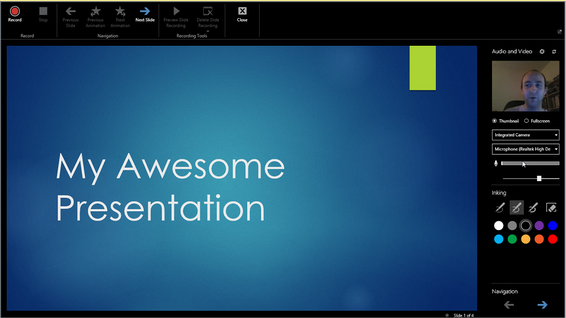
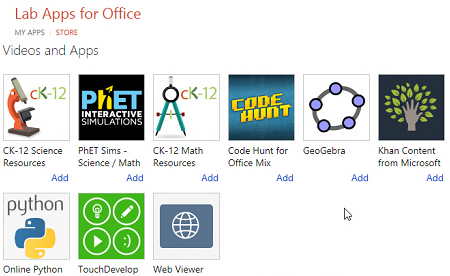
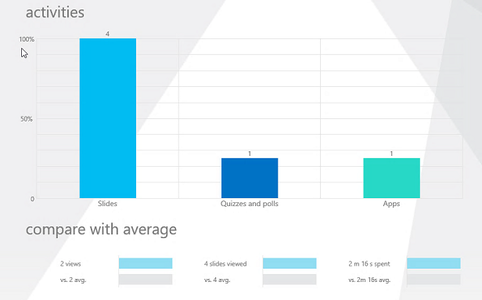
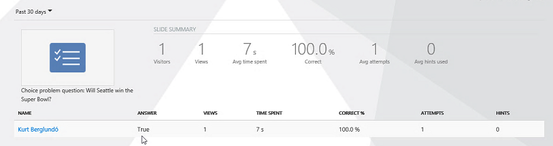














 RSS Feed
RSS Feed
