
So with that in my mind, let's take a quick look at an introductory video from the Chalkup team:
As you can see, Chalkup has all the features of today's standard LMS, but they have an enormous focus on collaboration and student voice. If you're interested in the specifics of how Chalkup works, and how to get things set up, I'd recommend checking out their guided tours. And instead of focusing on providing a walkthrough like I usually do in these reviews, I'll let the guided tours do their job, and I'll hit on my favorite highlights of the application.
One of my favorite features is how well designed Chalkup is with Google Drive in mind. With so many schools using Drive, Chalkup has created an essentially seamless integration with the service. Students don't have to worry about changing permissions for their documents, or sending out links, all they have to do is click the drive logo, select the assignment they want to submit, and Chalkup takes care of the rest. Drive files are automatically converted into the Chalkup LMS, and nothing else has to be done on the part of the teacher or student.
In addition to being able to post and assign text, images, documents, and hypermedia, you can also embed any type of HTML object in an assignment as well. So if you've created something in Quizlet, or EdPuzzle, or any other educational app that allows for HTML output, it's incredibly easy to embed and send out to students. You can even create instant polls of your class, which, of course, students can discuss and not just respond to.
In addition to that central focus on collaboration, Chalkup offers an incredibly simple and straight forward user interface. Compared to a lot of the bulkier systems, Chalkup is clean and everything is where you'd expect it to be. That's not to say that Chalkup isn't powerful, because it is, it's just not confusing, with lots of unneeded bells and whistles. Below is the assignment creation tool, and as you can see it's simple and to the point. Plus, you can post whatever you create to as many classes as you would like to, all with a click.
My next favorite feature is how easy it is for teachers and students to have discussions, and the fact that they can have these discussions over basically anything. Any assignment, any document, any video or multimedia, or anything else that is posted on the site can be discussed. It's an excellent way to keep students engaged both inside and outside the classroom.
On top of that, students can actually start discussion! This is such a simple idea, but one that I've seen in very few other LMS options. If a student has a question, or wants to share a resource, they can create their own discussion with their classmates. I think this feature is incredibly empowering for students, and also can be used to help reinforce digital citizenship and student responsibility.
As for grading assignments, it's incredibly simple as well. You can click on an assignment to give it a grade, or to change the points possible, or you can create custom rubrics. The rubrics are nice, not only for increasing transparency in the grading process, but also for offering more detailed feedback to the students. And for document and essay grading, Chalkup offers a whole suite of markup tools so teachers can add highlights, discussion points, and anything else they would want to.
You can also attach files to your feedback so if you want to include any audio or video feedback for your students, that's possible as well. And any form of media you add will play inline, so students don't have to download it to their computer or device to play.
Finally, as you may have guessed from the design features outline above, Chalkup was built with students in mind, and the student side of Chalkup is almost identical to the teacher side. That being said, one of the nice additions to the student side is the "Look Ahead" dashboard, where students can see all the tasks they have coming up and even their estimated work load per day/week/month (based on assignment time estimates provided by teachers).
But, by and large my favorite feature (as hinted at above) is the fact that students can create discussions as well, it's not a feature that only teachers are allowed to access. If a student has a question over an assignment, all they have to do is create a post and get their peers and teacher involved in the discussion. It's a wonderful feature that I rarely see in other learning management systems. Plus, teachers and students can also engage in a "class chat" which is a live chat, in real time, between anyone that can make it.
Overall, Chalkup is an excellent learning management system. The only thing that isn't present is the ability to align assignments with a set of district, state, or national standards. That being said, the focus of Chalkup is more about collaboration, discussion, and student engagement, and less on the lesson planning side of things, where standards alignment generally comes into play.
For those interested in learning more about how Chalkup works in the classroom, you can check out their new library of case studies.
If you're looking for a digital hub for your classroom, and a way to get students involved in discussions and thinking about course material outside of school, I absolutely recommend giving Chalkup a try. It's got an incredibly simple user interface that is easy to figure out, and it's completely free for teachers and students!
The opinions expressed in this review are my own.
I was not compensated for writing this review.

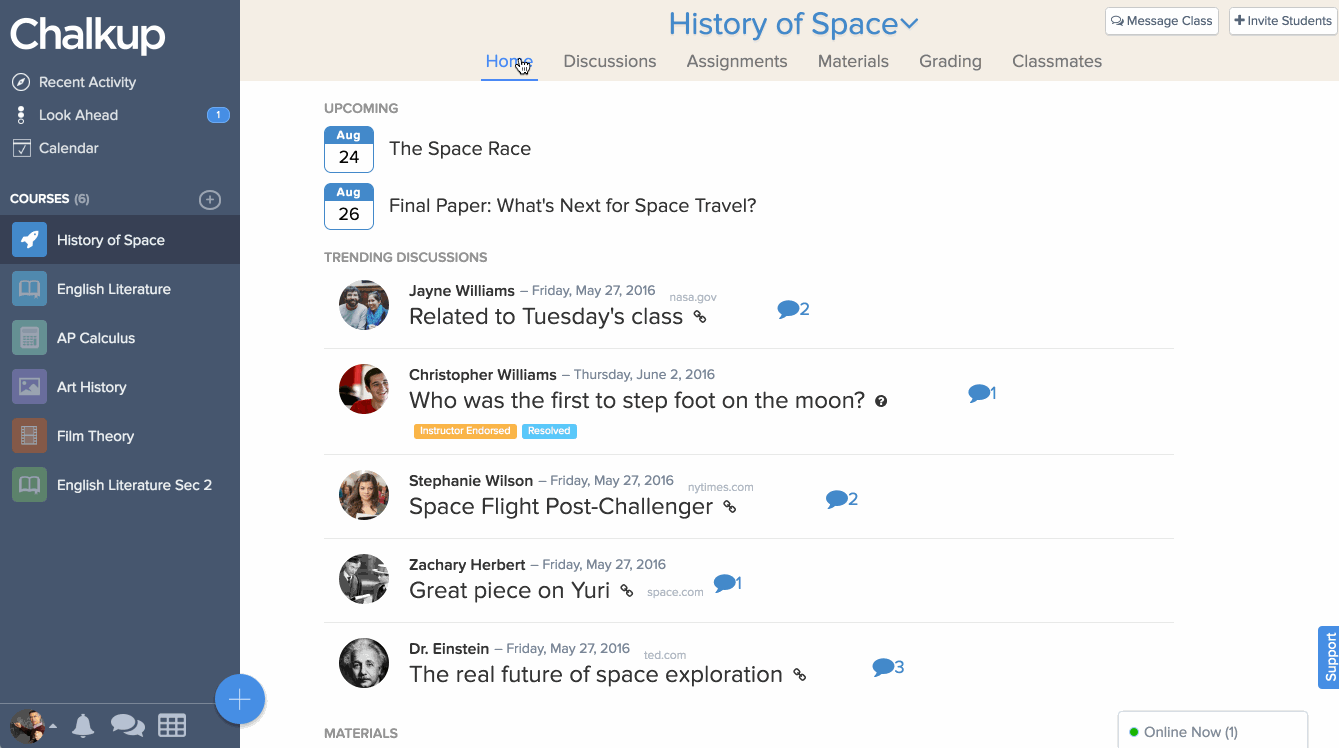
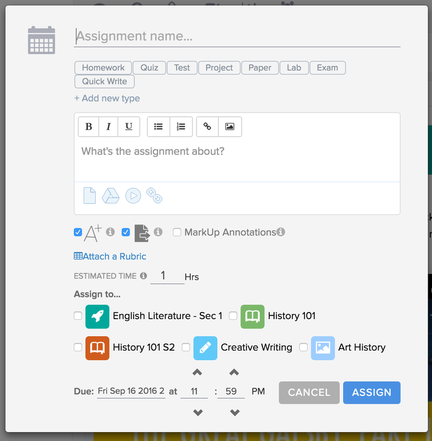
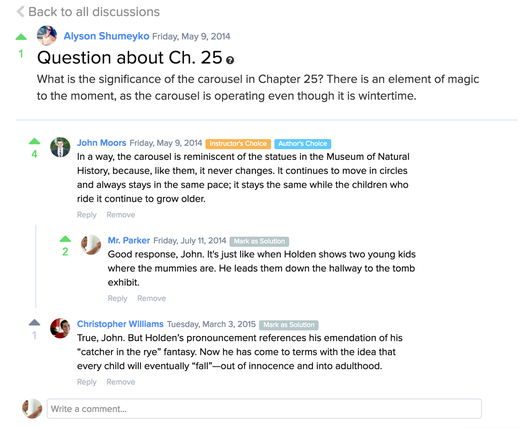
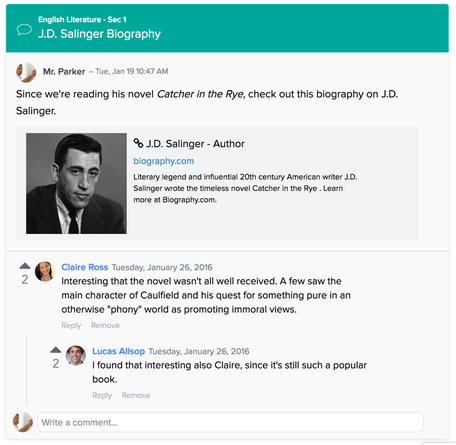
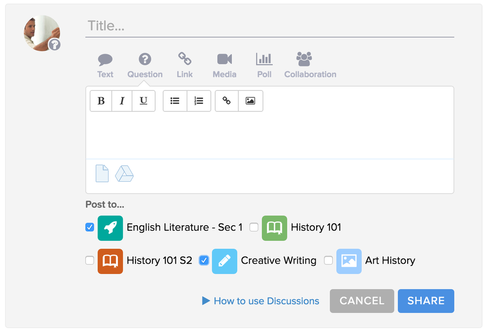
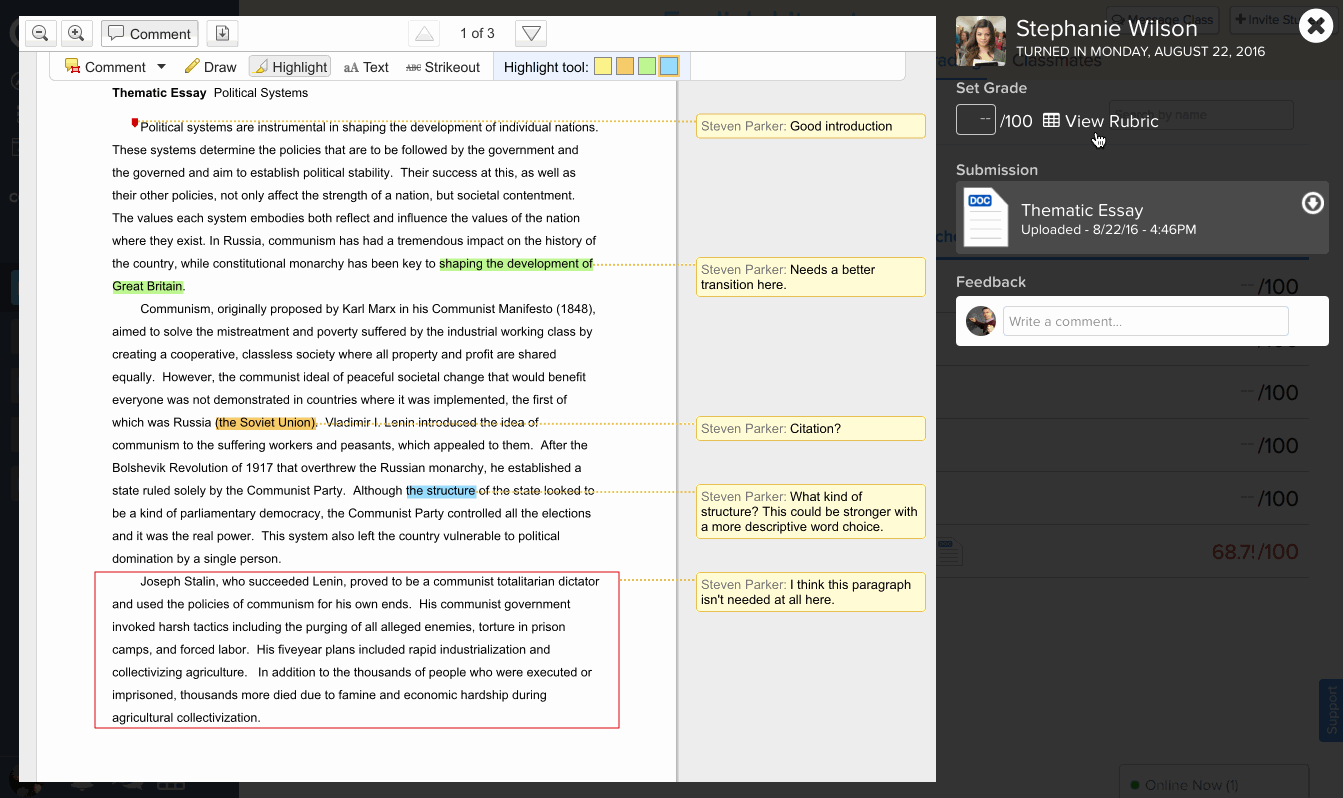
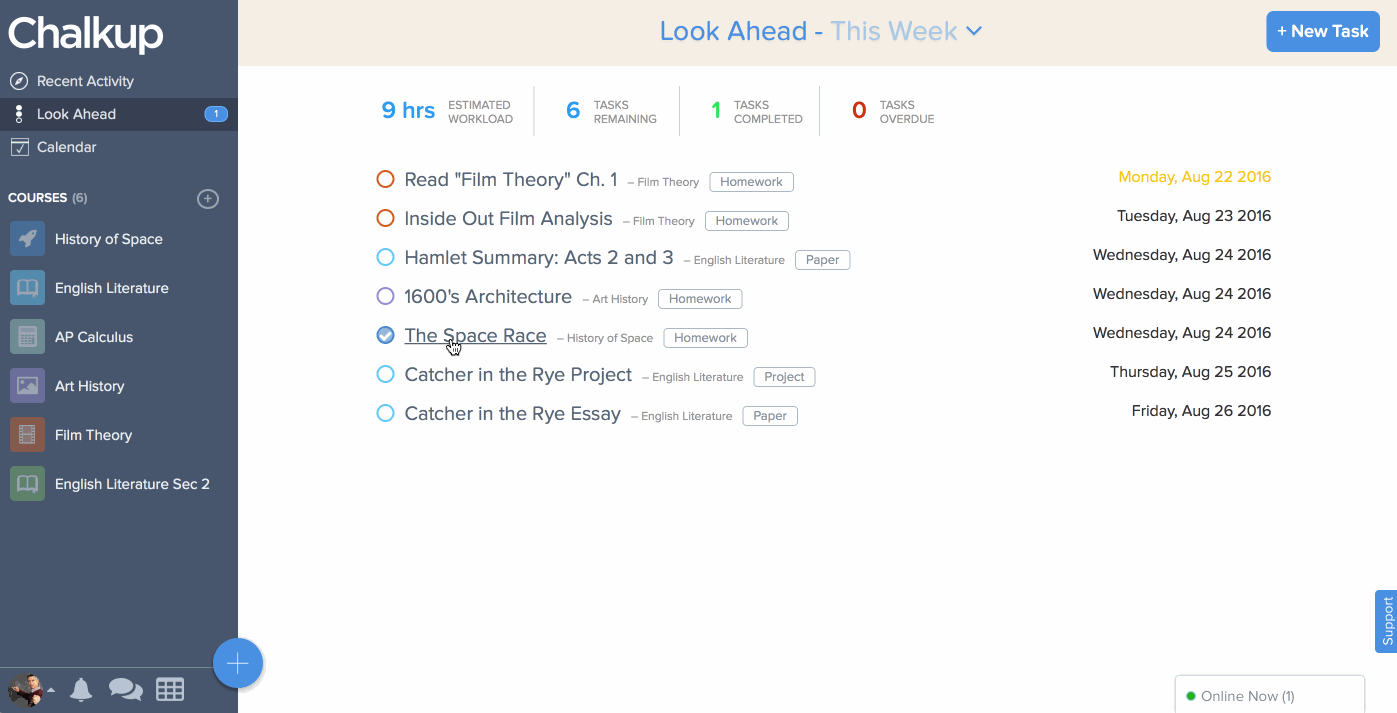
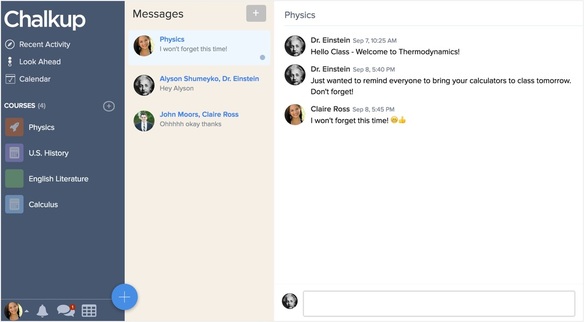














 RSS Feed
RSS Feed
