
At its core, Remind is built to be a safe and simple way for teachers to contact students and parents, both through SMS messaging and internet/app-based messaging. Remind is available on all internet-enabled devices and all operating systems and is completely free to use.
Remind is currently in the process of releasing their two-way chat system, and for those interested, you can sign up to be an early adopter here. This new feature will allow teachers to create chats with students and parents, so that messages can be safely exchanged. Only the teacher is allowed to instigate a chat, and cell phone numbers are still kept anonymous, so teachers, parents, and students don't have to worry about giving out their number.
In addition to being able to send text, users also have the ability to send images and voice recordings. This is one of my favorite features, because I feel like so much more can be expressed through voice instead of text. Teachers can send out updates, praise, new assignments, and so much more with just a few taps and a recording.
Another great feature of the new chat is the ability for teachers to set office hours. This way, they can have explicit time periods where they are available and students can expect a quick response. When students send messages outside of office hours (or particularly late in the day) a notification will pop up, asking them if they are sure they want to send the message outside of office hours.
Teachers also have the ability to "pause" conversations, which is essentially a nice way to hang up. The student won't be able to reply to any chats until the teacher restarts the chat feature with that particular student. This way, teachers won't have to worry about receiving messages when they don't feel the need for them.
And, for those particularly good classes, teachers can choose to open them up where the chat option is available all the time without restrictions, so that they can easily engage in conversations with students and parents from that class.
Teachers also have the ability for some pretty advanced reporting. If need be, they can easily email a transcript of the chat to themselves or to an administrator. Plus, if a student is being inappropriate, they can flag that student, or unsubscribe them from the chat altogether.
Another new feature that Remind offers is the ability to send "stamps." With stamps, the teacher can send out a question or image and have the students reply with a check, an X, a question mark, or a star. This allows for quick and easy polling and quizzing which can give teachers a nearly instant snapshot of where her students are at on a particular topic.
Remind has also added in a new feature called Activities. With Activities you can schedule and coordinate activities in real-time by sending out invitations to parents and students. You can use the Activities feature to keep track of people who have registered, manage money, send out information, and a whole lot more. You can read about the complete details here in their blog post.
Overall, I cannot recommend Remind enough. On a personal note, I have quite a few friends who are K-12 teachers and that absolutely love Remind. Regardless of your subject or grade level, Remind is a free and perfect way to keep in touch with your students and parents. It is an excellent tool for increasing student engagement and parental involvement and it is absolutely worth checking out.
The opinions expressed in this review are my own.
I was not compensated for writing this review.

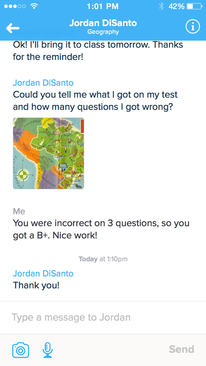
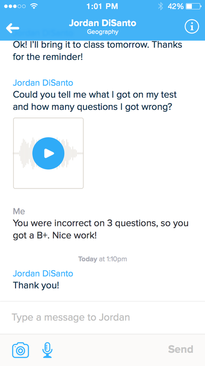
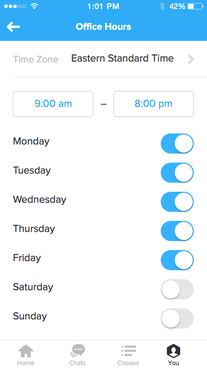
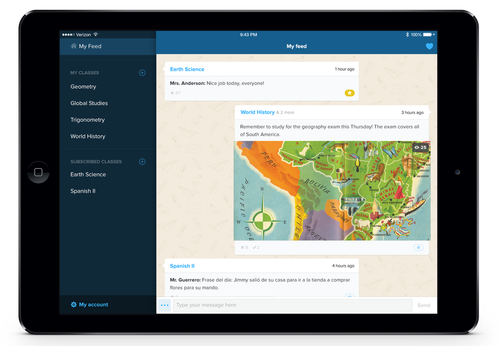
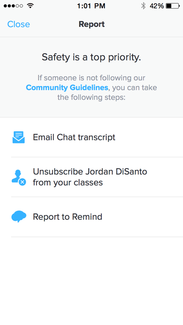
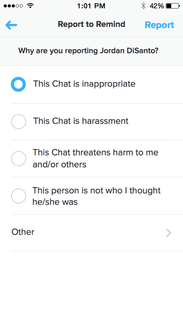
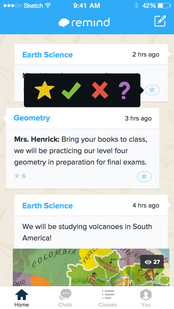
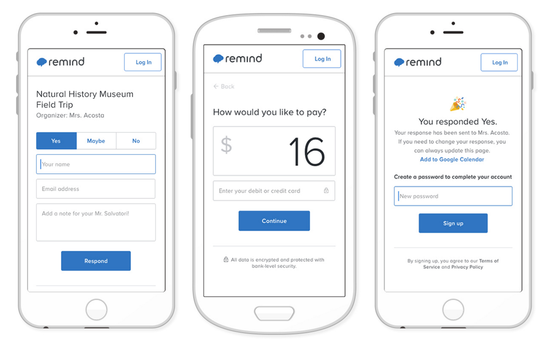














 RSS Feed
RSS Feed
