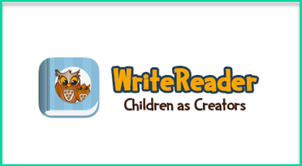
The general idea behind WriteReader is that early elementary students can use the app to create their own stories, which they can then get feedback on from parents and teachers. They write the stories as they want to, mistakes and all, record themselves narrating it, and then the teacher can go through and add corrections and feedback to the work the students have done.
WriteReader Web version is currently free to use. WriteReader will be introducing a premium model in 2017, but basic functionality will remain free. WriteReader also has an iOS app “WriteReader Classroom” which requires a sign up from the web.
For the iOS app, it is free to download, and students can create 2 free books before being required to purchase unlimited use for $4.99. WriteReader also offers bulk educational discounts for any schools or districts looking to make a purchase. You can find out more information on their pricing here.
To give you an overall view of the app, I think this presentation from Intel Education about WriteReader does a nice job of summarizing the philosophy and educational approach that they’re taking with this software:
When teachers first sign in to WriteReader they’ll be taken to their dashboard where they can check out the CCSS-aligned lesson plan side of things, or they can jump in and create a new class.
Once you create a class and add in your students (who can join via a class code, as is fairly standard these days for edtech applications), you can then move on to creating your own books, or to viewing student books and providing feedback.
The creation side is incredibly simple, and from my own experience working in early elementary classrooms, I have no doubt that even kindergarten and first grade students would be able to pick up the basics of WriteReader without much difficulty or instruction.
On the student side of things, and as mentioned above, the app is incredibly friendly for even those at the kindergarten level. Students will tap to create a new book, and they will add in pictures and text for their story. After they’ve completed the story, they can also add in audio narration, which can be enormously powerful as well. Once a story is completed, the student can share it with their teacher (provided they are enrolled in a class), or share it out to other friends or family members if they would like to.
In the end, you’ve got students taking ownership over a story they want to create, pulling in photos that interest them or that they have taken, writing the story themselves, and narrating it themselves, to produce a really wonderful student creation that teachers and parents can then provide feedback on.
In addition to its ease of use, one of my favorite aspects of WriteReader is the library, where students can share the books they have created with others, who can then favorite those books that they like. I think it’s a great way to help students begin to explore the idea of digital citizenship and a wonderful tool to teach about creating work for audiences outside your own home or classroom.
Overall, I’m a big fan of WriteReader. So often we see early literacy taking the shape of copying letters, reading stories together, and activities along those lines. I like how this app puts the focus strongly on student creation, even at the Kindergarten level, and then allows parents and teachers to give feedback to the students to help them learn new words, and improve their reading skills, through the writing process.
In short, I think WriteReader is an excellent application for helping students build literacy skills early on, and I absolutely recommend checking out the free version to see if it’s a good fit for your child or classroom.
The opinions expressed in this review are my own.
I was not compensated for writing this review.

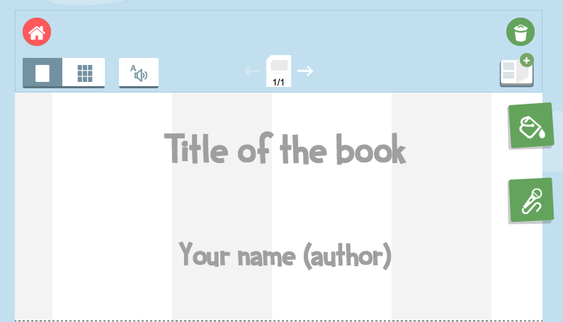
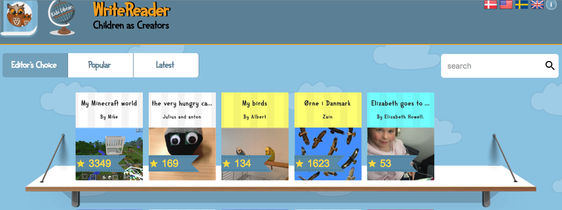














 RSS Feed
RSS Feed
