
wePresent Presentation Gateway
As you can see from the video, the Presentation Gateway makes it easy for a teacher or students to quickly connect to a presentation screen, regardless of what device they’re using. You can also add annotations to the presentation (with the 2000 model), in case you want to add notes while sharing your screen.
On the setup side, there’s really not much you need to do, as the video mentioned. Aside from screwing in the antenna, and installing the wall mount (if you’re using one), that’s it on the hardware side. The AC power unit even comes with a variety of plug options in case you’re using the product abroad. And, if you do run into any difficulty, they’ve got a nice collection of training videos as well.
After you’ve done that, you’ll need to connect the wePresent to a LAN cable or just plug it into the display you plan on using (either through an HDMI or VGA cable) and setup the wifi later (more on that below).
Then follow the onscreen instructions so you can connect your device, and that’s it! And in case you need instructions on setting up the wePresent on your home network (i.e. plugged into your LAN) there’s a short, easy to follow tutorial here, and likewise if you’d like to setup the wePresent as your guest network (i.e. use the wifi of the wePresent to connect with) they have a video tutorial for that as well.
As shown in the video at the start of this review, there are two options for the wePresent - the 1600 and the 2000. The 1600 is geared more towards the classroom, runs at $699 and has a nice selection of features. The 2000 is the full-featured model and runs at $999. You can get a breakdown of the different features here.
wePresent Sharepod
Personally, I see this being more useful in a business or conference room setting, where you would have the Sharepod in the center of the table, and people could easily plug into it. In the classroom, You’d have to be moving it around from device to device, which could potentially be beneficial, but I’m not certain would really necessitate the extra cost.
Overall, if you’ve got the budget, and you’ve got a BYOD classroom, the wePresent could be an absolutely awesome resource. It’s an extremely easy way to connect your students to a presentation screen, and the quadrant feature of the 2000 unit (that allows you to display 4 separate student screens at once) could have some really fun and engaging classroom potential.
There are not a lot of hardware options that I know of that can work seamlessly across all device types and operating systems, and can do so with the added annotation and other features offered by the wePresent. So, while the price may be steep, especially if you’re considering a school wide roll-out, if you’re running a BYOD option at your school, the wePresent is definitely worth considering. It’s incredibly user friendly and easy to setup, and it would be great for hassle-free mirroring of student devices in the classroom.
The opinions expressed in this review are my own.
I was not compensated for writing this review.
I received temporary review units of each product for the duration of this review.


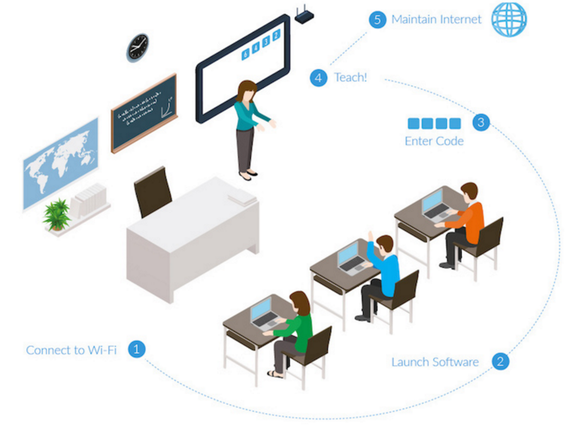















 RSS Feed
RSS Feed
