
Overall, Vivi is licensed as a subscription service, so that schools won’t be faced with surprise upgrade or purchasing needs that can be seen with other screen mirroring solutions. The Vivi team offers 30-45 day pilot tests for districts to try out their solution.
Vivi can also integrate with a school’s authentication system (SAML, LDAP, Active Directory, etc.), so that teachers and students can easily get logged in to the classroom app once setup is complete.
One of my favorite things about Vivi is that it is one of the few screen mirroring tools that was built specifically for education. The root goal of Vivi is to help improve student engagement in the classroom, and bridge the gap between teacher-led instruction and personalized learning. When students are in a classroom with Vivi, they are able to share their screens to the main display (from any internet enabled device, Vivi is completely device-agnostic), but the teacher is always in control, and can grant or revoke access to students as needed.
Let’s take a look at a video introduction from the Vivi team which explains what this all looks like in action:
As shown, Vivi is meant to be more than just a solution for screen mirroring. Teachers can also easily push out links to students, annotate their screen, and save screen captures.
Plus, the “Play a Video Direct” video streaming solution works by streaming online videos directly from the Vivi box, instead of over the WiFi from your device, in order to prevent lag. Even if you do stream the video from your device to the Vivi , it automatically adds in a 2-second buffer to help prevent the lag that is typically seen in screen mirroring.
In addition to these features, Vivi offers digital signage and emergency broadcasting as well. Essentially, whatever might need to be sent out or displayed on the screen that’s attached to the Vivi box, can be. Those who need access to these features can be granted them at the admin level, so for example, club sponsors could be given access to post digital signage about a club meeting after school.
Plus, teachers can easily give control to guest presenters. For example, if they are inviting a guest speaker into the classroom, or if an administrator/counselor is coming in to do a presentation, it only takes a few clicks to provide the guest presenter with access to the system.
Here are some additional examples for how schools have used Vivi in action:
Overall, setup for me was incredibly straightforward, and I ran into no problems at all. I was up and running with Vivi in less than 5 minutes, and the app was incredibly user-friendly.
The Vivi teams advertises their solution as one that “requires no training,” and this is one of the few cases where I actually agree with that. The app is very simple and intuitive, and I think at most, a few video tutorials (that are included within the app) are enough to get everyone up and running.
For those interested in a more complete overview of the setup and use of features, this video provides more information:
In short, I’m a big fan of Vivi. I’ve looked at a lot of screen mirroring solutions over the years, and Vivi is by far one of my favorites. It’s incredibly clear that Vivi was designed with classrooms in mind, from its collection of features, to the easy-to-use app. Plus, the ability to manage devices, push out updates, and track usage at the district level is incredibly helpful for the IT/Admin folks in a district.
For those districts interested in giving Vivi a pilot test, you can find out more information here.
I was not compensated for writing this review.
I received a review Vivi unit for the purposes of this review.

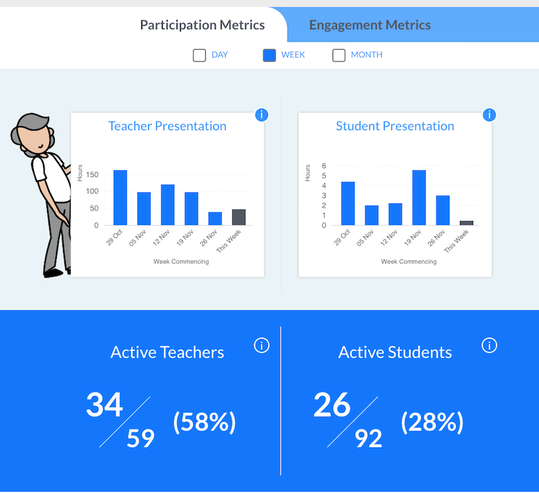














 RSS Feed
RSS Feed
