
As you can see, the overall interface is similar to what you would find in PowerPoint or Keynote. However, given the proliferation of presentations from these two applications, I always find it nice when you can break away and design something that looks different and stands out.
With Visme, you definitely have the potential for that, whether you’re creating a presentation, an infographic, or any other type of visual design.
When you first sign into Visme, you’ll be presented with your dashboard and from here you can get started by creating a new project or by editing a past project you’ve been working on.
One thing I really like is that you can organize your existing projects within folders, which so many web-based apps don’t offer for some reason. Plus if you have a premium plan, you can also import presentations from PowerPoint and Keynote to edit.
If you choose to create a new Visme, you’ll be asked to choose if you’ll be creating a presentation, an infographic, a report, a printable, a web graphic, a social graphic, or a custom sized blank visual. From there, you’ll be able to select from their wide range of custom templates:
Regardless of the path you choose, there are a ton of great templates, which is one of the things I really like about Visme. From the outset, you’ll have a fresh design that hasn’t been done a thousand times in PowerPoint, and they all have a very modern design approach.
Once you’re inside the design interface, things are very similar to PowerPoint or Keynote and there’s a pretty easy learning curve. You can add in new slides, and they’ve got a variety of designs to choose from for each template. You can add animations, import videos, search free stock images, and one of my favorites is the graph/chart designer which let’s you add in custom data visualizations as well.
You’ve also got a variety of options for graphics and logos to add in as well, which makes the design process so much simpler than having to hunt around the internet for what you need. And these are all broken down by category and searchable as well.
When you’re finished designing your presentation you can choose to download it as a .jpg (or a .pdf and .png if you’ve got a premier plan) or you can send out a link to view the presentation online, or embed it on a blog or website. If you’ve subscribed to the premium plan you can set up the presentation to be privately available as well.
Updates for 2020-2021
- Video and audio clips
- New templates and themes
- Visme Teams for collaboration
- Smart design features
- New animated graphics
- Expanded download options (including GIF and video formats).
Overall, I'm a big fan of Visme. The interface is familiar enough where anyone who knows how to use PowerPoint or Keynote can easily make the switch over, but the design elements are all incredibly modern and fresh. Plus it’s much easier than PowerPoint to share out online and embed, which is a great feature.
For Visme's current education plan, you can sign up for an entire educational organization. However, they don't currently have a single classroom package, which I think would be a big advantage, especially considering that many education technology decisions are made at the classroom level.
Regardless of that, if you’re looking for a way to spice up your presentations with a new look, and easily share those presentations online, I’d recommend signing up for a free account and checking Visme out!
The opinions expressed in this review are my own
I was not compensated for writing this review
I was provided with access to a premium account while writing the review

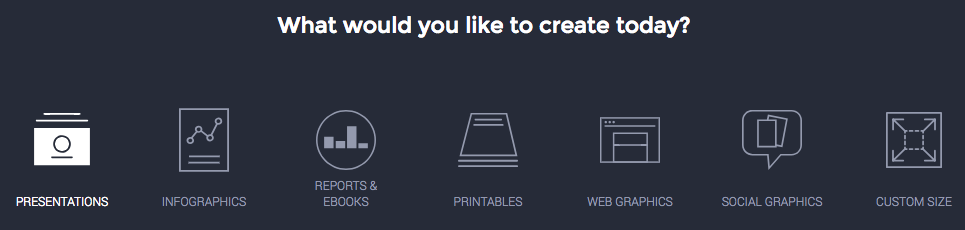
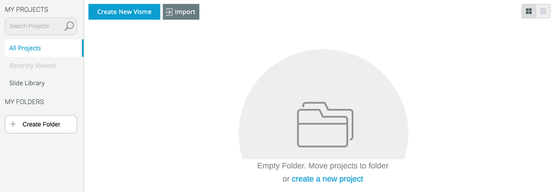
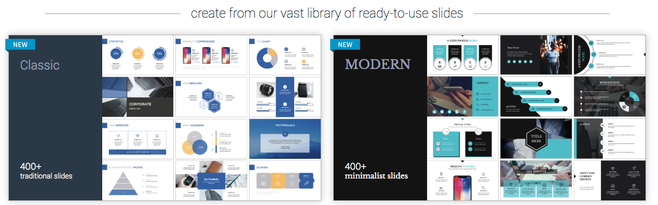

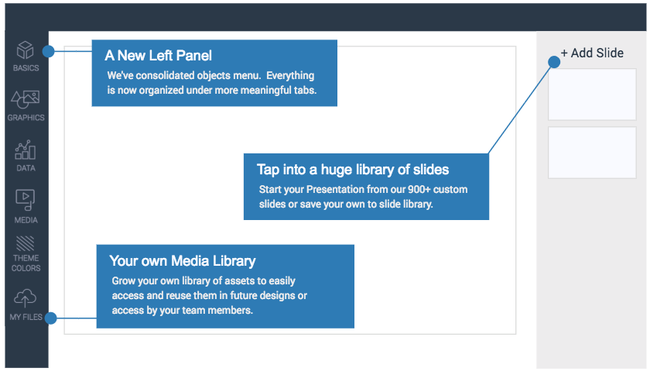
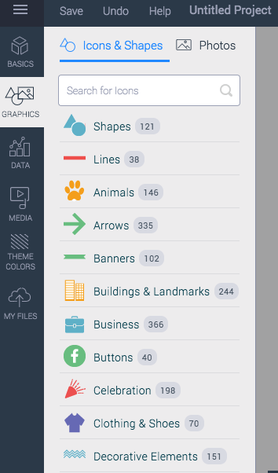
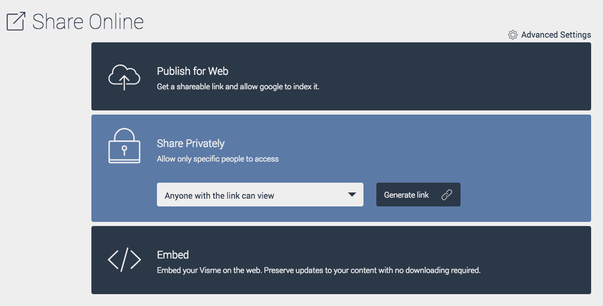














 RSS Feed
RSS Feed
