
After you sign up for a free account, you'll be able to create your own tests (i.e. build a custom test from their library of pre-made questions or write your own questions) or you can just get started and take an already existing test from their huge library.
If you choose to create a test, and you want to use questions from their library, you'll need to pick a content area from their drop down menu. You can also search for questions that contain specific text. For example, if you are creating a test over cellular respiration, maybe you want to search for "mitochondria."
After you complete your search, all the questions the match your criteria will pop up and you can either preview the question by clicking on the eyeball button or add it to the test you are building by clicking on the + button.
If you're going to create your test from scratch, you can click on the "New Question" tab and start writing your questions (or copying and pasting them from already existing tests). You can also add images/charts/graphics to your questions!
After you've created your test, or if you're using a pre-built test, it's time to check out the exam interface. The testing setup is incredibly user friendly, which is another great feature of the site. Basically, you'll be asked one question at a time, and once you finish the exam, you'll be able to see your detailed results. You can also share your results via social media if you want to challenge your friends to try and beat your score.
You can even get a breakdown of the time you spent on each question and a comparative analysis of your results vs. the average results for each question!
After you've finished looking at the analysis of your results, you can also check out each question individually, see how you did, and get an explanation for any that you missed.
And essentially, that's how the tests work! I love how detailed the results are, from measuring your time per question, to providing detailed explanations of the answers, to even comparing your results with the statistical averages. It's basically every type of test data you could ever want.
There is one last feature that Varsity Tutors offers and it's an awesome one. As a teacher, you have the ability to create groups (or classes) administer tests to those groups, and analyze the results. If you've got the classroom technology available, this could be an incredibly powerful tool for creating and giving assessments in your classroom. Plus, it would be a very easy way to analyze how your students are doing!
Finally, for those classrooms with BYOD policies or mobile devices available, Varsity Tutors also provides mobile support!
So there you have it! Varsity Tutors is an impressive and effective collection of tests and study materials that also provides detailed performance analytics. Plus, they will be adding additional tests and question-banks every month! And even if they don't have the questions you're looking for, you can always add your own.
Overall, it is a superb resource, especially considering it's free, and would be a great classroom tool. Right now, the current test-banks are geared towards high school and college, but again, you can always add your own tests and use it with younger audiences. If you're looking for a digital testing option, Varsity Tutors is absolutely worth considering!

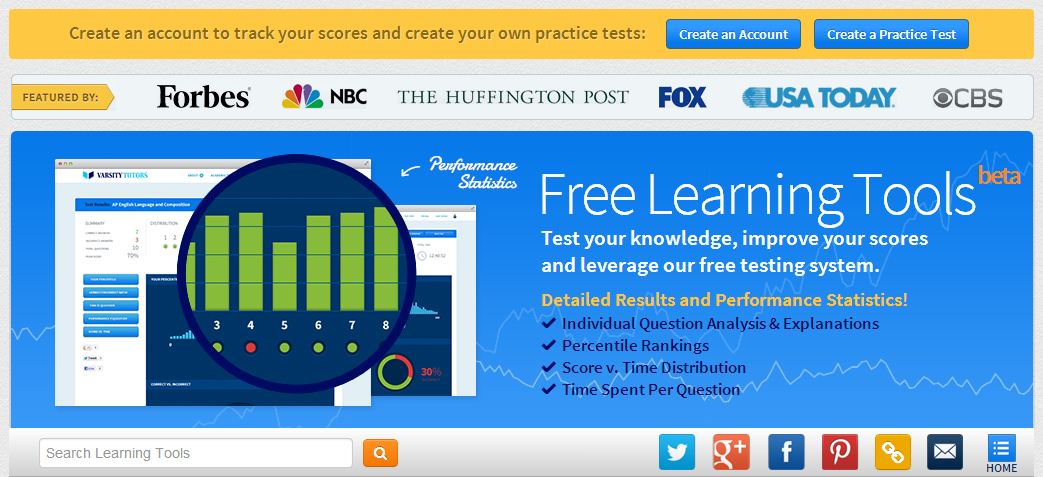
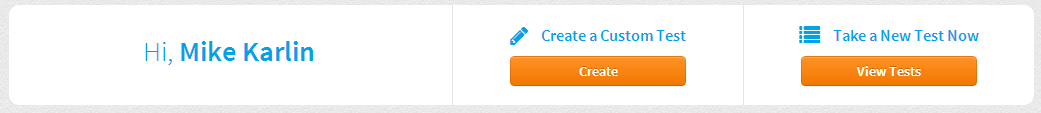
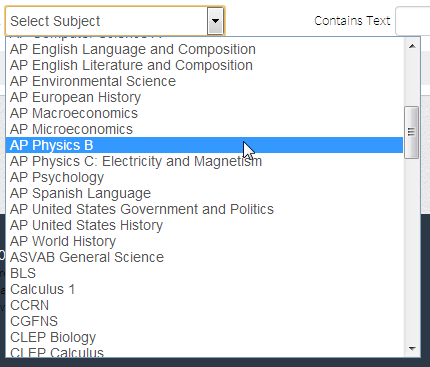
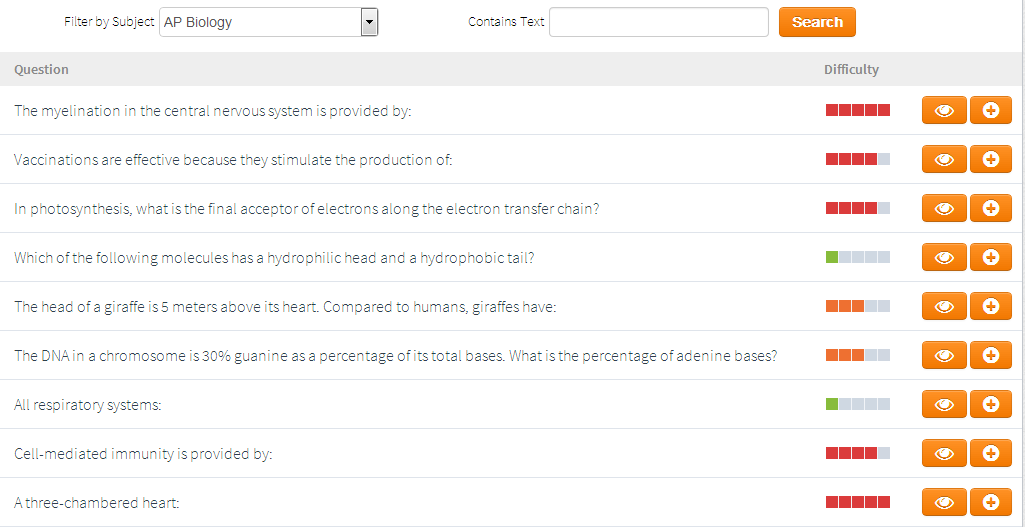
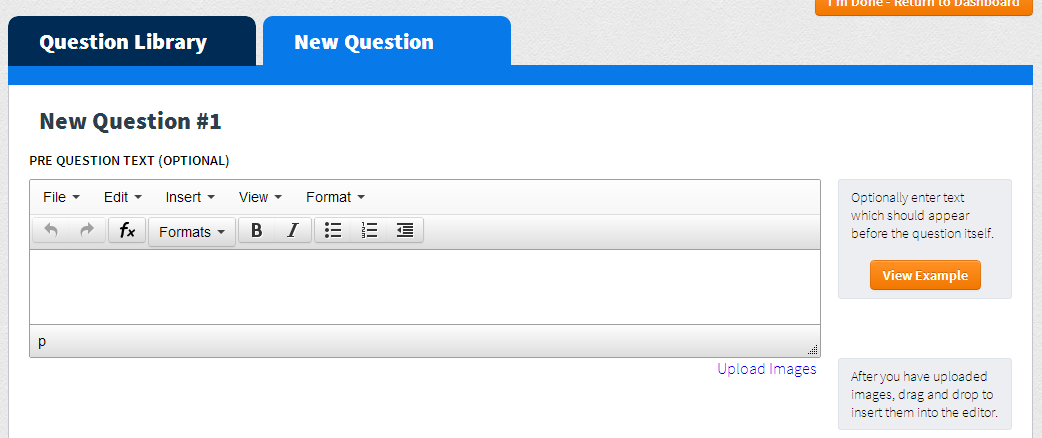
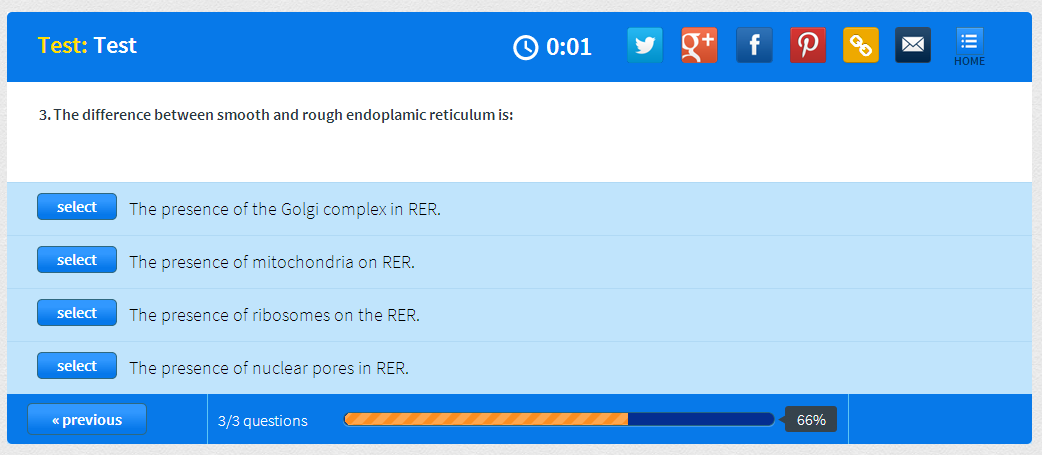
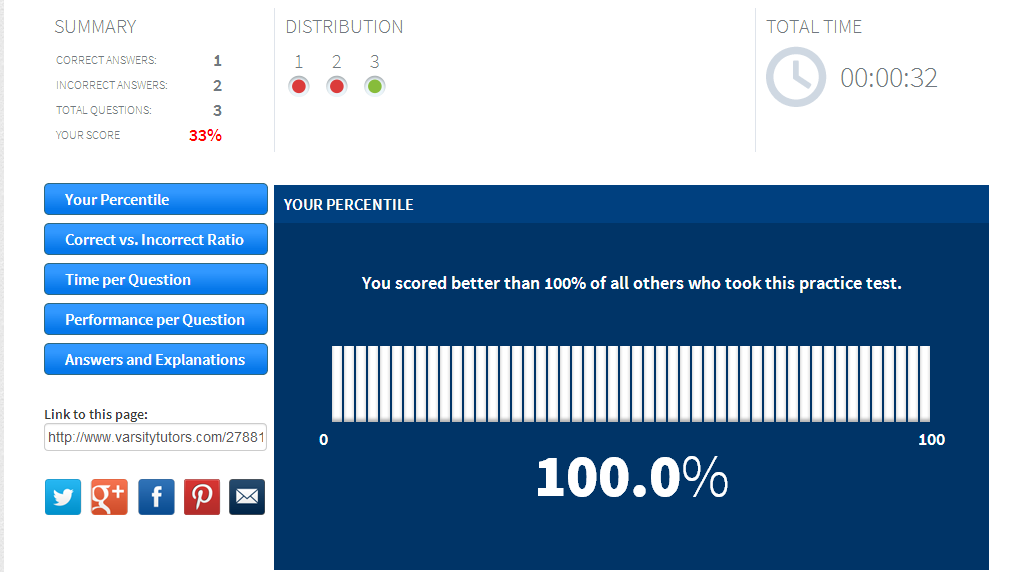
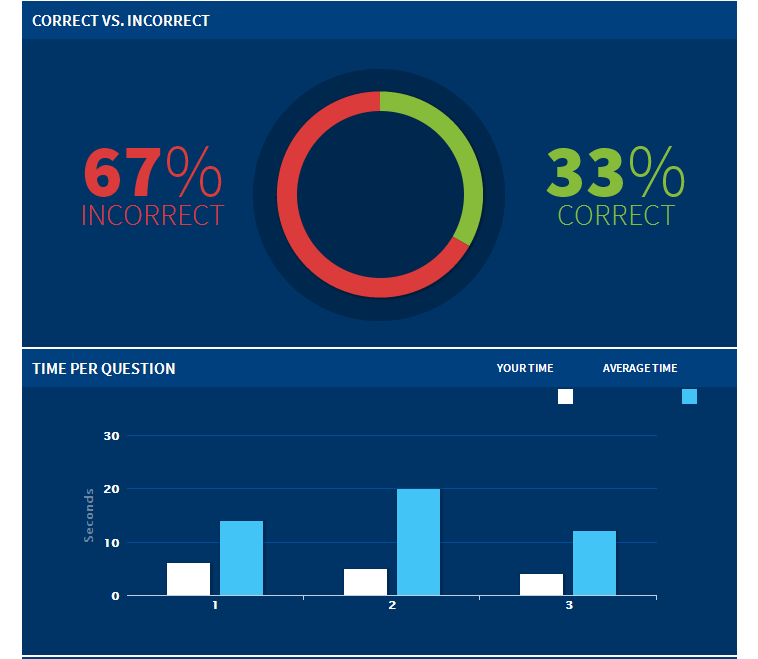
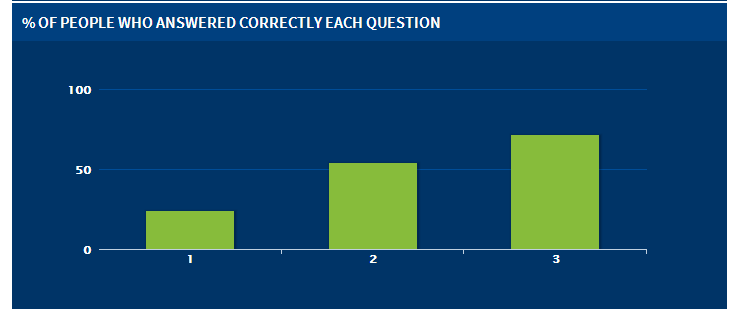
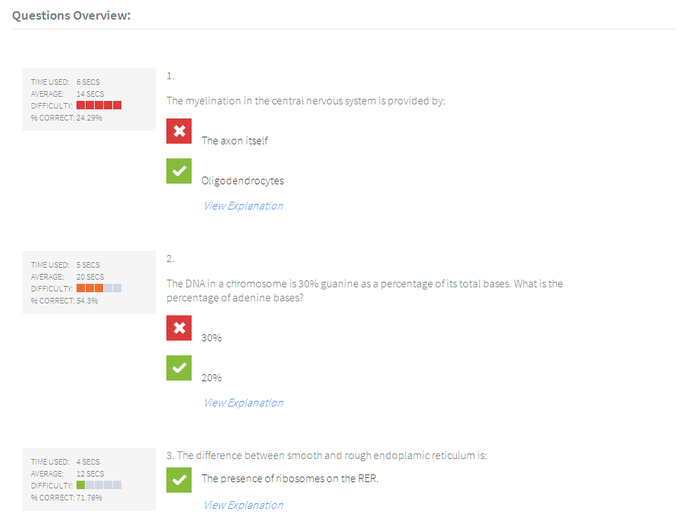
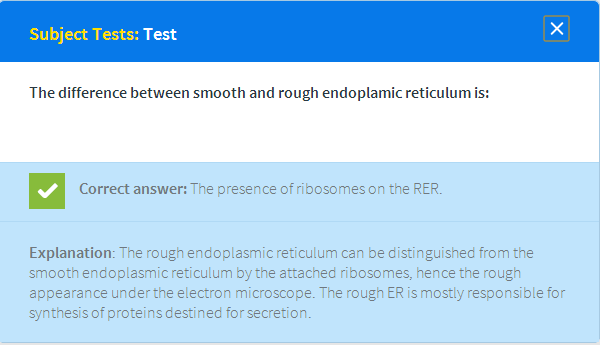
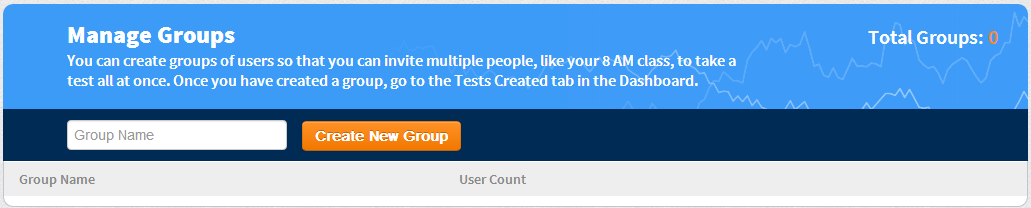
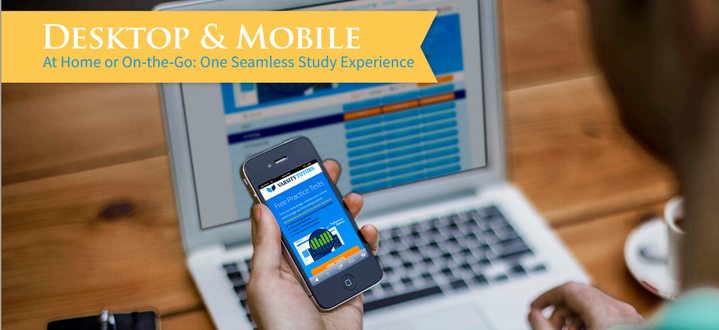














 RSS Feed
RSS Feed
