
And throughout it all, teachers can get detailed reports and analytics on their students’ progress.
If not, you can also add single students, blocks of students, ask students to self join with a link, or import a list of students. Whichever way you choose, Typing.com makes the initial setup process incredibly easy.
Once you have your classes and students setup, you can decide what type of curriculum you want your students to work through.
Typing.com has all the standard typing curricula you would expect (home row words, top row words, etc.) and throughout these lessons, students can see their progress, average typing speed, average accuracy, and how much time they’ve spent typing.
Each lesson also includes an overview video which introduces students to the specific lesson.
In addition to an expansive series of typing lessons, Typing.com also provides access to a collection of games for students. What’s nice here is that teachers can also see how much time students have spent playing games from their dashboard (although all the games are also great reinforcers of typing skills).
In addition to the typing curriculum, what I really love about Typing.com, is that they’ve also recently added technology literacy lessons on computer basics and internet basics.
These aren’t just typing lessons, they include instructional videos and multiple choice questions for students to test their understanding. And while these lessons might not be the most innovative in terms of how they’re built (watch a video and answer multiple choice questions), they are a handy supplemental resource that teachers can use to address computer basics.
In addition to these lessons, there are also basic coding/web design lessons on HTML and CSS. These lessons combine typing practice with a basic overview of the two languages.
Students learn a little about HTML or CSS, then type some sample code, and then get to see what their code created.
While these lessons aren’t as robust as some of the other sites that specialize in teaching students how to code, they are both nice introductions to the topic.
And of course, as students are working through all of these lessons, the teacher can get detailed analytics and reports on student progress. Teachers can choose from a variety of different report types, and then filter by different classes, units, lessons, and/or date ranges to see student progress and performance.
One final, important note: The reason Typing.com is completely free (at all levels, for all features) is because it’s ad supported. For me, when I used Typing.com in my classroom, I always used the ads an opportunity to talk about internet safety and privacy.
However, for schools who want to remove the ads, there is a premium option. In general, the premium option is around $3 per student per year, but that varies depending on the amount of licenses needed.
Overall, I really love Typing.com. It provides excellent lessons to help students move through the basics of typing along with a collection of fun games to help reinforce typing skills. Plus, the new additions of technology literacy lessons and coding lessons are great to see. While these lessons aren’t incredibly robust, they are nice supplemental resources that a teacher could use within their classroom. Finally, the teacher analytics and reports are useful for monitoring and tracking student progress. Best of all, all features at all levels are available completely free of charge, and that’s tough to beat!
I was not compensated for writing this review.

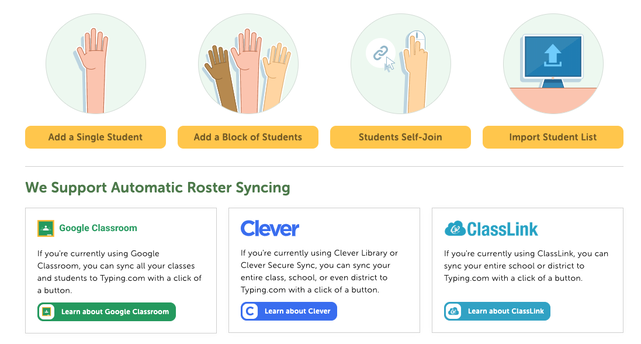

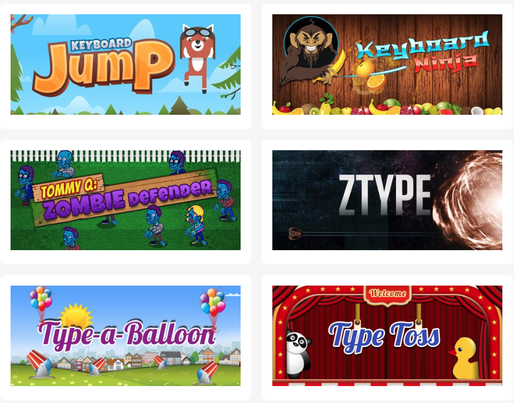

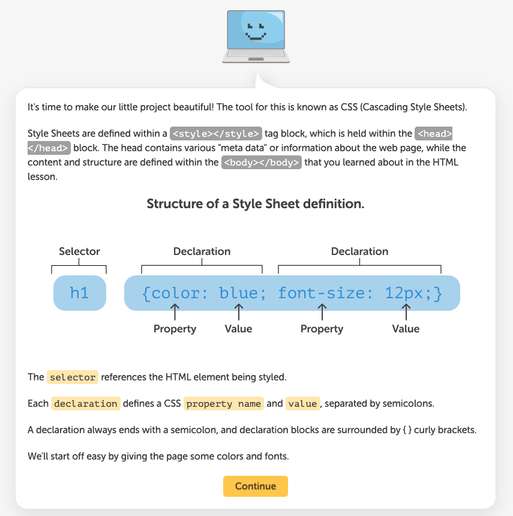
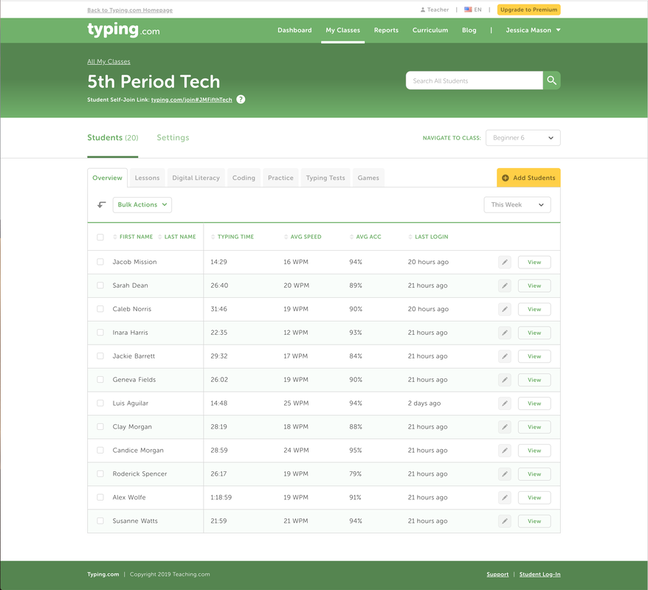
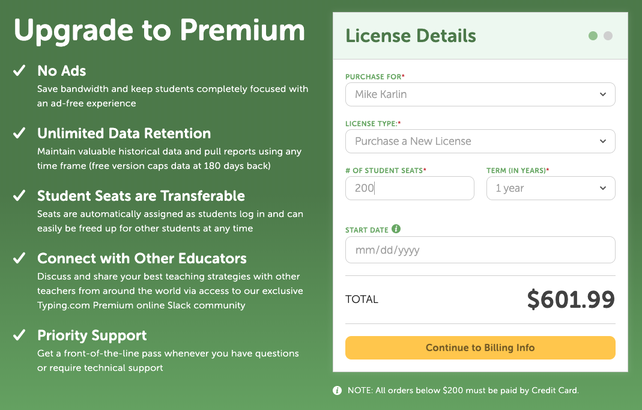














 RSS Feed
RSS Feed
