
The School Edition also includes over 400 gamified activities, and is ad-free. Students and teachers can also use the free version of TypeTastic, but it will include ads and does not offer the teacher dashboard and analytics.
As noted above, while a free, ad-supported version of TypeTastic exists, this review will focus on the School Edition, which offers the teacher dashboard, complete curriculum, and student analytics.
When teachers first sign in to TypeTastic, they can set up their classes and enroll their students in those classes. From there, teachers have complete control over what lessons their students see and move through.
One thing that’s important to note, is that TypeTastic isn't adaptive in nature. In other words, TypeTastic doesn't automatically place students at different locations in the curriculum based on their typing test performance. The purpose of the initial skills test is to give the teacher a reference point at the beginning of the unit so they can then compare the result after the unit has been completed.
Teachers can also organize their own typing test that's independent from any unit and decide based on that result if the student should start with Unit 1 or not.
When getting started, teachers also have access to the Quick Start guide which walks them through the basics of getting everything set up and rolling.
Teachers also have the ability to make different activities active or not, and to edit the settings for those activities (how long students should spend on it, what the target accuracy is, etc.). Plus, teachers can preview any activity from the student view, in case they would like to get an idea of exactly what the students will be doing.
Students will see the activities they are assigned when they login, and can complete the activities they have been assigned. One thing I really like is that TypeTastic offer lessons that are specific to tablets and to traditional keyboards. This way, the activities are differentiated depending on the type of device the student is using.
Once students complete the activities, teachers will get to see detailed analytics on their performance and progress.
Finally, in terms of pricing, TypeTastic School Edition is available at the classroom level for $99 a year and at the school level starting at $249 a year:
One critique I have is that while TypeTastic is described as a K-12 typing solution, the design of the activities is best for elementary (and maybe middle school) students. I think students above that age range might find the activities and design choices a little on the childish side.
The other critique I have is that each lesson begins with a text section explaining the section. However, these aren’t necessarily designed with accessibility in mind. The vocabulary in some cases seems to be over the head of the target audience, and there are no read aloud or translation options for students with reading difficulties, EFL students, etc.
Other than that, I think TypeTastic is an excellent solution for supporting the development of keyboarding skills. I love that they offer activities for both tablets and traditional keyboards, and the teacher analytics are helpful for monitoring student growth and progress. Plus, if you’re interesting in using TypeTastic as a typing solution for your students, you can always start out with the free version and see if it’s a good fit!
I was not compensated for writing this review.

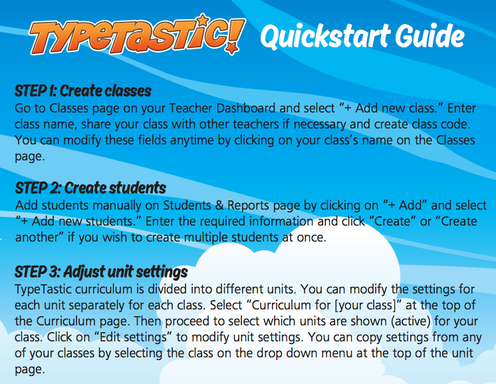
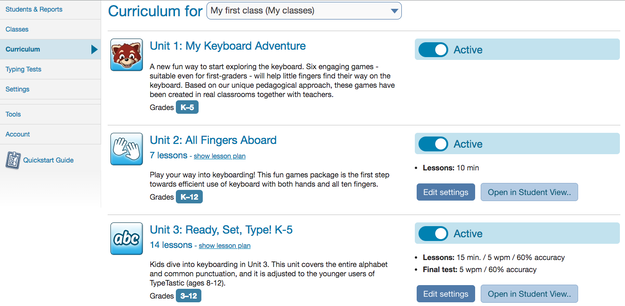
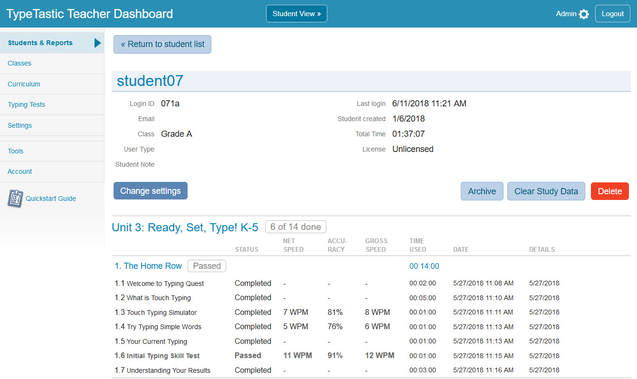
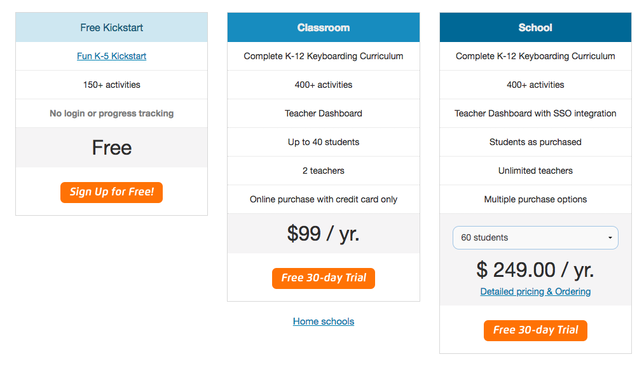














 RSS Feed
RSS Feed
