
The PocketLab Weather sensor is designed for weather measurements and can collect data on temperature, humidity, light, barometric pressure, altitude, heat index, and dew point. Finally, the PocketLab Voyager (which I reviewed) does it all, and collect data on motion, light, magnetic fields, weather, and you can attach an external temperature probe.
In addition to these sensors, the PocketLab team also offers science kits, and a community-based lesson plan directory which explores hundreds of different activities and experiments students can conduct.
Regardless of which sensor you’re using, you’ll be able to connect to the free PocketLab App which runs on all iOS and Android devices, as well as Chromebooks and Windows PCs. In addition to working with the app, PocketLab can also integrate with Scratch, Google Drive, and Microsoft Excel.
With that overview in mind, let’s take a look at the PocketLab Voyager introductory video, which is the specific sensor I’ll be focusing on for this review.
As a former science teacher, I absolutely love that the PocketLab combines a wide variety of sensors into a single device, at an incredibly affordable price, with an easy to use, intuitive interface. In my past classes, we would have acceleration sensors, light sensors, magnetic field sensors, and so on. And while those probe companies have modernized their probes, and made wireless versions, the PocketLab puts everything into a single, affordable device.
To get started with any of the PocketLab sensors, you’ll want to open the app, turn on the PocketLab, and then just hold it next to the device you’re trying to pair it with. It’s ridiculously simple, and I was collecting data in less than 10 seconds.
Overall, the app is friendly to use, even for elementary students. You can easily switch between which sensor is actively collecting data, and you can use up to 3 different sensors at the same time if you’re wanting to compare data across sensors.
If you grant access to the camera and microphone, PocketLab can also record a video or photo behind your graph, so that you can combine video data with what the sensors are collecting. As far as I know, there are no other probe/sensor companies that offer this type of functionality, at this price, in such a student-friendly environment.
This video offers a longer overview of the app, for those interested in seeing what it looks like in action:
As I mentioned above, PocketLab also has a robust collection of online lesson plans. In addition to being able to browse the lessons, you can also check out this directory, which is organized by subject area and grade level.
This example “Head-on Collision versus Crashing Into a Wall” lesson, does a nice job showcasing how the video feature can also be utilized. In the experiment, students can have an actual video of what’s happening during a collision, while also seeing how the sensor data corresponds to what’s happening in real time.
Since these lessons are created by PocketLab community members, the vary in terms of depth and detail. Unfortunately, most of them are not CCSS or NGSS aligned. That being said, they do offer an incredibly wide range of topics and possibilities. Plus, there are also experiment ideas that come with each of the PocketLab sensors, which students and teachers can use as well.
It’s also important to note that these sensors are also designed to survive life in the classroom. They can be dropped, crashed, tossed around, etc. and still last. I spent some time crashing my sensor into walls, the floor, and whatever else I could find, and it handled it all with no problem.
My only minor critique (more of just a point to consider) is that since these sensors are incredibly small, there are no screens or messages that appear on the device. Instead, there is a key that teachers/students would need to be aware of in terms of what the flashing LED lights mean. For example, if the light is solid red, then it is disconnecting from the app. For classrooms using the PocketLab, I would recommend having copies of this key around the room, just so students could easily check it if they needed to.
Overall, I am incredibly impressed with PocketLab. The team has combined a collection of probes and sensors into a single, affordable device, and built an easy-to-use app interface for elementary and secondary students to collect data. The incorporation of video and audio data is excellent, as is the wide range of lessons and activities available through their lesson plan library. While it would be nice to see standards-aligned lessons, the wide variety of activities across grade levels and subject areas still provides excellent classroom integration possibilities.
For any teacher that is looking to incorporate data collection and analysis activities into your classroom, I absolutely recommend the PocketLab.
I was not compensated for writing this review.
I received a PocketLab Voyager demo unit for review purposes.

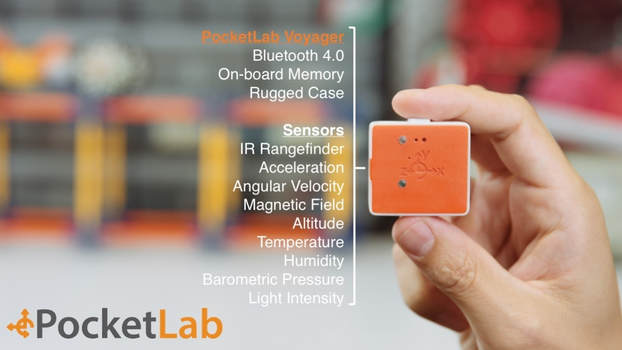
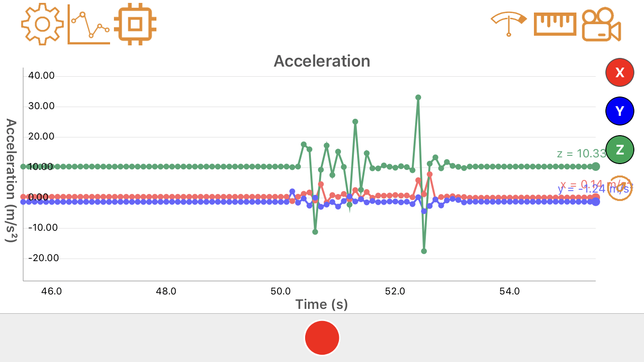
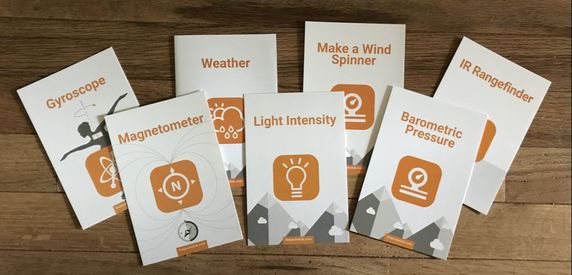














 RSS Feed
RSS Feed
