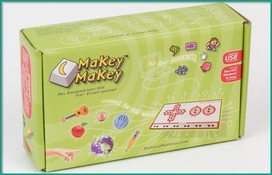
So, as something for a student to play with, you can probably see tons of applications right away. Really the only limit for what you can do with the MaKey MaKey is your imagination, which sounds cliché, but I feel like it's certainly true with this tool.
But what about educational applications? How can this device be used to teach students? And what can it teach them? These questions are what we'll focus on for the rest of the review.
I think the simplest answer to those questions is... Computer Science. Students can build their own programs, design new ways to interact with the computer, and come up with all sorts of crazy ways to use the device.
If you're familiar with MIT's free tool Scratch (which is an absolutely awesome way to get students interested in programming) the MaKey MaKey provides a perfect way to connect real world objects to programs that students create in Scratch.
You can check out this MaKey MaKey page for some examples, but they include things like making a rain gauge, designing a piano program, performing gravity experiments, and a whole lot more. Again, the options are basically unlimited, which is one of the reasons I love this tool so much.
So, outside of computer science, you can see there are also a lot of science applications as well, especially if you're using Scratch. Quick side note, the nice thing about Scratch, is that if you don't want your students to create their own programs, there are a bunch already online that you can use for free within the classroom! With these, you can do experiments with motion, with gravity, and of course with electricity.
Outside of the sciences, there are also some pretty obvious applications in music (creating keyboards, drums, and all sorts of instruments out of all sorts of objects), and in art as well. Over at Educade, in addition to an experiment on electricity, and making a videogame controller, they also have a lesson on how to design interactive art with the MaKey MaKey.
So, in short, there are a ton of educational possibilities for the MaKey MaKey, particularly in the arts and sciences, but I bet if you get creative you could think of some excellent examples in other subject areas as well. Here, for example, is a guide on how to make Theatrical Neurosurgery (which I guess is still in the arts & sciences realm, but you get the idea, there are a million ways you can go with this thing). And here's another good guide from Intel on how to use the MaKey MaKey for creating interactive sketches.
Whether you're running an after school club for kids interested in computer science or the Maker movement, a classroom teacher looking for a new way to engage students, or a parent trying to find a fun way to get your kid learning, the MaKey MaKey is an excellent resource.
You can find out more on their home website, but if you have the option to buy one or test one out, I absolutely recommend it!
The opinions expressed in this review are my own.
I was not compensated for writing this review.

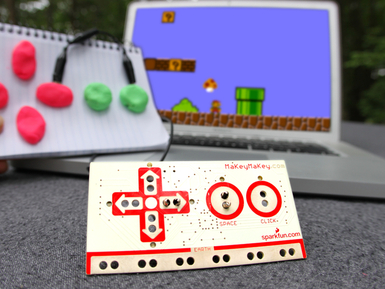
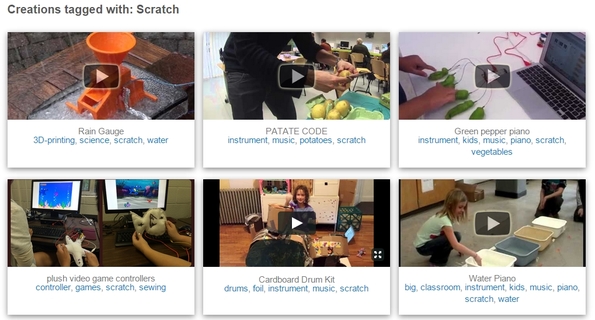
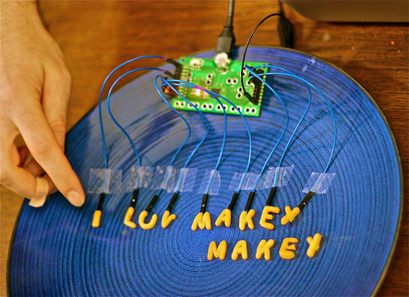















 RSS Feed
RSS Feed
