
In short, StudySync is meant to provide any resource a 6-12 ELA teacher might need to conduct their curriculum. That being said, StudySync is not meant to be prescriptive. Teachers can follow along with the units and curriculum that is provided, but they also have the ability to create, customize, and use only the parts of the resource they would like. Teachers also have access to a complete digital and physical curriculum. You can assign readings and task through StudySync, or in students’ Reading and Writing Companion.
Each grade level is broken down into 4 units, and each unit has support and resources for students who are reading at grade level, as well as for English Language Learners (ELLs) or students who may be struggling readers. In fact, in addition to the resources provided in each unit, StudySync provides access to a library of 1600 texts and excerpts that extends from 2nd grade to 12th grade reading levels.
Within each unit, teachers will be provided with a unit overview, an instructional path, an extended writing project, a research project, and 2 full text anchor books that can be read alongside the unit as well. The unit overview begins with a video that is designed to engage students with the overall theme for the unit.
From there, the instructional path will guide students through the skills to be addressed ino each unit. Each activity in the instructional path includes teacher resources, core handouts, and access handouts for students who need additional scaffolding or challenges. Activities are also broken down into first reads, skill reads, and close reads, to really help students improve their reading while also developing the standards-based skills.
As mentioned above, teachers have complete freedom over what they assign or don’t assign, and you can also create differentiated groups in order to send out different assignments to students with different needs.
In addition to the handouts and scaffolds that are available with each lesson, teachers can pull up the teacher edition at any time, just by sliding it over from the right side of the screen. This is handy for teachers who want additional support, discussion questions, and structured ideas, but again, it’s not necessary if teachers don’t want to use it.
While students are working through an assignment, they’ll typically have four stages. The intro, the reading, a StudySync TV episode, and a think/response activity.
The intro will have a short overview of the reading, as well as an introductory video designed to engage the students in the reading task.
The reading is where students will likely spend most of their time. Typically, these are excerpts from larger texts, short stories, poems, etc. Students can turn on an audio reading with tempo control which is helpful for ELLs. One of my favorite features, is there are actual narrators reading these stories, in the style of the genre/period. No robots, actual humans, reading every single passage. Students can also make annotations on the readings, which teachers will be able to see when students submit assignments.
The StudySync TV section of the lesson offers a 5-10 minute video that models how students can talk about literature in critical, evidence-based ways. The videos are all shot using actors with ages around the grade level of the unit, so students will see peer-aged actors engaged in a discussion surrounding the themes and questions of the reading they just finished. It’s probably easiest to explain by watching an example:
Finally, students will see the “think” portion of the lesson, where they will be asked questions about what they read. The number of questions can be customized by the teacher (up to 8), and these questions will include automatically graded questions to assess students’ comprehension, as well as long answer writing prompts that teachers can grade.
As I mentioned above, in addition to the instructional path, each unit also contains Blasts assignments, extended writing projects, a research project, and a full-text study, all of which teachers can draw on and use whenever they would like to.
In short, there are an enormous amount of resources, lessons, assignments, scaffolds, projects, and so on that teachers have access to within StudySync. That being said, it never feels overwhelming, or like there is too much to work with. The StudySync team has done an excellent job organizing everything within the system so that it’s easy to use, and so that additional resources and tools are available should teachers want to use them.
Another aspect to mention is the Blasts. These are short news-related items, and the StudySync team posts a new Blast each and every school day. Each Blast can be assigned out at three different reading levels, and once students have finished reading, they can post a reply and complete a poll as well, making the experience highly interactive. Additionally, students can anonymously peer review each others’ replies (as they can do during any other component of StudySync where writing is involved) and rate which reply they like the most.
StudySync also includes a library of over 2,000 skill-based activities that teachers can assign out to students who might need additional practice. These skills are in addition to the skills that are already part of the instructional path of every unit. Skills are broken down into Define → Model → Your Turn steps in order to give students the opportunity to really dig deep into what the skills are and how they can use them.
Updates for 2018-2019
The goal of SyncBlasts is to connect social studies and science curriculum to the daily lives of students. Lessons illuminate clear connections between content standards and the contemporary world, and the SyncBlasts platform allows teachers to leverage the power of social learning in a safe, mediated environment. Every SyncBlast is available in multiple Lexile®-levels and scaffolds insure English Learners and approaching grade-level learners can access every lesson. Original audio and video resources such as The Point news show, podcasts, and multimedia explainers engage students in topics that are relevant to their studies and their everyday lives.
StudySync has also increased the impact of SyncBlasts by including articles and videos from The News Literacy Project (NLP), a non-profit organization that helps educate middle and high school students about how to separate fact from opinion in media reports. More information on this is available here for those interested.
The original StudySync ELA Blasts have also gotten a boost through a content partnership with The Players’ Tribune, a media company founded by former baseball star Derek Jeter, which publishes articles, videos, podcasts, etc from famous athletes and coaches. More information on this is available here for those interested.
Wrapping Up...
Overall, it’s important to note that StudySync is not meant to be a virtual curriculum that students move through on their own. Instead, it’s meant to be used in tandem with face-to-face, classroom instruction, as a support for what the teacher is doing, not as a replacement.
I personally think StudySync has done an exemplary job creating an ELA curriculum that is both rigorous and engaging, where teachers have enormous support and resources should they want them, but also the ability to completely customize the tool to their own needs. The StudySync team also has a wide collection of support resources, including a video gallery and a collection of videos showcasing teachers using StudySync within the classroom on the teacher homepage.
StudySync can be used at the classroom, school, or district level, and those interested can schedule a demo or sign up for a free trial. Additionally, this brochure offers demo credentials for those who would like to login and test out the program for themselves.
For 6th-12th grade ELA instructors looking for a curricular resource that emphasizes accessibility, can be customized to individual teacher and students needs, and offers an incredible range of content, lessons, and activities, I absolutely recommend checking out StudySync.
I was not compensated for writing this review.

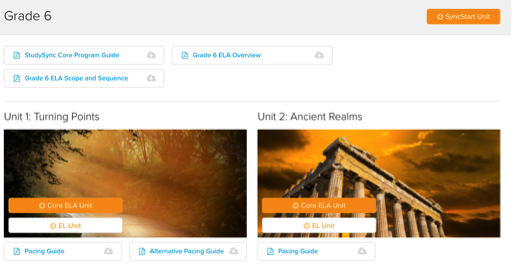
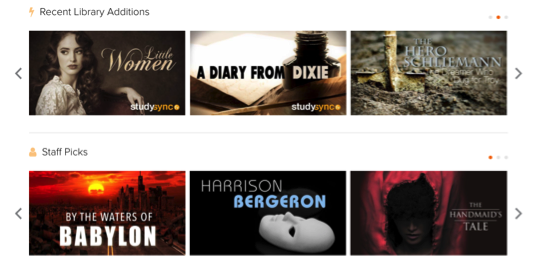
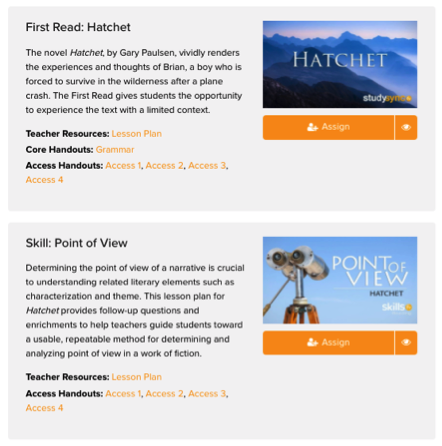
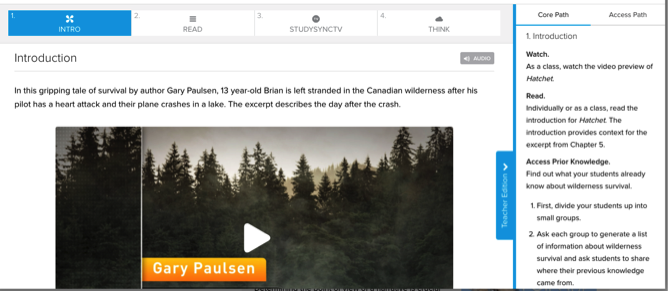
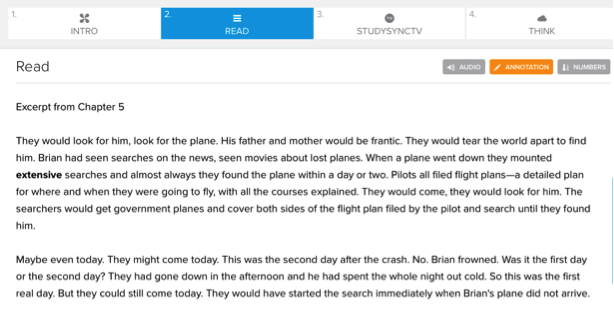
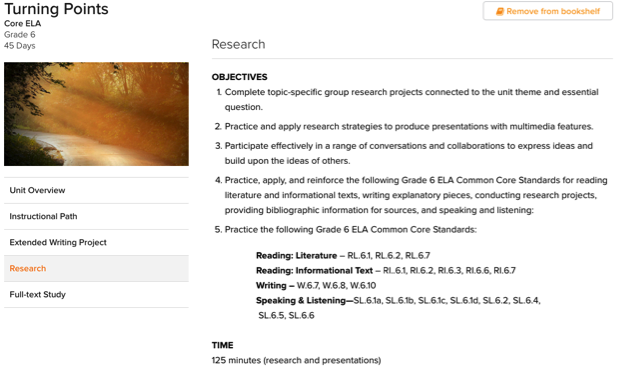
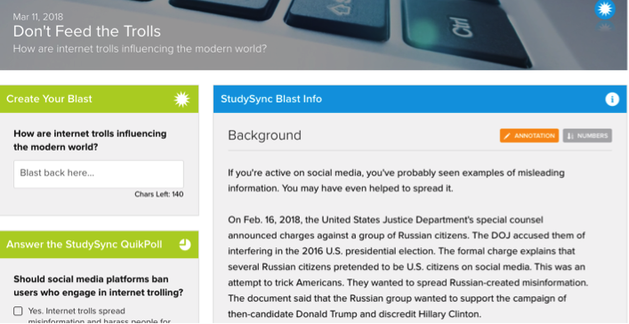
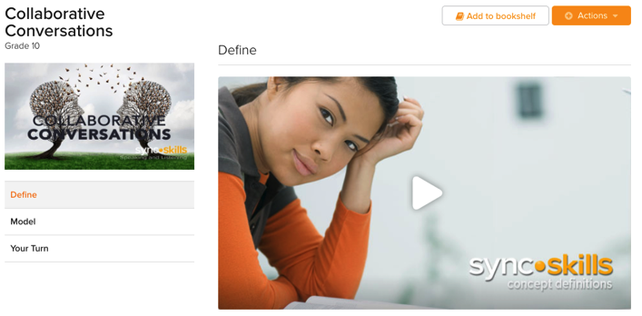














 RSS Feed
RSS Feed
