
Splashtop Classroom
As you can see, Splashtop Classroom offers a ton of possibilities. One quick point, this video focused on iPads, but the app also works with Android devices as well. You would also need a WiFi connection in your classroom for this app to be effective.
There are a lot of things I really like about this app, but first is the fact that if you give a teacher a tablet with Splashtop on it, they don't have to learn an entirely new operating system. They will be able to access their desktop from the app, and interact with it just like they normally would, no extra training is needed, which is a huge benefit. Plus, you can turn any projector into an interactive smart board, which is also impressive.
My last year teaching in Colombia, I actually had the chance to use Splashtop and I was incredibly happy with it. It only took a few minutes to get the app installed and set up, and it worked perfectly the first time around. I loved that it allowed to be anywhere in my room, but still interacting with the desktop should I need to (which, as a computer science teacher, I definitely needed to). So from my own experience, in a setting that did have somewhat unreliable/fluctuating WiFi, Splashtop was an excellent classroom application.
The next thing I really like about Splashtop is that it can be used with any device. This is such an enormous benefit for schools that have implemented a BYOD policy and are faced with an enormous diversity of devices and operating systems.
Finally, I love the option of giving students control, so they can take over the screen, create drawings, share ideas, and interact with the material from their own devices as well. I think that's a great additional feature and really opens up some classroom possibilities.
Mirroring360
And again, this video focuses on iPads, but the app works with Android devices and Chromebooks as well. In short, Mirroring360 lets you mirror your device to any computer, so students could send whatever is on their screen to a partner or group, or to the classrooms main projector as well. This would be enormously beneficial in classrooms where students are using devices. Rather than sending files back and forth, or trying to give a presentation from a tablet, students can instantly share their screen with whoever needs to see it.
And basically, those are the apps! As for pricing, both offer free trials, which you can sign up for online and see if they're a good solution for your classroom.
After that, Mirroring360 runs at $10.99 and Splashtop Classroom starts at $29.99 (However, the Splashtop Classroom iPad app is completely free!)
Finally, if you do decide to use or try Splashtop in your classroom, the team has assembled a nice collection of tutorials and videos to help you get started.
Overall, I'm a big fan of Splashtop (although I do wish it ran a little cheaper). It's an excellent screen sharing solution, and it's great that it can be used regardless of device or operating system. If you're in a classroom where students are using devices, or where you have access to a tablet of your own, I definitely recommend checking out the free trial to see what Splashtop is all about.
The opinions expressed in this review are my own.
I was not compensated for writing this review.

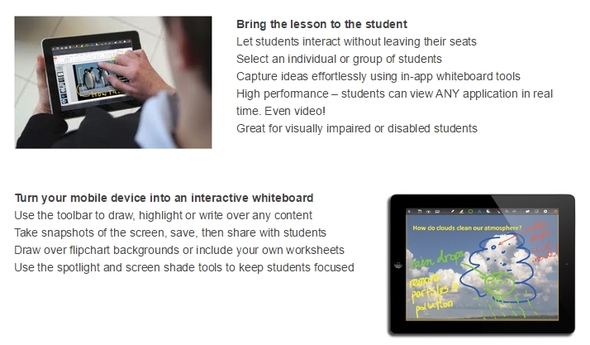

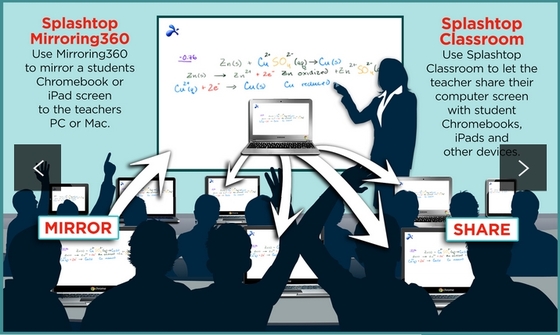














 RSS Feed
RSS Feed
