
So there you can see some of the "non-educational" functionality of the Sphero. You can roll it around, you can play augmented reality games, you can play all sorts of party games, you can download a huge variety of apps (both from the company and from third parties), and in short, you can do quite a bit.
But for me, where Sphero gets really exciting, is the educational potential. Which is what this review will focus on. And, as far as the education side goes, let's check out another short video to get a basic idea.
As you can see (or in case you skipped the video), Sphero can be an awesome resource for interactive, engaging, and authentic learning tasks in the areas of programming, critical thinking, and a whole bunch of STEM related skills.
Plus, as I mentioned earlier, they have an excellent collection of common core aligned lesson plans available for free as well. And, on top of all that, they offer education and bulk discounts!
So let's take a closer look at how he actually works! As far as the initial setup, and linking Sphero to your smart phone or tablet, it's fairly straightforward. After you download the main app (which is free), you turn him on, make sure your bluetooth is set to connect, and Sphero will find your device and connect. There's also numerous tutorials, and in-depth reviews on YouTube if you need help with any of this.
Once you get Sphero linked up to your device, you'll get to watch a pretty fun introductory video, that tells you all about Sphero's past, and how he escaped from some evil robots, and all that good stuff.
Then, you can jump right in a start driving the little guy around, and the main app provides a wonderful tutorial on how to use everything. You can also play challenges to "level up" Sphero, and unlock new tricks. And, on top of all that, you can download tons of other apps that offer different possibilities.
So that's the basic side of Sphero, heading over to the educational side, there are two main apps to check out, Sphero Macrolab, and Orb Basic. (And I've been linking to everything on the Apple store, for iOS devices, but it's also available for Android devices as well).
With the Macrolab app, you can create short, simple little programs that Sphero can act out. This can be anything from changing his light colors, to repeating movement patters, to pretty much anything you can think of. This app is an excellent way introduce programming and get students started on ideas like looping, designing sequenced instruction, and so on. Here's a great tutorial if you're interested in more on that end.
With the OrbBasic app, things get a little more in-depth and complicated. When you first open the app, you'll see a collection of sample programs that you can try out. With these programs you can track distance, have Sphero move in random directions, and so on.
These programs are larger and more in-depth than the macros, and, to create them, you also have to have some familiarity with the programming language, which can be found here. For students interested in programming (or as a great way to get students interested) this is an absolutely wonderful possibility. Being able to program something and have it instantly realized in the real world is a powerful motivator, to say the least.
Finally, as I've mentioned a couple times, Sphero has an awesome collection of STEM lessons and what they call "STEM Challenges" which are all available for free through their website. The lessons are very straightforward, with student and teacher guides, and include all the resources, tutorials, and paperwork you would need to successfully run a lesson, and they're very well written in a simple format that students and teachers will have no trouble understanding.
And finally, for the STEM Challenges, I'll just let the Sphero team handle this one, "After completing CORE lessons, students will be equipped for STEM challenges. These multi-day experiments foster creative problem-solving and teamwork. Students concept, engineer and build contraptions powered by Sphero and the programs they write as a group. After showcasing their creations to the class, open-ended discussions are held that explore which factors led some designs to outperform others."
So there you have it! The Sphero! I know I've covered a lot here, but the reality is, I've only begun to scratch the surface of what's possible with this guy. From hacks, the APIs, the third party games, the options are really pretty limitless.
That being said, the Sphero team has done an amazing job designing an educational side to the device, with great lessons that are aligned to the common core. The Sphero would be an outstanding resource in both elementary and secondary education, and it's available at a very reasonable price (again, they offer education discounts!) So, with all of that in mind, I absolutely recommend the Sphero, it's a lot of fun, and it packs enormous educational potential. Definitely check it out.
The opinions expressed in this review are my own.
I was not compensated for this review.
I did receive a Sphero for review purposes.

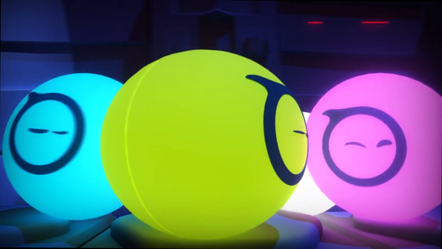

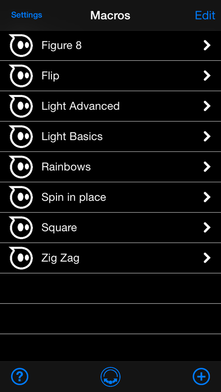
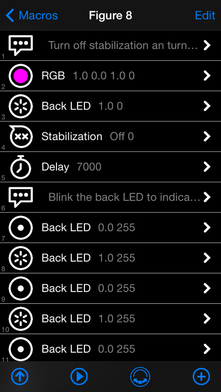
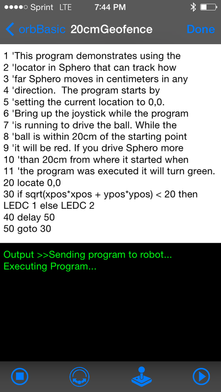
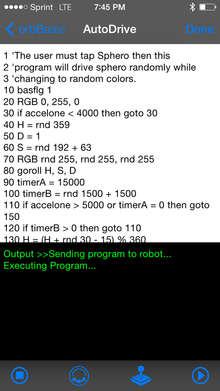
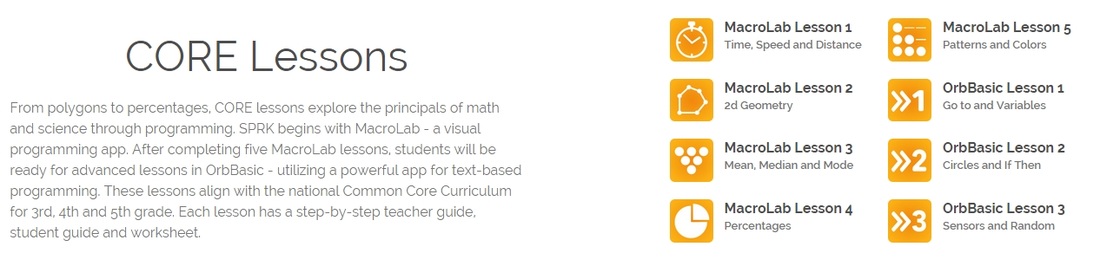
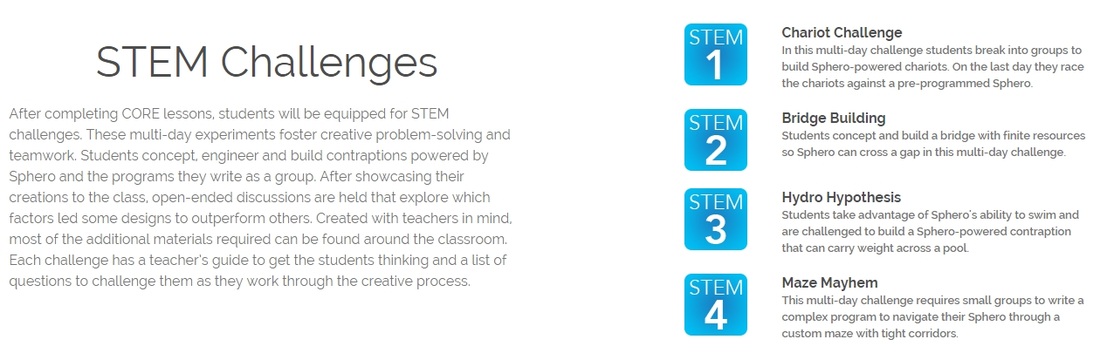














 RSS Feed
RSS Feed
