
Each course comes with digital access as well as a physical educator guide, and there is no limit on how many students a teacher can enroll in each course.
Additionally, while this curriculum can be used by anyone looking to integrate CS, it was specifically designed to provide the support, tips, and supplemental resources a teacher who has never taught CS would need. Sphero Edu employs a “You learn, they learn” philosophy, and helps teachers learn the relevant CS skills and concepts they will need alongside their students.
One way this is accomplished is through the use of “Educator Tips” throughout the curriculum which provide additional advice, insights, and resources that teachers might need.
Additionally, each lesson includes video/gif support to show how students could code certain elements and to provide the teacher with help for potential troubleshooting issues they may run into.
Sphero’s CSF curriculum also incorporates cross-curriculum elements. So while it may be implemented in the math or science classroom, it also includes art-based lessons, ELA lessons, as well as lessons on SEL skills like empathy. And across all the courses, there are 9 themes that students work through:
- Shapes & Numbers
- The A in STEAM
- Nature
- Empathy
- Game Design
- Storytelling
- Navigation
- Missions
- Brain Breakers
All of the lessons within the curriculum are available to students through the Sphero EDU app which is available for iOS and Android devices. As students work through the lessons, they will be provided with tips and guides, as well as asked to complete formative assessments and upload pictures of their work and code.
Student progress and results can all be monitored from the teacher dashboard, so you can see how your students are doing across the different lessons.
The entire curriculum brings students (and teachers) from a point of having no experience with coding whatsoever, all the way through some basic Javascript code that the students will write on their own. Each lesson is meant to be 45 - 60 minutes in length, but some have extended challenges as well, that students can work on outside of the classroom.
Overall, I really love what Sphero has done here. I’ve always appreciated Sphero robots and activities, but this curriculum is a wonderful addition to their product line. In my own testing, the lessons were all well-structured, but also highly interactive, enjoyable, and coupled with great support resources for students and teachers alike.
Teachers across the US are now being asked to incorporate CS into their classrooms, and many have little to no background in the area. Teaching CS like this can obviously be an incredibly overwhelming experience, and it’s great to see resources like the CSF curriculum from Sphero.
In my own experience working with teachers in Indiana who were being asked to implement new K-8 CS standards, a resource like this would be hugely beneficial. Plus, the amount of scaffolding and support that Sphero has built in throughout the curriculum is wonderful to see.
For those interested in learning more, you can create a free Sphero EDU account, and check out the “activities” at no charge. Many of these activities are the same ones that are included in the CSF curriculum, it’s just that the curriculum provides extra structure and scaffolding to move students and teachers through all these concepts.
In short, if you are a 3rd - 8th grade teacher who is working to implement computer science in your classroom or school, I absolutely recommend Sphero’s new Computer Science Foundations curriculum. It’s a wonderful supplemental resource that has excellent cross-curricular connections, including SEL-based lessons. Plus, the wide variety of lessons and activities are really just a whole lot of fun for both teachers and students!
The opinions expressed in this review are my own.
I was not compensated for writing this review.
I received access to the CSF curriculum as well as
a Sphero robot for the purposes of writing this review.

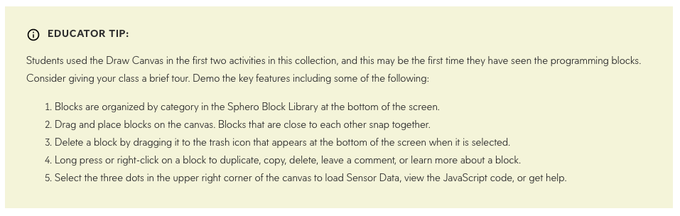
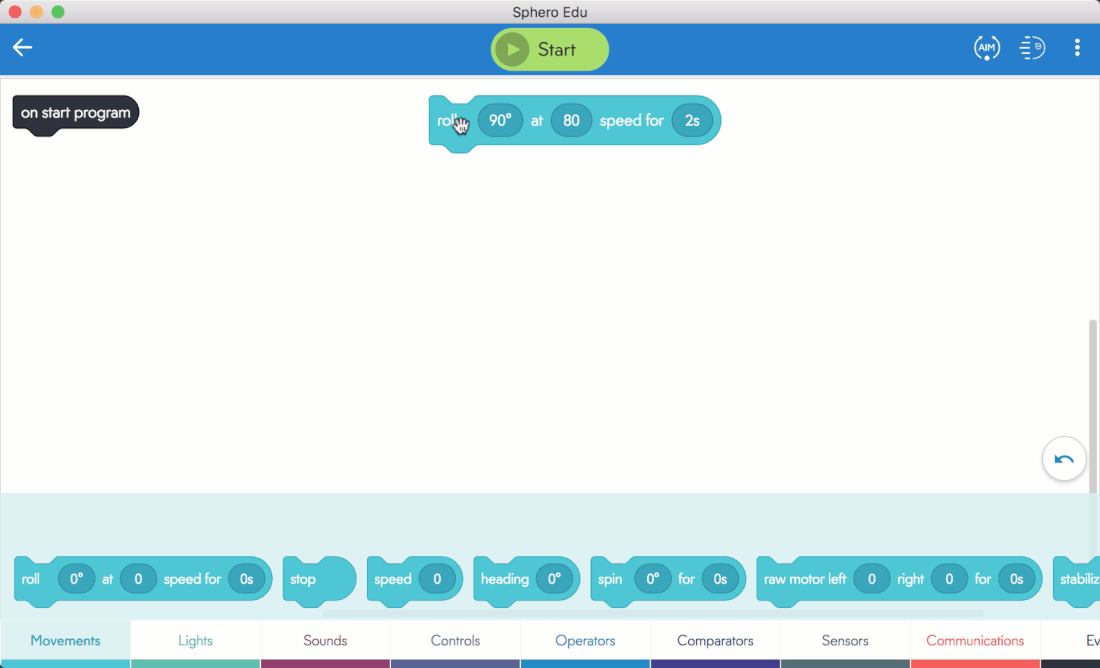
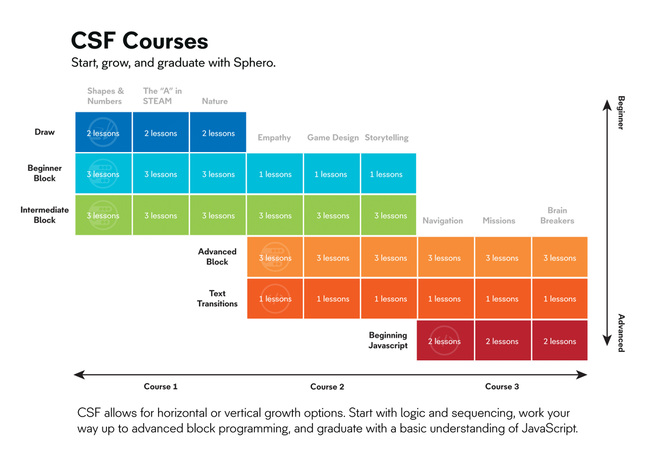
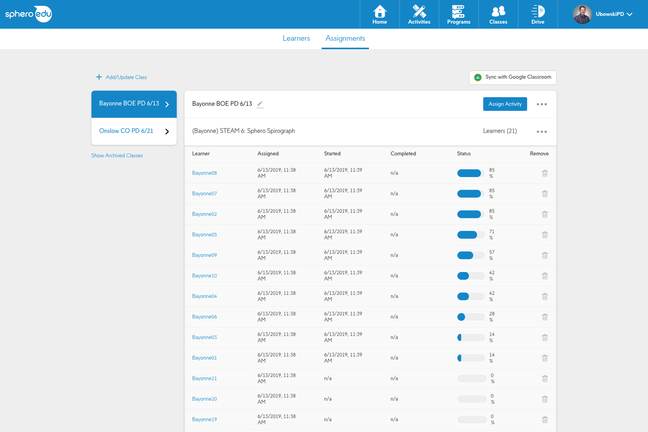














 RSS Feed
RSS Feed
